python for list
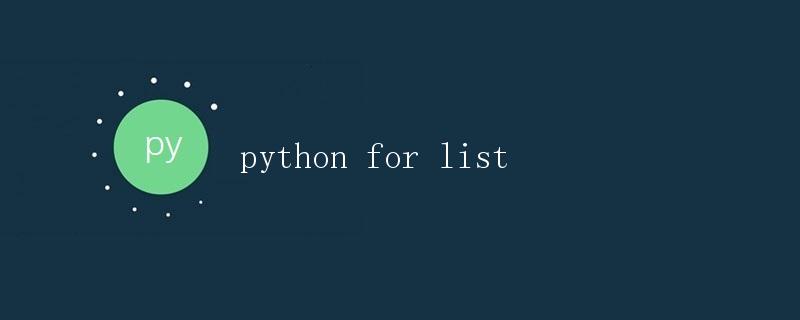
一、列表的概念和基本操作
在Python中,列表(list)是一种非常常用且强大的数据类型,可以实现对多个元素进行管理和操作。列表是有序、可变、可重复的数据集合,可以包含任意类型的元素。
列表的创建非常简单,只需要使用一对方括号将元素括起来即可,元素之间用逗号分隔。如下所示:
list1 = [1, 2, 3, 4, 5]
list2 = ['apple', 'banana', 'orange']
list3 = [1, 'apple', True]
列表的操作包括索引(indexing)、切片(slicing)和常用的方法等。
1. 索引
通过索引可以访问列表中的元素。索引是从0开始的,即第一个元素的索引是0,第二个元素的索引是1,以此类推。可以使用方括号加上索引来访问和修改列表中的元素。
示例代码:
fruits = ['apple', 'banana', 'orange']
print(fruits[0]) # 输出结果:apple
# 修改列表中的元素
fruits[0] = 'pear'
print(fruits) # 输出结果:['pear', 'banana', 'orange']
2. 切片
切片操作可以获取列表中的一部分元素。使用方括号和冒号来指定切片的起始位置和终止位置(不包含终止位置的元素),并可以指定步长。
示例代码:
fruits = ['apple', 'banana', 'orange', 'pear', 'grape']
print(fruits[1:4]) # 输出结果:['banana', 'orange', 'pear']
# 省略起始位置,默认从第一个元素开始
print(fruits[:3]) # 输出结果:['apple', 'banana', 'orange']
# 省略终止位置,默认到最后一个元素结束
print(fruits[2:]) # 输出结果:['orange', 'pear', 'grape']
# 指定步长
print(fruits[::2]) # 输出结果:['apple', 'orange', 'grape']
3. 常用方法
Python的列表提供了很多常用的方法,可以方便地对列表进行增删改查等操作。下面介绍一些常用的方法。
3.1 增加元素
append():在列表末尾添加一个元素。
示例代码:
fruits = ['apple', 'banana', 'orange']
fruits.append('pear')
print(fruits) # 输出结果:['apple', 'banana', 'orange', 'pear']
insert():在指定位置插入一个元素。
示例代码:
fruits = ['apple', 'banana', 'orange']
fruits.insert(1, 'pear')
print(fruits) # 输出结果:['apple', 'pear', 'banana', 'orange']
3.2 删除元素
remove():删除列表中指定的元素。
示例代码:
fruits = ['apple', 'banana', 'orange']
fruits.remove('banana')
print(fruits) # 输出结果:['apple', 'orange']
pop():删除并返回列表中指定位置的元素。
示例代码:
fruits = ['apple', 'banana', 'orange']
removed_fruit = fruits.pop(1)
print(removed_fruit) # 输出结果:'banana'
print(fruits) # 输出结果:['apple', 'orange']
del:根据索引删除列表中的元素。
示例代码:
fruits = ['apple', 'banana', 'orange']
del fruits[0]
print(fruits) # 输出结果:['banana', 'orange']
3.3 修改元素
可以通过索引来修改列表中的元素,直接赋予新的值即可。
示例代码:
fruits = ['apple', 'banana', 'orange']
fruits[1] = 'pear'
print(fruits) # 输出结果:['apple', 'pear', 'orange']
3.4 查询元素
index():返回列表中指定元素第一次出现的索引。
示例代码:
fruits = ['apple', 'banana', 'orange']
print(fruits.index('banana')) # 输出结果:1
count():返回列表中指定元素的出现次数。
示例代码:
fruits = ['apple', 'banana', 'orange', 'banana']
print(fruits.count('banana')) # 输出结果:2
in:判断指定元素是否在列表中。
示例代码:
fruits = ['apple', 'banana', 'orange']
print('apple' in fruits) # 输出结果:True
print('pear' in fruits) # 输出结果:False
4. 列表的常见操作
除了基本的增删改查操作,还有一些常见的操作可以对列表进行处理。
4.1 列表的合并
可以使用+操作符将两个列表合并成一个新的列表。
示例代码:
list1 = [1, 2, 3]
list2 = [4, 5, 6]
list3 = list1 + list2
print(list3) # 输出结果:[1, 2, 3, 4, 5, 6]
4.2 列表的复制
使用=进行简单的赋值操作,是将列表的引用赋值给新的变量,这意味着新的变量和原列表指向同一块内存,对其中一个进行修改,另一个也会发生变化。如果需要复制一个新的列表,可以使用切片操作或copy()方法。
示例代码:
list1 = [1, 2, 3]
list2 = list1 # 将list1的引用赋值给list2
list2[0] = 4
print(list1) # 输出结果:[4, 2, 3]
list3 = list1[:] # 切片操作
list3[1] = 5
print(list1) # 输出结果:[4, 2, 3]
print(list3) # 输出结果:[4, 5, 3]
list4 = list1.copy() # copy()方法
list4[2] = 6
print(list1) # 输出结果:[4, 2, 3]
print(list4) # 输出结果:[4, 2, 6]
4.3 列表的排序
使用sort()方法可以对列表进行排序,默认是升序排序。使用reverse=True参数可以进行降序排序。
示例代码:
fruits = ['apple', 'banana', 'orange', 'pear']
fruits.sort()
print(fruits) # 输出结果:['apple', 'banana', 'orange', 'pear']
fruits.sort(reverse=True)
print(fruits) # 输出结果:['pear', 'orange', 'banana', 'apple']
4.4 列表的长度和最值
使用len()方法可以获取列表的长度,即列表中元素的个数。
示例代码:
fruits = ['apple', 'banana', 'orange', 'pear']
print(len(fruits)) # 输出结果:4
使用max()方法可以获取列表中的最大值,使用min()方法可以获取列表中的最小值。注意,列表中的元素必须具有可比较性。
示例代码:
numbers = [4, 2, 6, 1, 5]
print(max(numbers)) # 输出结果:6
print(min(numbers)) # 输出结果:1
二、列表推导式
列表推导式(list comprehension)是Python中的一种简洁而强大的语法,可以快速生成列表。
列表推导式的格式为:[表达式 for 变量 in 可迭代对象],可以在表达式中使用变量,对可以迭代的对象进行遍历,生成新的列表。
示例代码1:将一个列表中的元素加倍
numbers = [1, 2, 3, 4, 5]
doubled_numbers = [n*2 for n in numbers]
print(doubled_numbers) # 输出结果:[2, 4, 6, 8, 10]
示例代码2:将一个字符串的每个字符转换为大写
text = 'hello'
upper_text = [c.upper() for c in text]
print(upper_text) # 输出结果:['H', 'E', 'L', 'L', 'O']
列表推导式还可以使用条件进行过滤,只保留满足条件的元素。
示例代码3:筛选出一个列表中的偶数
numbers = [1, 2, 3, 4, 5]
even_numbers = [n for n in numbers if n % 2 == 0]
print(even_numbers) # 输出结果:[2, 4]
三、列表的高级操作
除了基本操作和列表推导式外,Python的列表还支持一些高级操作,方便对列表进行处理。
1. 数学运算符
列表可以使用数学运算符进行加法和乘法操作。
- 加法:两个列表相加,相当于将两个列表合并为一个新的列表。
示例代码:
list1 = [1, 2, 3]
list2 = [4, 5, 6]
list3 = list1 + list2
print(list3) # 输出结果:[1, 2, 3, 4, 5, 6]
- 乘法:列表与一个整数相乘,相当于将列表重复指定次数。
示例代码:
list1 = [1, 2, 3]
list2 = list1 * 3
print(list2) # 输出结果:[1, 2, 3, 1, 2, 3, 1, 2, 3]
2. 列表的嵌套
列表中的元素也可以是列表,这种嵌套的结构称为二维列表。可以使用双重索引来访问和操作二维列表中的元素。
示例代码:
matrix = [[1, 2, 3], [4, 5, 6], [7, 8, 9]]
print(matrix[0][1]) # 输出结果:2
matrix[1][1] = 0
print(matrix) # 输出结果:[[1, 2, 3], [4, 0, 6], [7, 8, 9]]
3. 列表的浅拷贝和深拷贝
列表的拷贝操作与之前介绍的复制不同,拷贝是创建一个新的列表对象,同时将原列表的值复制到新的列表中。
- 浅拷贝:使用
copy()方法进行浅拷贝,只拷贝一层,即创建一个新的列表对象,其中的元素是对原列表中元素的引用。
示例代码:
list1 = [1, 2, 3]
list2 = list1.copy()
list2[0] = 4
print(list1) # 输出结果:[1, 2, 3]
print(list2) # 输出结果:[4, 2, 3]
list1[1] = 5
print(list1) # 输出结果:[1, 5, 3]
print(list2) # 输出结果:[4, 2, 3]
- 深拷贝:使用
copy.deepcopy()方法进行深拷贝,会将原列表中的元素创造新的副本,所有层级的元素都会被拷贝到新的列表中。
示例代码:
import copy
list1 = [1, 2, [3, 4]]
list2 = copy.deepcopy(list1)
list2[0] = 5
print(list1) # 输出结果:[1, 2, [3, 4]]
print(list2) # 输出结果:[5, 2, [3, 4]]
list2[2][0] = 6
print(list1) # 输出结果:[1, 2, [3, 4]]
print(list2) # 输出结果:[5, 2, [6, 4]]
4. 列表的遍历
遍历列表是一种常见的操作,可以使用for循环来遍历列表中的每个元素。
示例代码:
fruits = ['apple', 'banana', 'orange']
for fruit in fruits:
print(fruit)
# 输出结果:
# apple
# banana
# orange
四、总结
本文详细介绍了Python中列表的定义、基本操作(索引、切片、常用方法)、列表推导式、高级操作等内容。列表是Python中非常常用的数据类型,具有灵活可变的特点,可以方便地进行增删改查等操作。掌握列表的使用方法对于编写Python程序非常重要。
 极客教程
极客教程