Python re.search函数
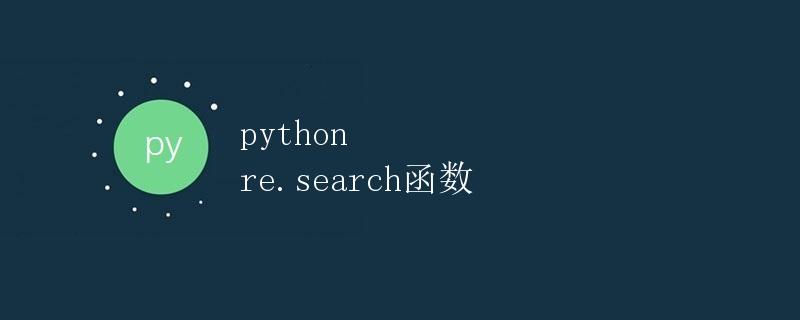
正则表达式是一种强大的字符串处理工具,可以用于查找、匹配和替换字符串中的特定模式。Python中的re模块提供了一系列函数,用于支持正则表达式的操作。其中,re.search()函数用于在字符串中搜索匹配正则表达式的第一个位置。
1. re.search函数的语法和参数
re.search()函数的语法如下:
re.search(pattern, string, flags=0)
参数说明:
- pattern: 匹配的正则表达式。
- string: 要在其中进行搜索的字符串。
- flags: 可选参数,用于指定正则表达式的匹配模式,如是否区分大小写、是否多行匹配等。
2. re.search函数的返回值
re.search()函数返回一个匹配对象(match object),如果找到了匹配的位置,则可以通过该对象获取匹配的相关信息;如果没有找到匹配,则返回None。
匹配对象(match object)具有以下常用方法:
- group():返回匹配的字符串。
- start():返回匹配的起始位置。
- end():返回匹配的结束位置。
- span():返回匹配的起始和结束位置。
示例代码如下:
import re
# 在字符串中搜索"world"
match_obj = re.search(r"world", "hello world")
if match_obj:
print("匹配到的字符串:", match_obj.group())
print("匹配的起始位置:", match_obj.start())
print("匹配的结束位置:", match_obj.end())
print("匹配的位置范围:", match_obj.span())
else:
print("未找到匹配的字符串")
输出:
匹配到的字符串: world
匹配的起始位置: 6
匹配的结束位置: 11
匹配的位置范围: (6, 11)
3. 示例:使用re.search函数进行字符串匹配
下面通过一些示例来演示re.search函数的使用。
3.1 匹配整数
import re
# 在字符串中搜索整数
match_obj = re.search(r"\d+", "abc123def")
if match_obj:
print("匹配到的整数:", match_obj.group())
else:
print("未找到整数")
输出:
匹配到的整数: 123
3.2 匹配邮箱地址
import re
# 在字符串中搜索邮箱地址
match_obj = re.search(r"\w+@\w+\.\w+", "My email address is abc@example.com")
if match_obj:
print("匹配到的邮箱地址:", match_obj.group())
else:
print("未找到邮箱地址")
输出:
匹配到的邮箱地址: abc@example.com
3.3 匹配手机号码
import re
# 在字符串中搜索手机号码
match_obj = re.search(r"\d{11}", "My phone number is 12345678901")
if match_obj:
print("匹配到的手机号码:", match_obj.group())
else:
print("未找到手机号码")
输出:
匹配到的手机号码: 12345678901
3.4 判断字符串是否以特定前缀开头
import re
# 判断字符串是否以"Hello"开头
match_obj = re.search(r"^Hello", "Hello, world!")
if match_obj:
print("字符串以Hello开头")
else:
print("字符串不以Hello开头")
输出:
字符串以Hello开头
3.5 判断字符串是否以特定后缀结尾
import re
# 判断字符串是否以".txt"结尾
match_obj = re.search(r"\.txt$", "example.txt")
if match_obj:
print("字符串以.txt结尾")
else:
print("字符串不以.txt结尾")
输出:
字符串以.txt结尾
4. re.search函数的匹配模式
在re.search函数的第三个参数flags中,可以指定正则表达式的匹配模式。常用的匹配模式有:
- re.IGNORECASE:忽略大小写。
- re.MULTILINE:多行匹配。
- re.DOTALL:使”.”匹配包括换行符在内的任意字符。
示例代码如下:
import re
# 在字符串中搜索"hello",忽略大小写
match_obj = re.search(r"hello", "Hello, world!", flags=re.IGNORECASE)
if match_obj:
print("找到匹配的字符串:", match_obj.group())
else:
print("未找到匹配的字符串")
输出:
找到匹配的字符串: Hello
5. 总结
re.search函数提供了一个灵活且强大的工具,用于在字符串中搜索匹配特定模式的位置。通过正则表达式的灵活运用,可以实现各种字符串处理需求。需要注意的是,在处理特殊字符时,可能需要使用转义字符以实现正确的匹配。
 极客教程
极客教程