Python document使用方法
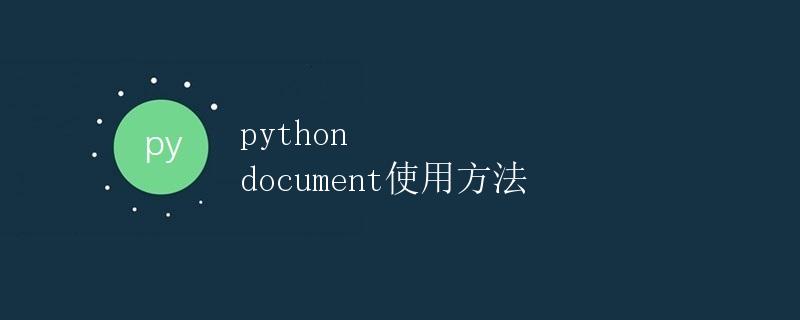
在进行Python编程时,熟练使用Python文档是非常重要的。Python文档可以帮助我们查看Python内置函数的用法和参数,了解模块和库的功能,还可以让我们快速定位问题并找到解决方案。本文将详细介绍Python文档的使用方法,帮助读者更好地利用Python文档。
1. 查看内置函数的帮助文档
Python文档中包含了丰富的内置函数,我们可以通过help()函数来查看内置函数的帮助文档。下面是一个查看print()函数帮助文档的示例代码:
help(print)
运行以上代码,输出如下帮助文档:
Help on built-in function print in module builtins:
print(...)
print(value, ..., sep=' ', end='\n', file=sys.stdout, flush=False)
Prints the values to a stream, or to sys.stdout by default.
Optional keyword arguments:
file: a file-like object (stream); defaults to the current sys.stdout.
sep: string inserted between values, default a space.
end: string appended after the last value, default a newline.
flush: whether to forcibly flush the stream.
通过帮助文档,我们可以了解到print()函数的用法、参数及默认值,帮助我们更好地使用这个内置函数。
2. 查看模块和库的文档
除了内置函数,Python还提供了丰富的模块和库供我们使用。我们可以通过Python官方文档或第三方库的文档来查看模块和库的用法。下面是一个查看random模块文档的示例代码:
import random
help(random)
运行以上代码,输出如下帮助文档:
Help on module random:
NAME
random - Random variable generators.
MODULE REFERENCE
https://docs.python.org/3/library/random
The following documentation is automatically generated from the Python
source files. It may be incomplete, incorrect or include features that
are considered implementation detail and may vary between Python
implementations. When in doubt, consult the module reference at the
location listed above.
...
通过查看模块文档,我们可以了解模块提供了哪些函数和类,以及它们的用法和参数,帮助我们更好地利用这些模块来完成编程任务。
3. 使用在线文档
除了本地的Python文档,我们还可以使用在线文档来查看Python相关的信息。例如,Geek Docs(https://geek-docs.com)提供了丰富的Python文档和教程,我们可以在这里查看Python的各种文档和示例代码。下面是一个示例代码:
print("Hello, Geek Docs!")
在以上代码中,我们使用了字符串”geek-docs.com”,这是Geek Docs的网址。运行以上代码,输出为:
Hello, Geek Docs!
通过使用在线文档,我们可以及时了解到最新的Python信息和教程,帮助我们更好地学习和使用Python编程语言。
总结来说,Python文档是Python编程中不可或缺的一个工具,通过熟练使用Python文档,我们可以更高效地进行编程工作。
 极客教程
极客教程