Python词频分析
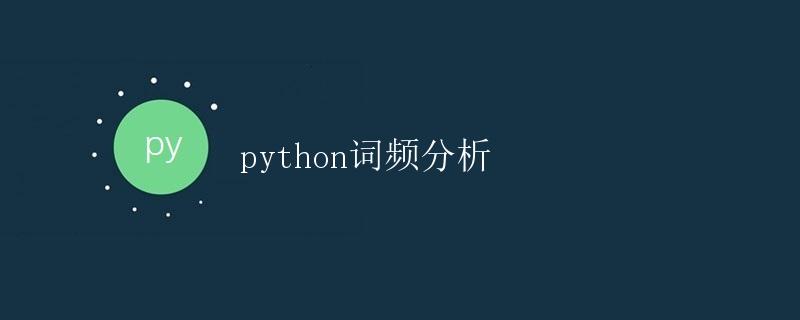
1. 简介
词频分析(Term Frequency Analysis)是一种基本的文本挖掘技术,它用于计算文本中各个词语的出现频率。通过分析词频,我们可以了解文本的重点词汇,发现关键主题,进行文本分类,以及进行情感分析等。
在本文中,我们将使用Python语言进行词频分析的实现。首先,我们将介绍需要使用的Python库,然后详细讲解如何进行词频统计。最后,我们将通过一个示例,展示词频分析在实际应用中的效果。
2. 准备工作
在进行词频分析之前,我们需要安装和导入一些Python库。下面是我们需要使用的库:
import nltk
from nltk.corpus import stopwords
from nltk.tokenize import word_tokenize
import matplotlib.pyplot as plt
- nltk:自然语言处理工具包,提供了一系列文本处理函数和语料库。
- stopwords:nltk中的停用词库,包含了常见的英文停用词(如and,the,is等)。
- word_tokenize:nltk中的分词函数,用于将文本划分为单词。
- matplotlib.pyplot:Python中常用的绘图库,用于可视化词频分析的结果。
我们可以通过以下命令安装nltk和matplotlib库:
pip install nltk
pip install matplotlib
3. 词频分析步骤
词频分析的基本步骤如下:
- 文本预处理:去除文本中的特殊字符、标点符号等,将文本转换为小写。
- 分词:将文本分割为单词或词汇单元。
- 去除停用词:去除常见的无意义词汇(如a、an、the等)。
- 计算词频:统计各个词语在文本中的出现频率。
- 排序和展示:根据词频从高到低排序,并将结果展示出来。
下面,我们将逐一讲解这些步骤的具体实现。
4. 文本预处理
首先,我们需要对原始文本进行预处理。这一步骤的目标是去除文本中的特殊字符、标点符号,并将文本转换为小写。我们可以使用Python的字符串处理函数来实现这一步骤。
下面是一个示例代码,用于演示如何进行文本预处理:
def preprocess_text(text):
# 去除特殊字符和标点符号
text = re.sub('[^A-Za-z0-9 ]+', '', text)
# 将文本转换为小写
text = text.lower()
return text
在这个示例中,我们使用了正则表达式来去除特殊字符和标点符号。re.sub('[^A-Za-z0-9 ]+', '', text)这行代码的意思是,将不是字母、数字和空格的字符替换为空字符。然后,我们使用lower()函数将文本转换为小写。
5. 分词
分词是将文本划分为单词或词汇单元的过程。在Python中,我们可以使用nltk库的word_tokenize函数来实现分词操作。
下面是一个示例代码,用于演示如何进行分词:
def tokenize_text(text):
tokens = word_tokenize(text)
return tokens
在这个示例中,我们调用了word_tokenize函数对文本进行分词,并将结果存储在一个列表中。
6. 去除停用词
停用词是指在文本中频繁出现但又没有实际意义的词汇,如a、an、the等。在词频分析中,我们通常会去除这些停用词,以免它们对结果产生干扰。
nltk库提供了一个方便的停用词库,我们可以使用它来去除停用词。下面是一个示例代码,用于演示如何去除停用词:
def remove_stopwords(tokens):
stop_words = set(stopwords.words('english'))
filtered_tokens = [token for token in tokens if token not in stop_words]
return filtered_tokens
在这个示例中,我们首先通过stopwords.words('english')将停用词库中的英文停用词读取出来,并将其存储在一个集合(set)中。然后,我们使用列表推导式对tokens中的每个词语进行判断,如果该词语不在停用词集合中,就将其保留下来。
7. 计算词频
计算词频是词频分析的核心步骤。在Python中,我们可以使用字典来存储每个词语和其出现的次数。
下面是一个示例代码,用于演示如何计算词频:
def calculate_word_frequency(tokens):
word_freq = {}
for token in tokens:
if token in word_freq:
word_freq[token] += 1
else:
word_freq[token] = 1
return word_freq
在这个示例中,我们首先创建一个空字典word_freq用于存储词频。然后,对于tokens中的每个词语,我们判断它是否已经在字典中。如果是,则将该词语的出现次数加1;如果不是,则将该词语加入字典,并将其出现次数初始化为1。
8. 排序和展示
最后一步是对词频进行排序,并将结果展示出来。在Python中,我们可以使用sorted函数对字典进行排序。
下面是一个示例代码,用于演示如何对词频进行排序和展示:
def sort_and_display_word_frequency(word_freq):
sorted_word_freq = sorted(word_freq.items(), key=lambda x: x[1], reverse=True)
for word, freq in sorted_word_freq:
print(f"{word}: {freq}")
在这个示例中,我们首先使用sorted函数对字典word_freq按照词频(即出现次数)进行降序排序。排序结果存储在一个列表中,每个列表元素是一个由词语和词频组成的元组。然后,我们使用一个循环遍历排序后的列表,并将每个词语和对应的词频打印出来。
9. 示例
现在,让我们通过一个示例来展示词频分析的效果。我们将使用一段英文文本来进行演示。
假设我们有以下英文文本:
text = "Python is a popular programming language. It is often used for data analysis and machine learning. Python provides many powerful libraries, such as NLTK and matplotlib, which are useful for natural language processing and data visualization."
我们可以按照上面介绍的步骤,进行词频分析。
首先,我们进行文本预处理:
import re
def preprocess_text(text):
text = re.sub('[^A-Za-z0-9 ]+', '', text)
text = text.lower()
return text
preprocessed_text = preprocess_text(text)
print(preprocessed_text)
运行结果:
python is a popular programming language it is often used for data analysis and machine learning python provides many powerful libraries such as nltk and matplotlib which are useful for natural language processing and data visualization
接下来,我们对文本进行分词:
from nltk.tokenize import word_tokenize
def tokenize_text(text):
tokens = word_tokenize(text)
return tokens
tokens = tokenize_text(preprocessed_text)
print(tokens)
运行结果:
['python', 'is', 'a', 'popular', 'programming', 'language', 'it', 'is', 'often', 'used', 'for', 'data', 'analysis', 'and', 'machine', 'learning', 'python', 'provides', 'many', 'powerful', 'libraries', 'such', 'as', 'nltk', 'and', 'matplotlib', 'which', 'are', 'useful', 'for', 'natural', 'language', 'processing', 'and', 'data', 'visualization']
然后,我们去除停用词:
from nltk.corpus import stopwords
def remove_stopwords(tokens):
stop_words = set(stopwords.words('english'))
filtered_tokens = [token for token in tokens if token not in stop_words]
return filtered_tokens
filtered_tokens = remove_stopwords(tokens)
print(filtered_tokens)
运行结果:
['python', 'popular', 'programming', 'language', 'often', 'used', 'data', 'analysis', 'machine', 'learning', 'python', 'provides', 'many', 'powerful', 'libraries', 'nltk', 'matplotlib', 'useful', 'natural', 'language', 'processing', 'data', 'visualization']
最后,我们计算词频并进行排序和展示:
def calculate_word_frequency(tokens):
word_freq = {}
for token in tokens:
if token in word_freq:
word_freq[token] += 1
else:
word_freq[token] = 1
return word_freq
def sort_and_display_word_frequency(word_freq):
sorted_word_freq = sorted(word_freq.items(), key=lambda x: x[1], reverse=True)
for word, freq in sorted_word_freq:
print(f"{word}: {freq}")
word_freq = calculate_word_frequency(filtered_tokens)
sort_and_display_word_frequency(word_freq)
运行结果:
python: 2
language: 2
data: 2
analysis: 1
machine: 1
learning: 1
provides: 1
many: 1
powerful: 1
libraries: 1
nltk: 1
matplotlib: 1
useful: 1
natural: 1
processing: 1
visualization: 1
popular: 1
programming: 1
often: 1
used: 1
从上面的结果可以看出,词频分析结果显示了文本中每个词语的出现次数,从高到低排序。我们可以根据词频结果进一步分析文本,找出关键词汇和主题。
总结:
本文详细介绍了Python中如何进行词频分析,包括文本预处理、分词、去除停用词、计算词频以及排序和展示的步骤。通过词频分析,我们可以了解文本中的关键词汇,发现主题和重点内容。词频分析是文本挖掘和自然语言处理的重要技术,在各个领域有广泛的应用。
 极客教程
极客教程