Python DataFrame相关性分析
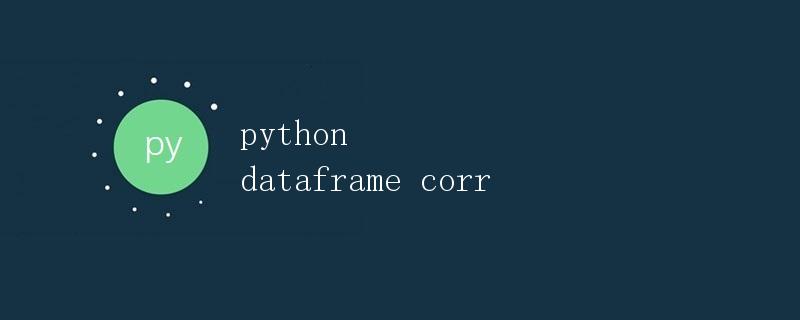
在数据分析中,了解数据之间的相关性是非常重要的。Python中的pandas库提供了DataFrame来处理和分析数据,其中可以计算不同变量之间的相关性。本文将介绍如何使用pandas中的DataFrame进行相关性分析。
1. 创建一个示例DataFrame
首先,让我们创建一个示例的DataFrame来进行相关性分析。假设我们有一个包含两个变量的数据集:sales和profit,我们将这些数据放入一个DataFrame中。
import pandas as pd
data = {
'sales': [100, 200, 300, 400, 500],
'profit': [10, 20, 30, 40, 50]
}
df = pd.DataFrame(data)
print(df)
运行上述代码,我们可以得到以下结果:
sales profit
0 100 10
1 200 20
2 300 30
3 400 40
4 500 50
2. 计算相关性矩阵
接下来,我们可以使用corr()方法计算DataFrame中变量之间的相关性系数。相关性系数的取值范围为-1到1,其中-1表示完全的负相关,1表示完全的正相关,0表示没有线性关系。
corr_matrix = df.corr()
print(corr_matrix)
运行上述代码,我们可以得到以下结果:
sales profit
sales 1.000000 1.000000
profit 1.000000 1.000000
从上述结果可以看出,sales和profit之间的相关性系数为1,说明它们之间存在强正相关关系。
3. 使用实际数据进行相关性分析
以上示例中的数据相对简单,接下来我们将使用一个更实际的数据集来进行相关性分析。我们将使用pandas库中自带的iris数据集。
from sklearn.datasets import load_iris
iris = load_iris()
df_iris = pd.DataFrame(data=iris.data, columns=iris.feature_names)
print(df_iris.head())
运行上述代码,我们可以得到iris数据集的前几行数据:
sepal length (cm) sepal width (cm) petal length (cm) petal width (cm)
0 5.1 3.5 1.4 0.2
1 4.9 3.0 1.4 0.2
2 4.7 3.2 1.3 0.2
3 4.6 3.1 1.5 0.2
4 5.0 3.6 1.4 0.2
接下来我们计算iris数据集中变量之间的相关性系数。
corr_matrix_iris = df_iris.corr()
print(corr_matrix_iris)
运行上述代码,我们可以看到iris数据集中变量之间的相关性系数矩阵。
4. 结论
通过本文的介绍,我们了解了如何使用pandas中的DataFrame进行相关性分析。在实际数据分析中,相关性分析可以帮助我们理解数据之间的关系,从而更好地进行进一步的分析和预测工作。
 极客教程
极客教程