Python设置DataFrame列宽
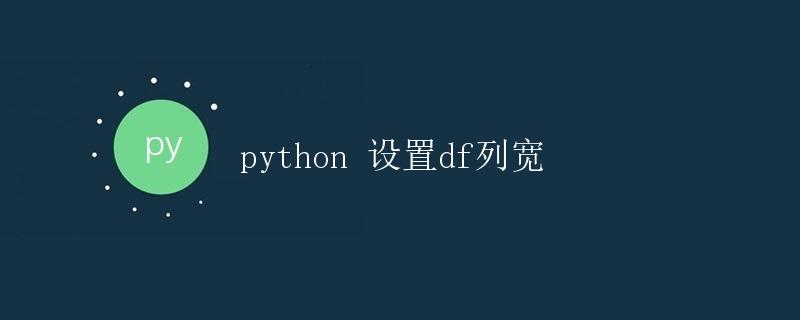
在数据分析中,经常会用到DataFrame来存储和处理数据。在展示DataFrame时,有时候我们会发现某些列的内容显示不全,导致数据显示不完整。这时候就需要调整DataFrame列的宽度,使得数据能够完整显示出来。本文将详细介绍如何使用Python来设置DataFrame的列宽。
为什么需要设置DataFrame列宽
当DataFrame中某些列的内容较长时,显示时可能会被截断,导致部分数据无法完整显示出来。这种情况下,我们就需要调整DataFrame的列宽,使得数据能够完整展示出来,便于数据分析和可视化。
使用Python设置DataFrame列宽
在Python的pandas库中,可以使用pd.set_option()方法来设置DataFrame的列宽。具体步骤如下:
import pandas as pd
# 创建一个示例DataFrame
data = {'A': ['Lorem Ipsum is simply dummy text of the printing and typesetting industry.',
'It is a long established fact that a reader will be distracted by the readable content of a page.',
'The standard chunk of Lorem Ipsum used since the 1500s is reproduced below for those interested.',
'There are many variations of passages of Lorem Ipsum available, but the majority have suffered alteration in some form.'],
'B': [1, 2, 3, 4]}
df = pd.DataFrame(data)
# 设置列宽为100
pd.set_option('display.max_colwidth', 100)
# 显示DataFrame
print(df)
运行以上代码,可以看到DataFrame中列的宽度被设置为100,使得内容能够全部显示出来。
设置不同列的列宽
有时我们可能需要设置不同列的列宽,可以通过pd.set_option()方法指定不同列的列宽。例如,设置列’A’的宽度为50,列’B’的宽度为10,代码如下:
pd.set_option('display.max_colwidth', 50)
pd.set_option('display.max_colwidth', 10)
恢复默认列宽
如果需要恢复默认的列宽设置,可以将列宽设置为None,代码如下:
pd.set_option('display.max_colwidth', None)
总结
通过本文的介绍,我们学习了如何使用Python设置DataFrame的列宽,以便更好地展示数据。调整列宽能够确保数据的完整性展示,方便进行数据分析和可视化。
 极客教程
极客教程