python str replace字符串替换操作
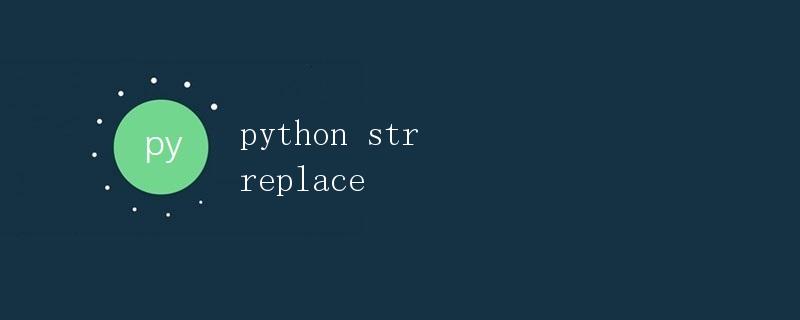
在Python中,字符串是不可变的,这意味着一旦创建了一个字符串对象,就无法直接修改它的内容。但是,我们可以使用替换操作来生成一个新的字符串,而不改变原始字符串。在本文中,我们将讨论如何在Python中进行字符串替换操作。
字符串替换方法
Python中有多种方法可以进行字符串替换。下面是其中一些常用的方法:
- 使用
replace()方法 - 使用
re.sub()方法(正则表达式替换)
接下来,我们将详细介绍这两种方法的用法。
使用replace()方法进行字符串替换
replace()方法通过指定要替换的子字符串和用于替换的新字符串来执行替换操作。它的基本语法如下:
new_string = old_string.replace(old_substring, new_substring)
old_string:要进行替换操作的原始字符串old_substring:要被替换的子字符串new_substring:用于替换的新字符串new_string:替换后生成的新字符串
下面是一个简单的示例,演示如何使用replace()方法进行字符串替换:
# 定义一个原始字符串
original_string = "Hello, World!"
# 使用replace()方法替换逗号为感叹号
new_string = original_string.replace(",", "!")
print(new_string)
运行结果:
Hello! World!
在上面的示例中,我们将原始字符串中的逗号替换为感叹号,并打印出替换后的新字符串。
使用re.sub()方法进行正则表达式替换
除了使用replace()方法外,还可以使用re.sub()方法来进行字符串替换。re.sub()方法允许我们使用正则表达式来指定要替换的模式。它的基本语法如下:
import re
new_string = re.sub(pattern, new_substring, old_string)
pattern:要匹配和替换的正则表达式模式new_substring:用于替换的新字符串old_string:要进行替换操作的原始字符串new_string:替换后生成的新字符串
下面是一个使用re.sub()方法进行替换的示例:
import re
# 定义一个原始字符串
original_string = "Hello, 12345 World!"
# 使用re.sub()方法替换数字为X
new_string = re.sub(r'\d+', "X", original_string)
print(new_string)
运行结果:
Hello, X World!
在上面的示例中,我们使用正则表达式模式\d+匹配数字,并用大写字母X替换数字。最终得到的新字符串是将数字替换为X后的结果。
总结
在Python中,我们可以使用replace()方法和re.sub()方法来进行字符串替换操作。replace()方法适用于简单的文本替换,而re.sub()方法则更灵活,可以使用正则表达式来进行替换。根据具体的需求,我们可以选择合适的方法来进行字符串替换,以满足我们的需求。
 极客教程
极客教程