Python 匹配
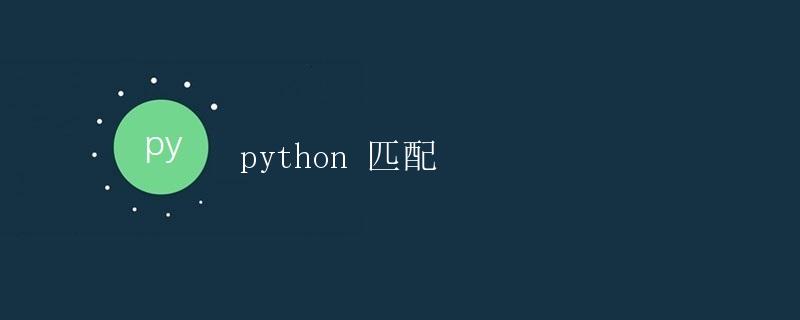
在Python中,匹配是一种常见的操作,用于确定一个字符串是否符合特定的模式或规则。Python提供了多种方法来进行字符串匹配,包括使用正则表达式、字符串方法和模块等。在本文中,我们将详细介绍Python中常用的几种字符串匹配方法,并给出相应的示例代码。
正则表达式
正则表达式是一种强大的字符串匹配工具,它可以用于查找、替换和处理字符串。在Python中,我们可以使用re模块来操作正则表达式。下面是一个简单的正则表达式示例,用于匹配一个由数字组成的字符串:
import re
pattern = r'\d+'
string = 'abc123def456ghi'
result = re.findall(pattern, string)
print(result)
运行结果:
['123', '456']
正则表达式中的常用符号包括:
.匹配任意字符\d匹配数字\w匹配字母、数字或下划线+匹配前面的字符至少一次*匹配前面的字符零次或多次?匹配前面的字符零次或一次[]匹配方括号中的任意一个字符()分组匹配
字符串方法
除了使用正则表达式外,Python还提供了一些字符串方法用于简单的匹配操作。其中,常用的方法包括:
str.startswith(prefix)判断字符串是否以指定的前缀开头str.endswith(suffix)判断字符串是否以指定的后缀结尾str.find(sub)查找子串在字符串中的位置str.count(sub)统计子串在字符串中出现的次数
下面是一个使用字符串方法进行匹配的示例:
string = 'hello world'
if string.startswith('hello'):
print('The string starts with hello')
if string.endswith('world'):
print('The string ends with world')
if string.find('lo') != -1:
print('The substring lo is found in the string')
count = string.count('l')
print(f'The character l appears {count} times in the string')
运行结果:
The string starts with hello
The string ends with world
The substring lo is found in the string
The character l appears 3 times in the string
模块匹配
除了re模块和字符串方法外,Python还提供了一些专门用于匹配的模块,例如fnmatch和difflib。这些模块可以用于匹配文件名、目录名和文本之间的相似性。
下面是一个使用fnmatch模块进行文件名匹配的示例:
import fnmatch
file_list = ['file1.txt', 'file2.txt', 'file3.csv', 'data.dat']
pattern = '*.txt'
for file in file_list:
if fnmatch.fnmatch(file, pattern):
print(file)
运行结果:
file1.txt
file2.txt
总结
在Python中,字符串匹配是一个常见的操作,我们可以使用正则表达式、字符串方法和特定的模块来实现不同的匹配需求。本文对Python中常用的几种字符串匹配方法进行了详细介绍,并给出了相应的示例代码。
 极客教程
极客教程