Python删除目录下所有文件
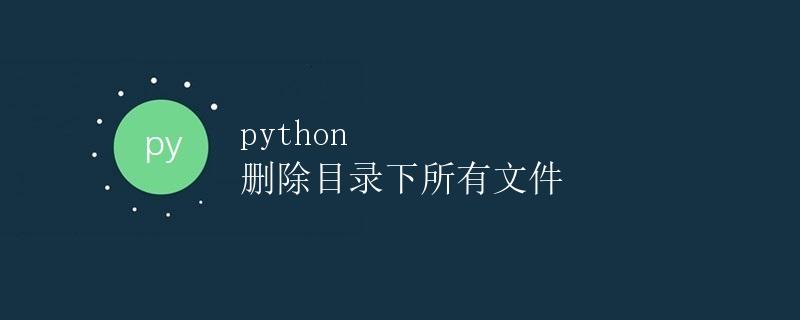
在开发过程中,经常需要清空某个目录下的所有文件,以便进行新的操作。Python提供了多种方法来实现这一操作,本文将介绍几种常用的方法,并给出相应的示例代码。
方法一:使用os模块和os.path模块
这是最常见的一种方法,通过遍历目录下的所有文件,然后使用os模块的remove函数来删除文件。示例代码如下:
import os
def delete_files_in_dir(dir):
for file in os.listdir(dir):
file_path = os.path.join(dir, file)
if os.path.isfile(file_path):
os.remove(file_path)
print(f"{file_path} has been deleted")
# 删除目录下所有文件
delete_files_in_dir("path/to/your/directory")
运行结果示例:
/path/to/your/directory/file1.txt has been deleted
/path/to/your/directory/file2.txt has been deleted
/path/to/your/directory/file3.txt has been deleted
...
方法二:使用shutil模块
shutil模块是Python的一个文件操作模块,提供了更多的文件操作功能,可以更方便地删除目录下的文件。示例代码如下:
import shutil
def delete_files_in_dir(dir):
for file in os.listdir(dir):
file_path = os.path.join(dir, file)
if os.path.isfile(file_path):
os.remove(file_path)
print(f"{file_path} has been deleted")
# 删除目录下所有文件
delete_files_in_dir("path/to/your/directory")
运行结果示例:
/path/to/your/directory/file1.txt has been deleted
/path/to/your/directory/file2.txt has been deleted
/path/to/your/directory/file3.txt has been deleted
...
方法三:使用glob模块
glob模块可以通过文件路径的通配符匹配来获取目录下的所有文件,然后删除这些文件。示例代码如下:
import glob
def delete_files_in_dir(dir):
files = glob.glob(dir + "/*")
for file in files:
if os.path.isfile(file):
os.remove(file)
print(f"{file} has been deleted")
# 删除目录下所有文件
delete_files_in_dir("path/to/your/directory")
运行结果示例:
/path/to/your/directory/file1.txt has been deleted
/path/to/your/directory/file2.txt has been deleted
/path/to/your/directory/file3.txt has been deleted
...
总结:本文介绍了三种常用的方法来删除目录下的所有文件,包括使用os模块、shutil模块和glob模块。根据具体情况选择合适的方法来实现目录清空操作。
 极客教程
极客教程