Python Pandas iloc 索引器
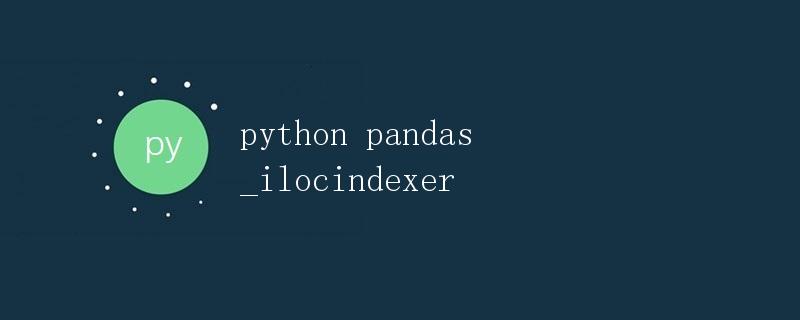
在Pandas库中,iloc索引器用于通过整数位置选择行和列。它提供了一种根据行和列的位置来选择数据的灵活方法。本文将详细介绍iloc索引器的基本用法和应用场景。
基本用法
在Pandas中,我们可以使用iloc索引器来选择特定的行和列。iloc的基本语法如下:
data.iloc[row_index, column_index]
其中,row_index和column_index可以是单个整数、整数列表或整数切片。下面是一些示例:
import pandas as pd
# 创建一个示例DataFrame
data = {'A': [1, 2, 3, 4, 5],
'B': [6, 7, 8, 9, 10],
'C': [11, 12, 13, 14, 15]}
df = pd.DataFrame(data)
# 使用iloc选择第一行和第二列
print(df.iloc[0, 1])
# Output: 6
# 使用iloc选择第一行和第二行
print(df.iloc[[0, 1]])
# Output:
# A B C
# 0 1 6 11
# 1 2 7 12
# 使用iloc选择第一列和第二列
print(df.iloc[:, [0, 1]])
# Output:
# A B
# 0 1 6
# 1 2 7
# 2 3 8
# 3 4 9
# 4 5 10
整数位置索引
在iloc中使用的整数位置索引是从0开始的。这意味着第一行和第一列的索引为0,第二行和第二列的索引为1,依此类推。下面是一个示例:
# 使用iloc选择第一行和第一列
print(df.iloc[0, 0])
# Output: 1
# 使用iloc选择前两行和前两列
print(df.iloc[:2, :2])
# Output:
# A B
# 0 1 6
# 1 2 7
整数切片和整数列表
除了单个整数位置外,我们还可以使用整数切片和整数列表来选择特定的行和列。整数切片是指start:stop:step的形式,整数列表是指包含整数位置的列表。
# 使用整数切片选择第一行到第三行
print(df.iloc[0:3])
# Output:
# A B C
# 0 1 6 11
# 1 2 7 12
# 2 3 8 13
# 使用整数列表选择第一列和第三列
print(df.iloc[:, [0, 2]])
# Output:
# A C
# 0 1 11
# 1 2 12
# 2 3 13
# 3 4 14
# 4 5 15
实际应用
iloc索引器在数据的选择和操作中非常有用。例如,当我们需要根据位置选择一部分数据进行分析时,iloc提供了方便和高效的方法。下面是一个简单的示例:
# 读取CSV文件
data = pd.read_csv('data.csv')
# 使用iloc选择前10行和前5列
subset = data.iloc[:10, :5]
# 打印所选数据
print(subset)
在上面的示例中,我们使用iloc选择了CSV文件中的前10行和前5列数据,并将其存储在变量subset中。这使得我们能够快速对这部分数据进行分析,而不必加载整个数据集。
总结
iloc索引器是Pandas库中强大和灵活的功能之一。它使得我们可以根据整数位置轻松选择数据的特定部分,从而提高数据分析的效率和准确性。
 极客教程
极客教程