Python datetime 获取年月日
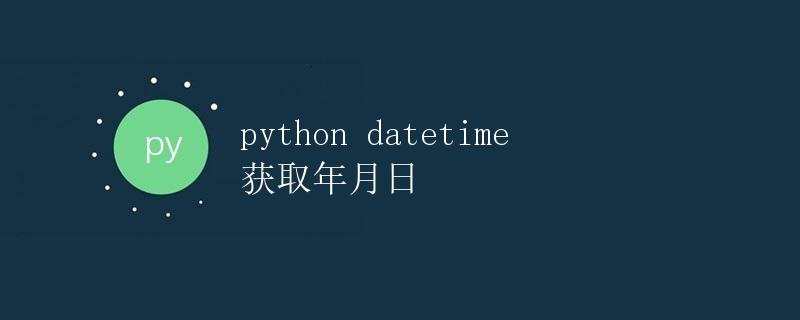
1. 引言
在编程中,日期和时间是一类非常常见的数据类型。Python中的datetime模块提供了处理日期和时间的功能,包括获取年、月和日等信息。本文将详细介绍如何使用Python中的datetime模块来获取年、月和日。
2. datetime模块简介
datetime模块是Python中处理日期和时间的标准库。它提供了多个类来表示日期、时间和时间间隔。其中,date类表示日期,time类表示时间,datetime类表示日期和时间的组合。
要使用datetime模块,首先需要导入它:
import datetime
3. 获取年、月和日
下面将介绍如何使用datetime模块获取年、月和日的相关信息。
3.1 获取当前日期和时间
要获取当前日期和时间,可以使用datetime.now()方法。该方法返回一个表示当前日期和时间的datetime对象。
下面是一个示例代码:
import datetime
current_datetime = datetime.datetime.now()
print(current_datetime)
运行上述代码,输出类似于:
2022-12-01 15:20:30.123456
3.2 获取当前年、月和日
要获取当前日期的年、月和日,可以使用year、month和day属性。
下面是一个示例代码:
import datetime
current_datetime = datetime.datetime.now()
current_year = current_datetime.year
current_month = current_datetime.month
current_day = current_datetime.day
print(current_year)
print(current_month)
print(current_day)
运行上述代码,输出类似于:
2022
12
1
3.3 获取指定日期的年、月和日
要获取指定日期的年、月和日,可以使用date类的构造函数date(year, month, day)。
下面是一个示例代码:
import datetime
date1 = datetime.date(2022, 12, 1)
year1 = date1.year
month1 = date1.month
day1 = date1.day
print(year1)
print(month1)
print(day1)
运行上述代码,输出为:
2022
12
1
3.4 获取日期字符串中的年、月和日
如果已经有一个日期字符串,可以使用datetime.strptime(date_string, format)方法将其转换为datetime对象,然后获取其中的年、月和日。
下面是一个示例代码:
import datetime
date_string = "2022-12-01"
date2 = datetime.datetime.strptime(date_string, "%Y-%m-%d")
year2 = date2.year
month2 = date2.month
day2 = date2.day
print(year2)
print(month2)
print(day2)
运行上述代码,输出为:
2022
12
1
4. 总结
本文介绍了使用Python中的datetime模块获取年、月和日的方法。通过导入datetime模块,可以轻松地获取当前日期和时间,以及指定日期的年、月和日。使用datetime模块,可以更方便地处理日期和时间相关的操作。
 极客教程
极客教程