Python子字符串详解
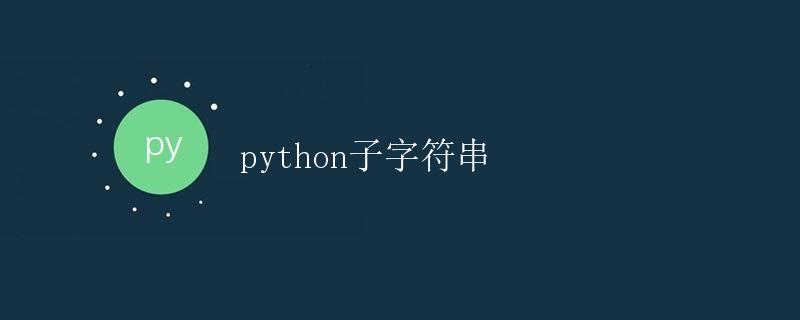
概述
在Python中,子字符串是指一个字符串中的一部分。在本文中,我们将详细介绍如何使用Python操作子字符串。我们将包含字符串切片、字符串方法和正则表达式等方面的内容。通过学习本文,你将能够熟练地在Python中处理子字符串。
字符串切片
Python中的字符串是不可变对象,但我们可以使用切片操作符 [] 对字符串进行提取。切片操作允许我们指定字符串中的子字符串的起始和结束位置。语法如下:
string[start:end]
其中,start 表示子字符串的起始位置,end 表示子字符串的结束位置(不包括该位置的字符)。下面是一个示例:
string = "Hello, World!"
sub_string = string[7:12]
print(sub_string)
输出:
World
这个示例中,我们从 string 字符串中提取了子字符串 World。
字符串方法
Python中的字符串对象有很多有用的方法,可以用来操作字符串。下面是一些常用的字符串方法,我们将详细介绍它们的用法。
find() 方法
find() 方法用于在字符串中查找子字符串,并返回子字符串第一次出现的索引。如果找不到子字符串,则返回 -1。语法如下:
string.find(substring)
其中,substring 是要查找的子字符串。下面是一个示例:
string = "Hello, World!"
index = string.find("World")
print(index)
输出:
7
这个示例中,我们使用 find() 方法查找子字符串 World,并返回了它第一次出现的索引。
count() 方法
count() 方法用于统计一个子字符串在字符串中出现的次数。语法如下:
string.count(substring)
其中,substring 是要统计的子字符串。下面是一个示例:
string = "Hello, World!"
count = string.count("o")
print(count)
输出:
2
这个示例中,我们统计了子字符串 o 在字符串中出现的次数。
replace() 方法
replace() 方法用于将字符串中的指定子字符串替换为新的子字符串。语法如下:
string.replace(old, new)
其中,old 是要替换的子字符串,new 是新的子字符串。下面是一个示例:
string = "Hello, World!"
new_string = string.replace("World", "Python")
print(new_string)
输出:
Hello, Python!
这个示例中,我们将子字符串 World 替换为了新的子字符串 Python。
split() 方法
split() 方法用于按照指定的分隔符将字符串分割为多个子字符串,并返回一个包含分割后子字符串的列表。语法如下:
string.split(separator)
其中,separator 是分隔符,默认为空格。下面是一个示例:
string = "Hello, World!"
substrings = string.split(",")
print(substrings)
输出:
['Hello', ' World!']
这个示例中,我们将字符串按照 , 分隔符分割为两个子字符串。
正则表达式
正则表达式是一种强大的工具,可以用于字符串的匹配、查找和替换等操作。Python中提供了 re 模块,我们可以使用它来进行正则表达式的操作。
re.match() 方法
re.match() 方法用于从字符串的开头匹配一个模式,并返回一个匹配对象。语法如下:
re.match(pattern, string)
其中,pattern 是要匹配的模式,string 是要匹配的字符串。下面是一个示例:
import re
string = "Hello, World!"
pattern = r"Hello"
match_object = re.match(pattern, string)
print(match_object)
输出:
<_sre.SRE_Match object; span=(0, 5), match='Hello'>
这个示例中,我们使用 re.match() 方法从字符串的开头匹配模式 Hello,并返回了一个匹配对象。
re.search() 方法
re.search() 方法用于在整个字符串中匹配一个模式,并返回一个匹配对象。如果找到了匹配,则停止搜索并返回匹配对象。语法如下:
re.search(pattern, string)
下面是一个示例:
import re
string = "Hello, World!"
pattern = r"World"
match_object = re.search(pattern, string)
print(match_object)
输出:
<_sre.SRE_Match object; span=(7, 12), match='World'>
这个示例中,我们使用 re.search() 方法在整个字符串中匹配模式 World,并返回了一个匹配对象。
re.findall() 方法
re.findall() 方法用于在整个字符串中查找所有匹配的子字符串,并返回一个包含所有匹配的列表。语法如下:
re.findall(pattern, string)
下面是一个示例:
import re
string = "Hello, World!"
pattern = r"\w+"
matches = re.findall(pattern, string)
print(matches)
输出:
['Hello', 'World']
这个示例中,我们使用 re.findall() 方法在整个字符串中查找所有匹配模式 \w+ 的子字符串。
re.sub() 方法
re.sub() 方法用于在字符串中替换所有匹配的子字符串为指定的新字符串。语法如下:
re.sub(pattern, new_string, string)
其中,pattern 是要匹配的模式,new_string 是新的子字符串,string 是要操作的字符串。下面是一个示例:
import re
string = "Hello, World!"
pattern = r"Hello"
new_string = "Python"
new_string = re.sub(pattern, new_string, string)
print(new_string)
输出:
Python, World!
这个示例中,我们使用 re.sub() 方法将模式 Hello 替换为新的子字符串 Python。
总结
本文介绍了在Python中处理子字符串的方法。我们学习了字符串切片、字符串方法和正则表达式等内容。通过灵活运用这些方法,我们可以方便地操作字符串,并实现各种复杂的需求。
 极客教程
极客教程