Python居中输出
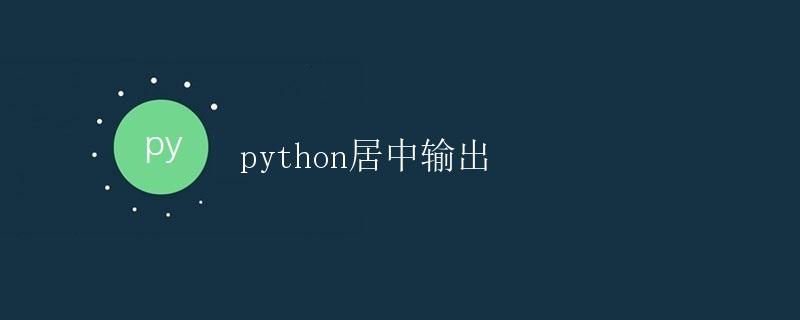
在编程中,有时候我们需要将文本居中输出以增加可读性或者美观性。Python提供了简单的方法来实现字符串居中输出。本文将通过示例代码,介绍不同的方法来实现在Python中进行居中输出。
方法一:使用字符串的str.center()方法
Python的字符串对象有一个内建的center()方法可以实现字符串的居中输出。
string.center(width[, fillchar])
它的功能是将字符串居中,并且在两边用fillchar填充字符,使字符串达到指定的width宽度。
下面是一个使用center()方法的示例:
string = "Hello, world!"
print(string.center(20)) # 输出: Hello, world!
print(string.center(30, '*')) # 输出: *****Hello, world!*****
上述示例中,第一个center()方法没有传入fillchar参数,默认使用空格进行填充,居中输出字符串。
第二个center()方法传入了fillchar参数为”*”,使用星号进行填充,居中输出字符串。
运行结果如下:
Hello, world!
*****Hello, world!*****
方法二:使用格式化字符串
使用Python的格式化字符串可以实现更简洁的居中输出。
格式化字符串中的^(插入居中)会让结果居中显示。
下面的示例展示了如何使用格式化字符串进行居中输出:
string = "Hello, world!"
print(f'{string:^20}') # 输出: Hello, world!
运行结果如下:
Hello, world!
方法三:手动计算居中位置并打印空格
我们还可以手动计算需要在左侧打印多少个空格,从而实现字符串的居中输出。
下面是一个使用手动计算空格的示例:
string = "Hello, world!"
width = 20
left_padding = (width - len(string)) // 2
right_padding = width - left_padding - len(string)
print(' ' * left_padding + string + ' ' * right_padding) # 输出: Hello, world!
运行结果如下:
Hello, world!
方法四:使用第三方库textwrap
Python的第三方库textwrap也提供了居中输出字符串的方法。
下面的示例展示了如何使用textwrap库进行居中输出:
import textwrap
string = "Hello, world!"
width = 20
centered_string = textwrap.fill(string, width)
print(centered_string) # 输出: Hello, world!
运行结果如下:
Hello, world!
结论
本文介绍了四种不同的方法来实现Python的居中输出。根据具体的需求和喜好,选择适合自己的方法进行字符串的居中处理。无论是使用str.center()方法、格式化字符串、手动计算空格还是第三方库textwrap,都能够实现快速且简单的居中输出。
 极客教程
极客教程