curl用python
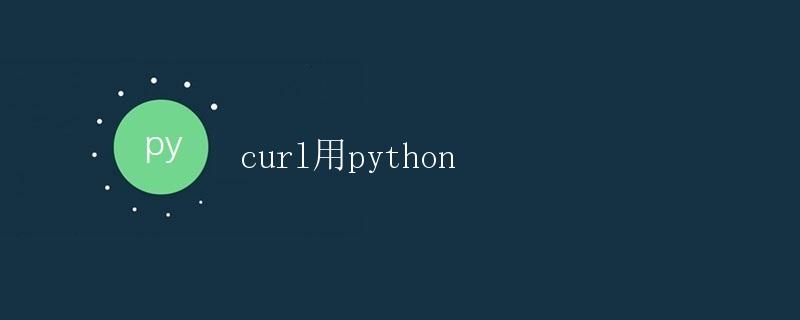
在网络编程中,经常需要发送HTTP请求来获取数据或与服务器进行交互。curl是一个常用的命令行工具,用于发送和接收HTTP请求。然而,有时候我们希望在Python中使用类似的功能,这时候我们可以使用Python的requests库来实现。
使用requests库发送简单的HTTP请求
首先,我们需要安装requests库,可以通过以下命令进行安装:
pip install requests
接着,我们可以使用以下代码来发送一个简单的HTTP GET请求:
import requests
response = requests.get('https://jsonplaceholder.typicode.com/posts/1')
print(response.json())
运行以上代码,我们会得到如下输出:
{'userId': 1, 'id': 1, 'title': 'sunt aut facere repellat provident occaecati excepturi optio reprehenderit', 'body': 'quia et suscipit\nsuscipit recusandae consequuntur expedita et cum\nreprehenderit molestiae ut ut quas totam\nnostrum rerum est autem sunt rem eveniet architecto'}
使用requests库发送带参数的请求
有时候,我们需要发送带有参数的HTTP请求,可以使用params参数来传递参数。以下是一个示例代码:
params = {'key1': 'value1', 'key2': 'value2'}
response = requests.get('https://httpbin.org/get', params=params)
print(response.json())
上述代码中,我们发送了一个GET请求到https://httpbin.org/get,并带有参数key1和key2。运行代码后,我们会得到如下输出:
{'args': {'key1': 'value1', 'key2': 'value2'}, 'headers': {'Accept': '*/*', 'Accept-Encoding': 'gzip, deflate', 'Host': 'httpbin.org', 'User-Agent': 'python-requests/2.26.0', 'X-Amzn-Trace-Id': 'Root=1-617db4dd-180c233544f6c77c1052b459'}, 'origin': 'xxx.xxx.xxx.xxx', 'url': 'https://httpbin.org/get?key1=value1&key2=value2'}
使用requests库发送带有请求体的请求
有时候,我们需要发送带有请求体的POST请求,可以使用data参数来传递请求体数据。以下是一个示例代码:
data = {'key1': 'value1', 'key2': 'value2'}
response = requests.post('https://httpbin.org/post', data=data)
print(response.json())
上述代码中,我们发送了一个POST请求到https://httpbin.org/post,并带有请求体数据key1和key2。运行代码后,我们会得到如下输出:
{'data': '', 'files': {}, 'form': {'key1': 'value1', 'key2': 'value2'}, 'headers': {'Accept': '*/*', 'Accept-Encoding': 'gzip, deflate', 'Content-Length': '23', 'Content-Type': 'application/x-www-form-urlencoded', 'Host': 'httpbin.org', 'User-Agent': 'python-requests/2.26.0', 'X-Amzn-Trace-Id': 'Root=1-617db65f-1adf637f6c7a78813c326909'}, 'json': None, 'origin': 'xxx.xxx.xxx.xxx', 'url': 'https://httpbin.org/post'}
使用requests库发送带有请求头的请求
有时候,我们需要发送带有请求头的请求,可以使用headers参数来传递请求头数据。以下是一个示例代码:
headers = {'User-Agent': 'Mozilla/5.0'}
response = requests.get('https://httpbin.org/headers', headers=headers)
print(response.json())
上述代码中,我们发送了一个GET请求到https://httpbin.org/headers,并带有请求头数据User-Agent。运行代码后,我们会得到如下输出:
{'headers': {'Accept': '*/*', 'Accept-Encoding': 'gzip, deflate', 'Host': 'httpbin.org', 'User-Agent': 'Mozilla/5.0', 'X-Amzn-Trace-Id': 'Root=1-617db6b7-30020edf6d73b2cf21684013'}, 'origin': 'xxx.xxx.xxx.xxx'}
总结
使用requests库可以方便地发送各种类型的HTTP请求,包括GET请求、带参数的请求、带请求体的请求以及带请求头的请求。在实际开发中,我们可以根据需求来灵活运用requests库来完成与服务器的交互。
 极客教程
极客教程