Python中使用PCL库的安装与使用
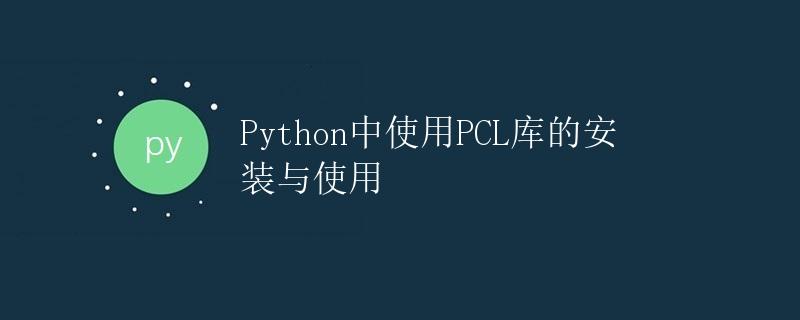
一、介绍
PCL(Point Cloud Library)是一个开源的库,用于处理点云数据。它提供了一系列的算法和工具,使得处理、分析和可视化点云数据变得更加容易。
在Python中使用PCL库可以方便地处理点云数据,并进行各种点云的滤波、配准、分割和特征提取等操作。
本文将介绍如何在Python中安装和使用PCL库,以及展示一些示例代码。
二、安装PCL库
在开始使用PCL库之前,首先需要在计算机上安装PCL库。下面以Linux系统为例来介绍如何安装PCL库。
1. 安装依赖项
在安装PCL库之前,需要先安装一些依赖项。可以通过以下命令来安装:
sudo apt-get install cmake libboost-all-dev libeigen3-dev libflann-dev libvtk6-dev libqhull-dev libusb-1.0-0-dev libpcap-dev
2. 下载和编译PCL库
可以通过以下步骤来下载和编译PCL库:
- 下载PCL库的源代码:
git clone https://github.com/PointCloudLibrary/pcl.git - 创建一个用于编译PCL库的文件夹:
cd pcl mkdir build cd build - 使用cmake来配置编译环境:
cmake .. - 编译PCL库:
make -j4 - 安装PCL库:
sudo make install
3. 安装Python绑定库
安装完PCL库之后,还需要安装Python绑定库,使得可以在Python中使用PCL库的功能。
可以通过以下命令来安装Python绑定库:
pip install python-pcl
三、使用PCL库
安装完PCL库和Python绑定库之后,就可以在Python中使用PCL库了。
下面将介绍一些常用的PCL库功能及其使用方法。
1. 读取和显示点云数据
可以使用PCL库提供的pcl.PointCloud类来读取点云数据,并使用Matplotlib进行可视化。
以下是一个示例代码:
import pcl
import matplotlib.pyplot as plt
# 读取点云数据
cloud = pcl.PointCloud()
cloud.from_file('pointcloud.pcd')
# 提取点云数据
points = cloud.to_array()
# 绘制点云数据
fig = plt.figure()
ax = fig.add_subplot(111, projection='3d')
ax.scatter(points[:, 0], points[:, 1], points[:, 2])
plt.show()
2. 点云滤波
可以使用PCL库提供的滤波器对点云数据进行滤波操作,例如下采样、离群点去除等。
以下是一个示例代码,展示如何使用VoxelGrid滤波器进行下采样:
import pcl
# 加载点云数据
cloud = pcl.PointCloud()
cloud.from_file('pointcloud.pcd')
# 创建滤波器对象
voxel_filter = cloud.make_voxel_grid_filter()
# 设置滤波器参数(滤波网格大小)
voxel_size = 0.01
voxel_filter.set_leaf_size(voxel_size, voxel_size, voxel_size)
# 执行滤波操作
cloud_filtered = voxel_filter.filter()
# 保存滤波后的点云数据
cloud_filtered.to_file('pointcloud_filtered.pcd')
3. 点云配准
可以使用PCL库提供的配准算法对两个或多个点云数据进行配准操作,使其在同一坐标系下对齐。
以下是一个示例代码,展示如何使用IterativeClosestPoint算法进行点云配准:
import pcl
# 加载源点云数据
source_cloud = pcl.PointCloud()
source_cloud.from_file('source_cloud.pcd')
# 加载目标点云数据
target_cloud = pcl.PointCloud()
target_cloud.from_file('target_cloud.pcd')
# 创建配准对象
icp = source_cloud.make_IterativeClosestPoint()
# 设置配准参数
max_iterations = 100
icp.setMaximumIterations(max_iterations)
# 执行配准操作
aligned_cloud = icp.align(target_cloud)
# 打印配准结果
print('配准是否收敛:', icp.hasConverged())
print('初始变换矩阵:', icp.getFinalTransformation())
4. 点云分割
可以使用PCL库提供的分割算法对点云数据进行分割操作,将点云数据分为不同的部分。
以下是一个示例代码,展示如何使用SACSegmentation算法进行平面分割:
import pcl
# 加载点云数据
cloud = pcl.PointCloud()
cloud.from_file('pointcloud.pcd')
# 创建分割器对象
seg = cloud.make_segmenter()
# 设置分割器参数
seg.set_optimize_coefficients(True)
seg.set_model_type(pcl.SACMODEL_PLANE)
seg.set_method_type(pcl.SAC_RANSAC)
seg.set_distance_threshold(0.01)
# 执行分割操作
inliers, coefficients = seg.segment()
# 提取平面点云数据
cloud_plane = cloud.extract(inliers, negative=False)
# 提取非平面点云数据
cloud_normals = cloud.extract(inliers, negative=True)
5. 点云特征提取
可以使用PCL库提供的特征提取算法对点云数据进行特征提取操作,提取点云的各种特征。
以下是一个示例代码,展示如何使用FPFH特征提取算法提取点云特征:
import pcl
# 加载点云数据
cloud = pcl.PointCloud()
cloud.from_file('pointcloud.pcd')
# 创建特征提取对象
fpfhist = cloud.make_FPFHEstimation()
# 设置特征提取参数
fpfhist.set_NormalEstimationRadiusSearch(0.2)
fpfhist.set_SearchMethod(pcl.KdTree())
fpfhist.set_KSearch(20)
# 执行特征提取操作
fpfh_features = fpfhist.compute()
# 打印特征信息
print(fpfh_features)
四、总结
通过本文的介绍,我们了解了如何在Python中安装和使用PCL库。我们可以使用PCL库处理点云数据,进行各种点云的滤波、配准、分割和特征提取等操作。这些功能可以帮助我们更方便地处理和分析点云数据,进而实现更多应用场景。
 极客教程
极客教程