PyQt5可滚动标签 – 获取工具提示持续时间
在这篇文章中,我们将看到如何获得滚动标签的工具提示持续时间,可滚动标签是一个具有滚动功能的标签。
实现的步骤 –
1.创建一个继承于QScrollArea的新类
2.在该类中创建垂直布局
3.创建一个标签,使其成为多行,并将其添加到布局中
5.覆盖标签的setText和text方法
6.在主窗口类中创建该类的对象,并为其设置文本
7.在setToolTip方法的帮助下为该对象添加工具提示
8.在setToolTipDuration方法的帮助下,为对象添加工具提示持续时间
9.在toolTipDuration方法的帮助下,获得对象的tooltip持续时间
10.创建另一个标签来显示持续时间
下面是实现方法
# importing libraries
from PyQt5.QtWidgets import *
from PyQt5 import QtCore, QtGui
from PyQt5.QtGui import *
from PyQt5.QtCore import *
import sys
# class for scrollable label
class ScrollLabel(QScrollArea):
# constructor
def __init__(self, *args, **kwargs):
QScrollArea.__init__(self, *args, **kwargs)
# making widget resizable
self.setWidgetResizable(True)
# making qwidget object
content = QWidget(self)
self.setWidget(content)
# vertical box layout
lay = QVBoxLayout(content)
# creating label
self.label = QLabel(content)
# making label multi-line
self.label.setWordWrap(True)
# adding label to the layout
lay.addWidget(self.label)
# the setText method
def setText(self, text):
# setting text to the label
self.label.setText(text)
# getting text method
def text(self):
# getting text of the label
get_text = self.label.text()
# return the text
return get_text
class Window(QMainWindow):
def __init__(self):
super().__init__()
# setting title
self.setWindowTitle("Python ")
# setting geometry
self.setGeometry(100, 100, 600, 400)
# calling method
self.UiComponents()
# showing all the widgets
self.show()
# method for widgets
def UiComponents(self):
# text to show in label
text = "There are so many options provided by Python to develop GUI " \
" There are so many options provided by Python to develop GUI" \
" There are so many options provided by Python to develop GUI"
# creating scroll label
label = ScrollLabel(self)
# setting text to the label
label.setText(text)
# setting geometry
label.setGeometry(100, 100, 150, 80)
# setting tool tip
label.setToolTip("It is tool tip")
# setting tool tip duration
label.setToolTipDuration(1000)
# getting duration
duration = label.toolTipDuration()
# creating another label to show the duration
result = QLabel("Duration : " + str(duration), self)
# setting geometry to the label
result.setGeometry(150, 200, 200, 30)
# create pyqt5 app
App = QApplication(sys.argv)
# create the instance of our Window
window = Window()
# start the app
sys.exit(App.exec())
输出 :
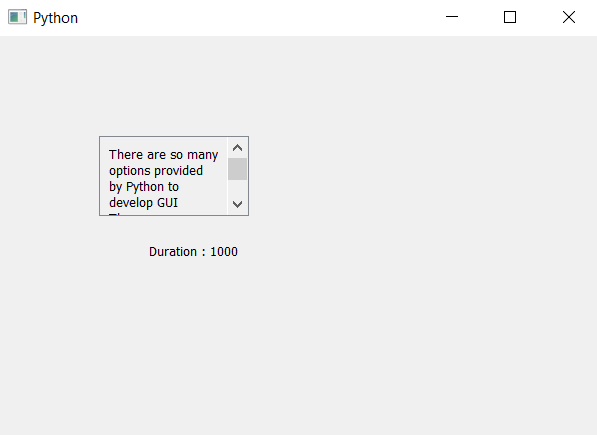
 极客教程
极客教程