PyQt5 – 如何知道组合框的插入策略
在这篇文章中,我们将看到如何知道组合框的插入策略。在默认情况下,它是在底部插入的,尽管我们可以随时改变它。插入策略告诉我们,当用户插入的新项目将被存储在哪里。
为了了解插入策略,我们使用insertPolicy方法。
语法: combo_box.insertPolicy()
参数: 它不需要参数
返回: 它返回InsertPolicy对象(在底部插入时打印出3)。
下面是实现方法
# importing libraries
from PyQt5.QtWidgets import *
from PyQt5 import QtCore, QtGui
from PyQt5.QtGui import *
from PyQt5.QtCore import *
import sys
class Window(QMainWindow):
def __init__(self):
super().__init__()
# setting title
self.setWindowTitle("Python ")
# setting geometry
self.setGeometry(100, 100, 600, 400)
# calling method
self.UiComponents()
# showing all the widgets
self.show()
# method for widgets
def UiComponents(self):
# creating a combo box widget
self.combo_box = QComboBox(self)
# setting geometry of combo box
self.combo_box.setGeometry(200, 150, 120, 30)
# geek list
geek_list = ["Geek", "Geeky Geek", "Legend Geek", "Ultra Legend Geek"]
# adding list of items to combo box
self.combo_box.addItems(geek_list)
# creating editable combo box
self.combo_box.setEditable(True)
# getting current insertion policy
policy = self.combo_box.insertPolicy()
# creating label to print the policy
label = QLabel("Insertion policy = " + str(policy), self)
# setting geometry of the label
label.setGeometry(200, 200, 200, 30)
# create pyqt5 app
App = QApplication(sys.argv)
# create the instance of our Window
window = Window()
# start the app
sys.exit(App.exec())
输出 :
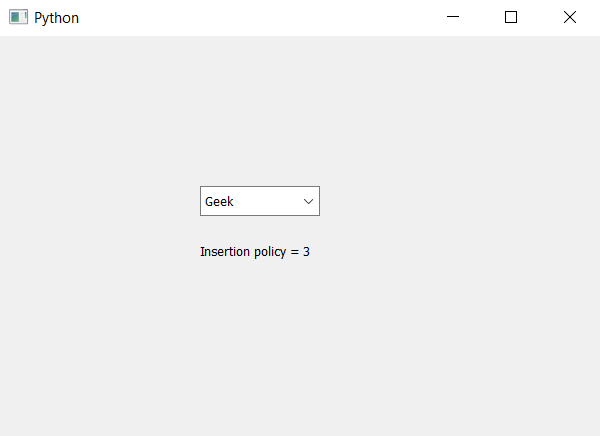
 极客教程
极客教程