如何访问Pandas系列中的最后一个元素
Pandas系列在独立处理各种分析操作或作为pandas数据框架的一部分时非常有用。因此,对我们来说,知道如何在pandas系列中进行各种操作是很重要的。下面的文章讨论了检索pandas系列的最后一个元素的各种方法。
方法1: 原生方法
有两种原生的方法来访问最后一个元素。
- 遍历整个系列,直到我们到达终点。
- 找到该系列的长度。最后一个元素将是length-1(因为索引从0开始)。
代码:
# importing the pandas library
import pandas as pd
# initializing the series
ser = pd.Series(['g', 'e', 'e', 'k', 's'])
# iterating the series until the iterator reaches the end of the series
for i in range(0, ser.size):
if i == ser.size-1:
# printing the last element i.e, size of the series-1
print("The last element in the series using loop is : ", ser[i])
# calculating the length of the series
len = ser.size
# printing the last element i.e len-1 as indexing starts from 0
print("The last element in the series by calculating length is : ", ser[len-1])
输出:
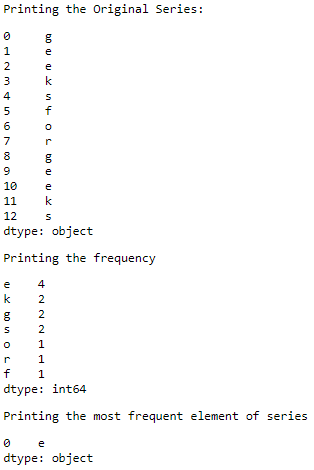
方法2: 使用.iloc或.iat
Pandas iloc用于通过指定其整数索引来检索数据。在Python中,负的索引从末端开始,因此我们可以通过指定索引为-1而不是length-1来访问最后一个元素,这将产生相同的结果。
Pandas iat用于访问传递位置的数据。iat相对来说比iloc快。还要注意,ser[-1]不会打印系列的最后一个元素,因为系列只支持正向索引。然而,我们可以在iloc和iat中使用负的索引。
代码:
# importing the pandas library and time
import pandas as pd
import time
# initializing the series
ser = pd.Series(['g', 'e', 'e', 'k', 's'])
start = time.time()
print("The last element in the series using iloc is : ", ser.iloc[-1])
end = time.time()
print("Time taken by iloc : ", end-start)
start = time.time()
print("The last element in the series using iat is : ", ser.iat[-1])
end = time.time()
print("Time taken by iat : ", end-start)
输出:
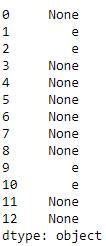
方法3: 使用tail(1).item()
tail(n)用于访问系列或数据框架中的底部n行,item()作为标量返回给定系列对象的元素。
代码:
# importing the pandas library
import pandas as pd
# initializing the series
ser = pd.Series(['g', 'e', 'e', 'k', 's'])
# printing the last element using tail
print("The last element in the series using tail is : ", ser.tail(1).item())
输出:
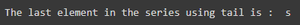
 极客教程
极客教程