Python Pandas Index.append()
Python是一种进行数据分析的伟大语言,主要是因为以数据为中心的Python包的奇妙生态系统。Pandas就是这些包中的一个,它使导入和分析数据变得更加容易。
Pandas Index.append()函数用于将单个或集合的索引追加到一起。在索引集合的情况下,所有的索引将按照传递给Index.append()函数的相同顺序被追加到原始索引中。该函数返回一个附加的索引。
语法: Index.append(other)
参数 :
其他 :索引或索引的列表/元组
返回 : appended : bool 或 array_like (如果指定了轴)
单个元素array_like可以被转换为bool。
例子#1:使用Index.append()函数将一个单一的索引追加到给定的索引上。
# importing pandas as pd
import pandas as pd
# Creating the first Index
df1 = pd.Index([17, 69, 33, 5, 0, 74, 0])
# Creating the second Index
df2 = pd.Index([11, 16, 54, 58])
# Print the first and second Index
print(df1, "\n", df2)
输出 :
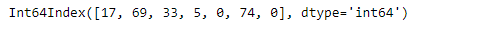
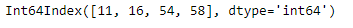
让我们在df1的末尾加上df2的索引。
# append df2 at the end of df1
df1.append(df2)
输出 :
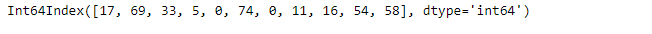
正如我们在输出中看到的,第二个索引即df2已经被附加到df1的末尾。
示例#2:使用Index.append()函数在给定的索引末尾追加一个索引的集合。
# importing pandas as pd
import pandas as pd
# Creating the first Index
df1 = pd.Index(['Jan', 'Feb', 'Mar', 'Apr'])
# Creating the second Index
df2 = pd.Index(['May', 'Jun', 'Jul', 'Aug'])
# Creating the third Index
df3 = pd.Index(['Sep', 'Oct', 'Nov', 'Dec'])
# Print the first, second and third Index
print(df1, "\n", df2, "\n", df3)
输出 :
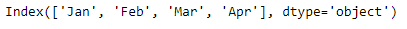
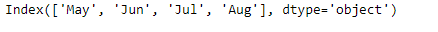
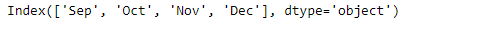
让我们在df1的末尾附加索引df2和df3。
# We pass df2 and df3 as a list of
# indexes to the append function
df1.append([df2, df3])
输出 :
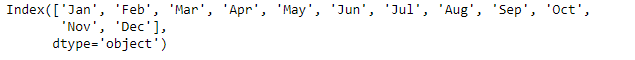
 极客教程
极客教程