获取指定的Pandas数据框架的行值
Pandas DataFrame是一个二维的大小可变的、可能是异质的表格数据结构,有标记的axis(行和列)。
现在让我们看看如何获得一个给定的DataFrame的指定行值。
我们将使用数据框架对象的loc[ ]、iloc[ ]和[ ]来从我们的数据框架中选择行和列。
1.iloc[ ]用于通过其相应的标签选择行/列。
2.loc[ ]是用来按索引选择行/列的。
3.[]是用来按各自的名称选择列。
方法1:使用iloc[ ].
例子:假设你有一个pandas数据框架,你想根据它的索引选择一个特定的行。
# import pandas library
import pandas as pd
# Creating a dictionary
d = {'sample_col1': [1, 2, 3],
'sample_col2': [4, 5, 6],
'sample_col3': [7, 8, 9]}
# Creating a Dataframe
df = pd.DataFrame(d)
# show the dataframe
print(df)
print()
# Select Row No. 2
print(df.iloc[2])
输出:
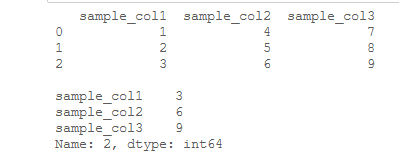
方法2:使用loc[ ].
例子: 假设你想选择给定列值的行。
# import pandas library
import pandas as pd
# Creating a dictionary
d = {'sample_col1': [1, 2, 1],
'sample_col2': [4, 5, 6],
'sample_col3': [7, 8, 9]}
# Creating a Dataframe
df = pd.DataFrame(d)
# show the dataframe
print(df)
print()
# Select rows where sample_col1 is 1
print(df.loc[df['sample_col1'] == 1])
输出:
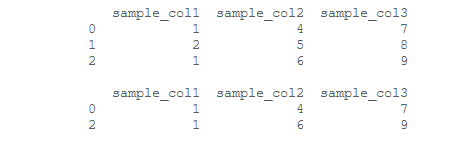
方法3:使用[ ]和iloc[ ]
例子:假设你只想要与特定行的特定列有关的值。
# import pandas library
import pandas as pd
# Creating a dictionary
d = {'sample_col1': [1, 2, 1],
'sample_col2': [4, 5, 6],
'sample_col3': [7, 8, 9]}
# Creating a Dataframe
df = pd.DataFrame(d)
# show the dataframe
print(df)
print()
# Display column 1 and 3 for row 2
print(df[['sample_col1' , 'sample_col3']].iloc[1])
输出:
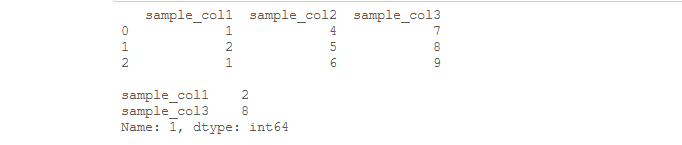
 极客教程
极客教程