如何在OpenCV Python中绘制带箭头的线条?
OpenCV提供了函数 cv2.arrowedLine() 用于在图像上绘制带箭头的线条。该函数带有不同参数以绘制线条,请参阅以下语法。
cv2.arrowedLine(img, start, end, color, thickness, line_type, shift, tip_length)
- img - 需要绘制线条的输入图像。
-
Start - 线条的起始坐标,格式为(width, height)。
-
End - 线条的结束坐标,格式为(width, height)。
-
Color - 线条的颜色。红色颜色在BGR格式下传递(0, 0, 255)。
-
Thickness - 线条的厚度,以像素为单位。
-
line_type - 线条的类型。
-
shift - 分数位数。
-
tip_length - 箭头长度相对于线条长度的比例。
输出 - 返回绘制了线条的图像。
步骤
按以下步骤在图像上绘制带箭头的线条。
导入所需库。在以下所有Python示例中,所需的Python库为 OpenCV 。请确保您已经安装了它。
import cv2
使用 cv2.imread() 读取输入图像。
image = cv2.imread('cabinet.jpg')
使用 cv2.arrowedLine() 传递所需的参数在图像上绘制箭头线。
cv2.arrowedLine(image, (50, 100), (300, 450), (0,0,255), 3, 5, 0, 0.1)
显示具有绘制了箭头线的图像。
cv2.imshow("ArrowedLine",image)
cv2.waitKey(0)
cv2.destroyAllWindows()
让我们看一些示例,以更清楚地了解如何完成它。
例1
在此程序中,我们使用以下行属性在图像上绘制红色线条 –
- start_point = (50, 100),
-
end_point = (300, 450),
-
color = (0,0,255),
-
thickness = 3,
-
line_type = 5,
-
shift = 0, 和
-
tip_length = 0.1
# import required libraries
import cv2
# read the input image
image=cv2.imread('cabinet.jpg')
# Draw the arrowed line passing the arguments
cv2.arrowedLine(image, (50, 100), (300, 450), (0,0,255), 3, 5, 0, 0.1)
cv2.imshow("ArrowedLine",image)
cv2.waitKey(0)
cv2.destroyAllWindows()
输出
当您运行上面的程序时,它将产生以下输出 –
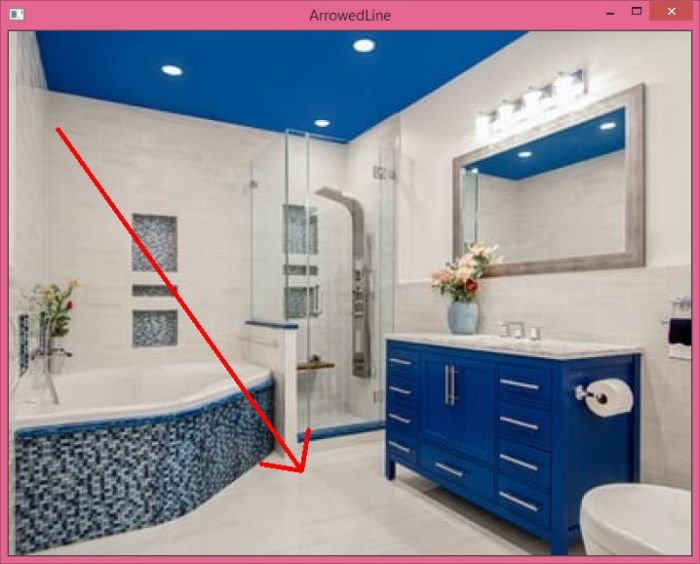
例2
在此程序中,我们绘制了三条不同的线,并附有不同的线属性 –
导入 cv2
image=cv2.imread('cabinet.jpg')
cv2.arrowedLine(image, (50, 50), (200, 150), (0,0,255), 3, 7, 0, 0.2)
cv2.arrowedLine(image, (300, 120), (50, 320), (0,255,255), 3, 7, 0, 0.2)
cv2.arrowedLine(image, (50, 200), (500, 400), (255,0,255), 3, 7, 0, 0.05)
cv2.imshow("ArrowedLines",image)
cv2.waitKey(0)
cv2.destroyAllWindows()
输出
执行该程序将会在窗口中输出如下内容 −
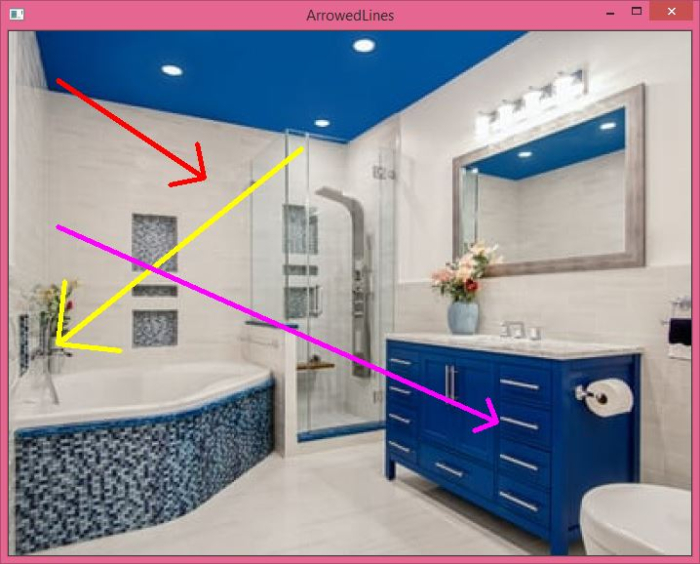
 极客教程
极客教程