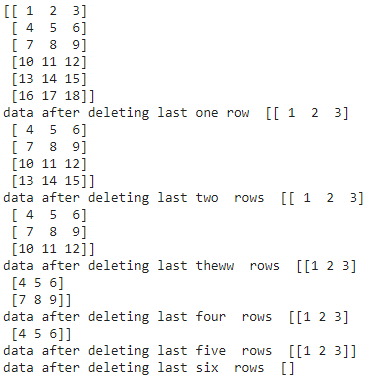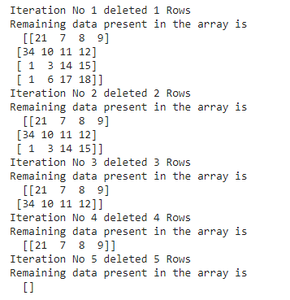如何从Numpy数组中删除最后N行
在这篇文章中,我们将讨论如何从NumPy数组中删除最后N行。
方法1:使用分片操作器
切片是一种索引操作,用于在数组上进行迭代。
语法: array_name[start:stop]
其中start是起点是索引,stop是最后一个索引。
我们也可以在Python中做负片处理。它用下面的语法表示。
语法: array_name[: -n]
其中, n是最后要删除的行数。
示例1:
我们将创建一个6行3列的数组,并使用切片法删除最后N行。
# importing numpy module
import numpy as np
# create an array with 6 rows and 3 columns
a = np.array([[1, 2, 3], [4, 5, 6], [7, 8, 9],
[10, 11, 12], [13, 14, 15], [16, 17, 18]])
print(a)
# delete last 1 st row
print("data after deleting last one row ", a[:-1])
# delete last 2 nd row
print("data after deleting last two rows ", a[:-2])
# delete last 3 rd row
print("data after deleting last theww rows ", a[:-3])
# delete last 4 th row
print("data after deleting last four rows ", a[:-4])
# delete last 5 th row
print("data after deleting last five rows ", a[:-5])
# delete last 6 th row
print("data after deleting last six rows ", a[:-6])
输出:
示例 2:
我们使用for循环来迭代元素,并使用slice操作符,我们将删除数据,然后打印数据。
# importing numpy module
import numpy as np
# create an array with 5 rows and
# 4 columns
a = np.array([[21, 7, 8, 9], [34, 10, 11, 12],
[1, 3, 14, 15], [1, 6, 17, 18],
[4, 5, 6, 7]])
# use for loop to iterate over the
# elements
for i in range(1, len(a)+1):
print("Iteration No", i, "deleted", i, "Rows")
print("Remaining data present in the array is\n ", a[:-i])
输出:
示例 3:
我们也可以指定我们需要的元素,并使用slice操作符将它们存储到另一个数组变量中。这样一来,我们就不会得到最后的N行(删除这些)。
# importing numpy module
import numpy as np
# create an array with 5 rows and
# 4 columns
a = np.array([[21, 7, 8, 9], [34, 10, 11, 12],
[1, 3, 14, 15], [1, 6, 17, 18],
[4, 5, 6, 7]])
# place first 2 rows in b variable
# using slice operator
b = a[:2]
print(b)
输出:
[[21 7 8 9]
[34 10 11 12]]
方法2:使用 numpy.delete() **方法 **
它用于根据行号删除NumPy数组中的元素。
语法: numpy.delete(array_name,[rownumber1,rownumber2,.,rownumber n],axis)
参数:
- array_name是数组的名称。
- 行数是指行的数值
- axis指定行或列
- axis=0表示行
- axis=1 指定列
这里我们要删除最后几行,所以要在列表中指定行数。
例子1: 删除最后三行。
# importing numpy module
import numpy as np
# create an array with 5 rows and
# 4 columns
a = np.array([[21, 7, 8, 9], [34, 10, 11, 12],
[1, 3, 14, 15], [1, 6, 17, 18],
[4, 5, 6, 7]])
# delete last three rows
# using numpy.delete
a = np.delete(a, [2, 3, 4], 0)
print(a)
输出:
[[21 7 8 9]
[34 10 11 12]]
例子2:删除所有行
# importing numpy module
import numpy as np
# create an array with 5 rows and 4 columns
a = np.array([[21, 7, 8, 9], [34, 10, 11, 12],
[1, 3, 14, 15], [1, 6, 17, 18],
[4, 5, 6, 7]])
# delete last three rows
# using numpy.delete
a = np.delete(a, [0, 1, 2, 3, 4], 0)
print(a)
输出:
[ ]
 极客教程
极客教程