AttributeError: module numpy has no attribute int. np.int was a deprec
在使用NumPy库时,有时会遇到AttributeError: module 'numpy' has no attribute 'int'的错误提示。这个错误通常是因为在较新的NumPy版本中,np.int已经被弃用,而应该使用np.int_来代替。本文将详细介绍这个错误的原因以及如何正确地使用np.int_来避免这个错误。
1. 错误原因分析
在较新的NumPy版本中,np.int已经被弃用,而应该使用np.int_来代替。这是因为int是Python中的关键字,而NumPy中的数据类型应该使用下划线结尾来避免与Python关键字冲突。因此,如果在代码中使用np.int,就会出现AttributeError: module 'numpy' has no attribute 'int'的错误提示。
2. 正确的用法示例
下面是一些示例代码,演示了如何正确地使用np.int_来代替np.int:
import numpy as np
# 创建一个整数数组
arr = np.array([1, 2, 3], dtype=np.int_)
print(arr)
# 使用np.int_定义一个整数变量
x = np.int_(5)
print(x)
# 使用np.int_定义一个整数数组
arr2 = np.array([4, 5, 6], dtype=np.int_)
print(arr2)
Output:

通过以上示例代码,我们可以看到,使用np.int_可以避免出现AttributeError: module 'numpy' has no attribute 'int'的错误。
3. 更多示例代码
下面是更多示例代码,演示了如何在不同情况下正确地使用np.int_:
import numpy as np
# 创建一个浮点数数组
arr_float = np.array([1.1, 2.2, 3.3])
print(arr_float)
# 将浮点数数组转换为整数数组
arr_int = arr_float.astype(np.int_)
print(arr_int)
# 使用np.int_定义一个整数变量
y = np.int_(3.14)
print(y)
# 创建一个二维整数数组
arr_2d = np.array([[1, 2], [3, 4]], dtype=np.int_)
print(arr_2d)
# 使用np.int_定义一个整数数组
arr3 = np.array([7, 8, 9], dtype=np.int_)
print(arr3)
Output:
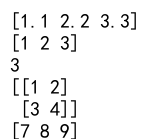
通过以上示例代码,我们可以看到,在不同情况下,使用np.int_都可以避免出现AttributeError: module 'numpy' has no attribute 'int'的错误。
4. 总结
在使用NumPy库时,避免使用np.int,而应该使用np.int_来代替,以避免出现AttributeError: module 'numpy' has no attribute 'int'的错误。
 极客教程
极客教程