Matplotlib 安装教程,Matplotlib的安装其实很简单,不同的系统安装方式略有不同,本章介绍几种常用的安装方式及验证方法。
Matplotlib 的安装和python库的其他模块类似,比如前面介绍的极客教程Pandas 环境配置,极客教程Numpy环境安装配置
Matplotlib 安装
Windows 系统,使用pip命令安装。
首先使用如下命令进行升级
python -m pip install -U pip setuptools
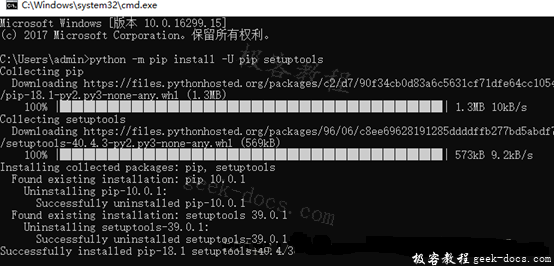
输入如下指令进行安装,系统会自动下载安装包。
python -m pip install matplotlib
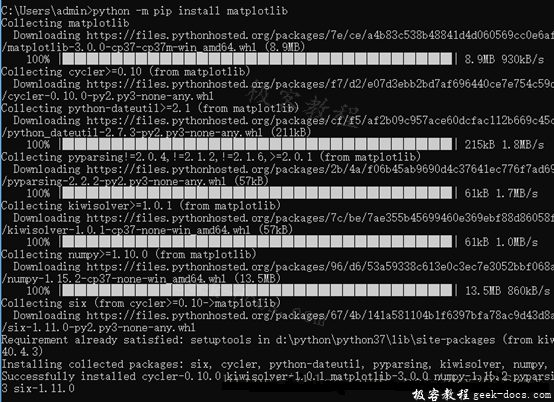
Conda 包管理器安装,采用如下命令
conda install matplotlib
Debian-Ubuntu Linux系统
sudo apt-get install python-matplotlib
Fedora-Redhat Linux系统
sudo yum install python-matplotlib
Matplotlib 安装验证
进入到python idle中,运行import matplotlib,如下图所示,如果没有报错,就证明安装成功。
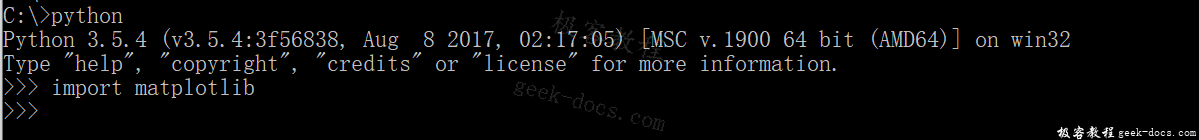
输入以下代码得到如下结果,说明安装没有问题,我们就可以高高兴兴地开始matplotlib的学习之旅了。
import matplotlib.pyplot as plt
labels='frogs','hogs','dogs','logs'
sizes=15,20,45,10
colors='yellowgreen','gold','lightskyblue','lightcoral'
explode=0,0.1,0,0
plt.pie(sizes,explode=explode,labels=labels,colors=colors,autopct='%1.1f%%',shadow=True,startangle=50)
plt.axis('equal')
plt.show()
运行结果如下:
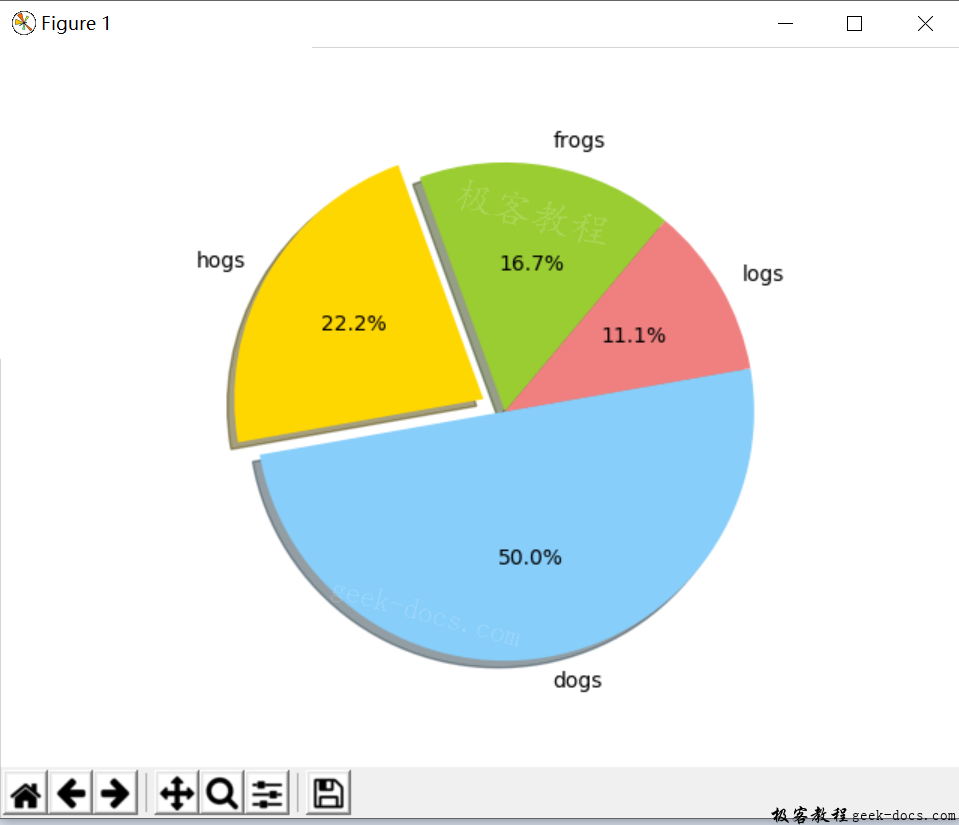
扩展知识点
极客教程Pandas 环境配置
极客教程Numpy环境安装配置
 极客教程
极客教程