wxPython 在python中插入SimpleTool()函数
在这篇文章中,我们将学习与wxPython的wx.ToolBar类相关的InsertSimpleTool()函数。InsertSimpleTool()函数是另一种在工具栏中插入工具的老式方法。InsertSimpleTool()函数将具有指定属性的工具插入到工具栏的指定位置。
语法 。
wx.ToolBar.InsertSimplTool(self, pos, toolId, bitmap, shortHelpString="", longHelpString="", isToggle=0)
参数 。
| 参数 | 输入类型 | 描述 |
|---|---|---|
| pos | int | 要添加的刀具的位置,从0开始。 |
| toolid | int | 一个整数,可以在后续操作中识别该工具。 |
| bitmap | wx.bitmap | 主要的工具位图。 |
| shortHelpString | 字符串 | 这个字符串用于工具的工具提示。 |
| longHelpString | 字符串 | 与工具相关的详细字符串。 |
| isToggle | int | 0表示正常,1表示切换按钮。 |
返回类型 。
wx.ToolBarToolBase
代码实例1 。
import wx
class Example(wx.Frame):
def __init__(self, *args, **kwargs):
super(Example, self).__init__(*args, **kwargs)
self.InitUI()
def InitUI(self):
self.locale = wx.Locale(wx.LANGUAGE_ENGLISH)
self.toolbar = self.CreateToolBar()
td = self.toolbar.AddTool(1, '', wx.Bitmap('user.png'))
self.toolbar.Realize()
self.Bind(wx.EVT_TOOL, self.OnOne, td)
self.SetSize((350, 250))
self.SetTitle('Undo redo')
self.Centre()
def OnOne(self, e):
# insert tool at position 1
self.toolbar.InsertSimpleTool(pos = 1, toolId = 2, bitmap = wx.Bitmap('right.png'), shortHelpString ="new tool one", isToggle = 0)
# insert tool at position 2
self.toolbar.InsertSimpleTool(pos = 2, toolId = 3, bitmap = wx.Bitmap('wrong.png'), shortHelpString ="new tool two", isToggle = 0)
self.toolbar.Realize()
def OnQuit(self, e):
self.Close()
def main():
app = wx.App()
ex = Example(None)
ex.Show()
app.MainLoop()
if __name__ == '__main__':
main()
输出:
在点击简介图标之前。
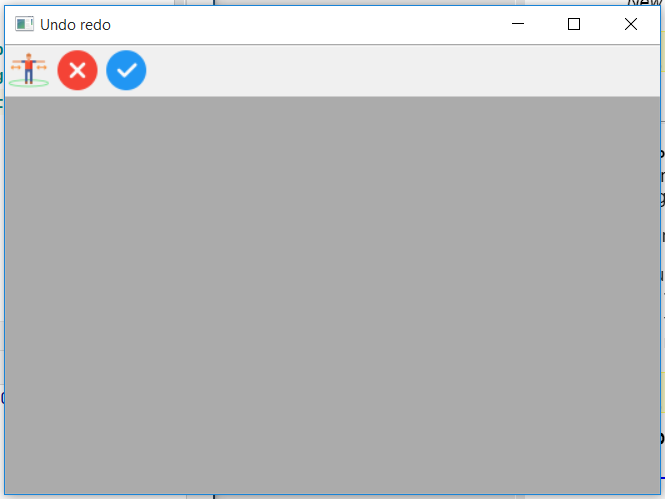
点击简介图标后。
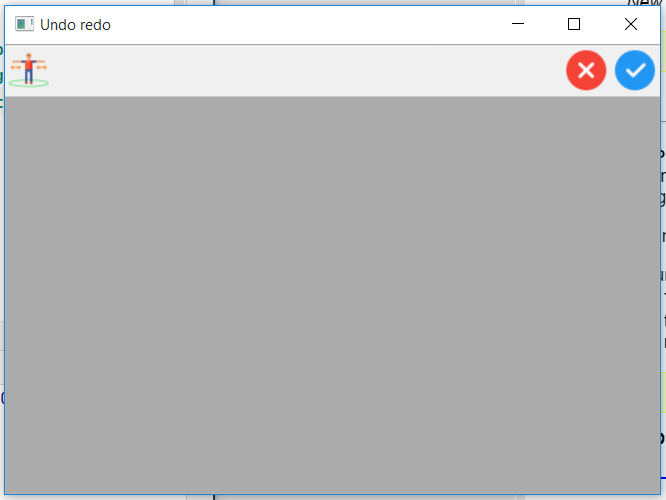
 极客教程
极客教程