wxPython wx.MenuBar中的Insert()函数
在这篇文章中,我们将学习与wxPython的wx.MenuBar类相关的Insert()函数。所以Insert()函数是wx.MenuBar类中一个非常重要的函数。Insert()函数将菜单插入到菜单栏的指定位置。
在0的位置插入菜单将在它的最开始插入,在GetMenuCount的位置插入与调用Append.MenuBar相同。
语法:wx.MenuBar.Insert(self, pos, menu, title)
参数。
| 参数 | 输入类型 | 说明 |
|---|---|---|
| pos | int | 新菜单在菜单栏中的位置。 |
| menu | wx.Menu | 要添加的菜单。wx.MenuBar拥有该菜单并将释放它。 |
| title | 字符串 | 菜单的标题。 |
代码示例。
import wx
class Example(wx.Frame):
def __init__(self, *args, **kwargs):
super(Example, self).__init__(*args, **kwargs)
self.InitUI()
def InitUI(self):
self.locale = wx.Locale(wx.LANGUAGE_ENGLISH)
self.menubar = wx.MenuBar()
self.fileMenu = wx.Menu()
self.fileMenu2 = wx.Menu()
self.item = wx.MenuItem(self.fileMenu, 1, '&Check',
helpString ="Check Help")
self.item.SetBitmap(wx.Bitmap('right.png'))
self.fileMenu.Append(self.item)
self.menubar.Append(self.fileMenu, '&File')
# INSERT A NEW MENU IN MENUBAR AT POSITION 0
self.menubar.Insert(0, self.fileMenu2, '&New Menu')
self.SetMenuBar(self.menubar)
self.SetSize((350, 250))
self.SetTitle('New Frame Title')
self.Centre()
def main():
app = wx.App()
ex = Example(None)
ex.Show()
app.MainLoop()
if __name__ == '__main__':
main()
输出:
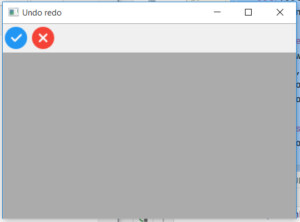
 极客教程
极客教程