wxPython – wx.TreeCtrl中的AssignImageList()方法
在这篇文章中,我们将学习与wxPython的wx.TreeCtrl类相关的AssignImageList()方法。AssignImageList()函数用于设置普通图像列表。通过该方法分配的图像列表将被wx.TreeCtrl自动删除(即它拥有该列表的所有权)。
AssignImageList()需要wx.ImageList参数。
语法: wx.TreeCtrl.AssignImageList(self, imageList)
参数
| 参数 | 输入类型 | 说明 |
|---|---|---|
| imageList | wx.ImageList | 要分配给Tree控件的图像列表。 |
代码示例 。
import wx
class MainFrame(wx.Frame):
def __init__(self):
wx.Frame.__init__(self, parent = None, title ='TreeCtrl Demo')
# tree control
self.tree = wx.TreeCtrl(self, wx.ID_ANY, wx.DefaultPosition, wx.DefaultSize)
# create imagelist
il = wx.ImageList(16, 16)
# add images to image list
one = il.Add(wx.Image('plus.png', wx.BITMAP_TYPE_PNG).Scale(16, 16).ConvertToBitmap())
two = il.Add(wx.Image('close.png').Scale(16, 16).ConvertToBitmap())
# assign image list to tree
self.tree.AssignImageList(il)
# add a root node to tree
self.root = self.tree.AddRoot('Root ', 0)
# add item to self.root
self.tree.AppendItem(self.root, "Item", 1)
# expand tree
self.tree.Expand(self.root)
# show frame
self.Show()
if __name__ == '__main__':
app = wx.App(redirect = False)
frame = MainFrame()
app.MainLoop()
输出窗口 。
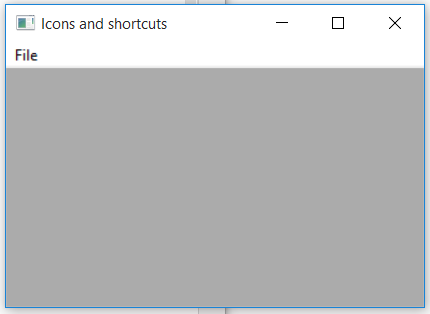
 极客教程
极客教程