wxPyhon – 使用Create()方法的BitmapButton
在这篇文章中,我们将学习如何使用Create()函数来创建一个BitmapButton。Create()函数是一个用于两步创建的按钮创建函数。BitmapButton()构造函数不能用于两步创建BitmapButton。
它需要不同的Bitmap Button属性作为参数。
语法:wx.BitmapButton.Create(self, parent, id=ID_ANY, bitmap=NullBitmap, pos=DefaultPosition, size=DefaultSize, style 0, validator=DefaultValidator, name=ButtonNameStr)
参数。
| 参数 | 输入类型 | 说明 |
|---|---|---|
| parent | wx.Window | 父窗口。不应该是无。 |
| id | wx.WindowID | 控件标识符。值为-1表示默认值。 |
| bitmap | wx.Bitmap | 要显示的位。 |
| pos | wx.Point | 窗口的位置。 |
| size | wx.Window | 窗口的大小。 |
| style | 长 | 窗口风格。 |
| validator | wx.validator | 窗口验证器。 |
| name | 字符串 | 窗口名称。 |
返回类型:
bool
代码示例。
import wx
class Mywin(wx.Frame):
def __init__(self, parent, title):
super(Mywin, self).__init__(parent, title = title, size =(250, 150))
self.InitUI()
def InitUI(self):
self.locale = wx.Locale(wx.LANGUAGE_ENGLISH)
self.panel = wx.Panel(self)
self.btn = wx.BitmapButton()
bmp = wx.Bitmap('right.png')
# CREATE BITMAPBUTTON USING Create() function
self.btn.Create(self.panel, id = wx.ID_ANY, bitmap = bmp,
size =(bmp.GetWidth()+10, bmp.GetHeight()+10))
self.SetMinSize((400, 250))
self.Centre()
self.Show(True)
ex = wx.App()
Mywin(None, 'Window')
ex.MainLoop()
输出窗口:
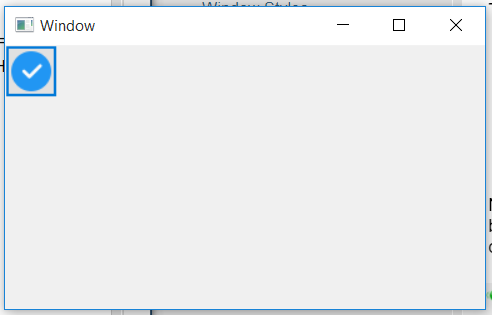
 极客教程
极客教程