用Python对服装图像进行分类
在社交媒体中,图片分类无处不在,从在Facebook、Instagram上挑选个人照片到在Myntra、Amazon、Flipkart等购物应用程序中对衣服图片进行分类。分类已经成为任何电子商务平台的一个组成部分。分类也被用于识别法律和社交网络中的罪犯面孔。
在这篇文章中,我们将学习如何在Python中对图像进行分类。对服装图像进行分类是机器学习中图像分类的一个例子,它意味着将图像分类到它们各自的类别中。为了获得服装图像,我们将使用TensorFlow中的fashion_mnist数据集。这个数据集包含10个不同类别的服装图像。它是初学者的MNIST数据集的替代品,由手写数字组成。我们将在接下来的工作中了解更多关于它的信息。
一步一步实现
第1步:为分类导入必要的库
- TensorFlow :使用python开发和训练模型
- NumPy :用于数组操作
- Matplotlib。用于数据可视化
# importing the necessary libraries
import tensorflow as tf
import numpy as np
import matplotlib.pyplot as plt
第2步:加载和探索数据
然后我们加载fashion_mnist数据集,我们看到训练和测试数据的形状。很明显,有60,000张训练图片用于训练数据,10,000张测试图片用于测试模型。它总共包含10个类别的70,000张图片,即 “T恤/上衣”、”裤子”、”套头衫”、”连衣裙”、”外套”、”凉鞋”、”衬衫”、”运动鞋”、”包 “和 “踝靴”。
# storing the dataset path
clothing_fashion_mnist = tf.keras.datasets.fashion_mnist
# loading the dataset from tensorflow
(x_train, y_train),
(x_test, y_test) = clothing_fashion_mnist.load_data()
# displaying the shapes of training and testing dataset
print('Shape of training cloth images: ',
x_train.shape)
print('Shape of training label: ',
y_train.shape)
print('Shape of test cloth images: ',
x_test.shape)
print('Shape of test labels: ',
y_test.shape)
输出:
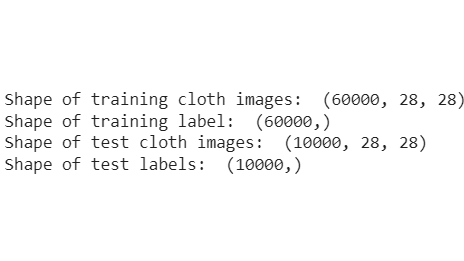
标签由一个从0到9的整数阵列组成。由于在fashion_mnist数据集中没有添加类名,我们就把实际的类名存储在一个变量中,以便以后用于数据的可视化。从输出结果来看,我们可以看到像素值在0到255的范围内。
# storing the class names as it is
# not provided in the dataset
label_class_names = ['T-shirt/top', 'Trouser',
'Pullover', 'Dress', 'Coat',
'Sandal', 'Shirt', 'Sneaker',
'Bag', 'Ankle boot']
# display the first images
plt.imshow(x_train[0])
plt.colorbar() # to display the colourbar
plt.show()
输出:
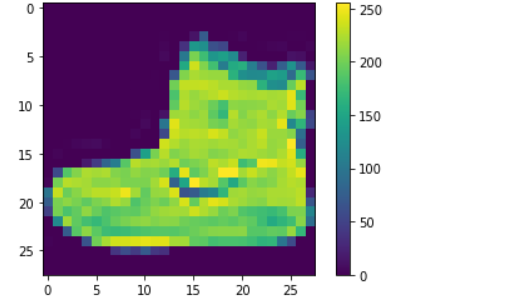
第3步:对数据进行预处理
下面的代码对数据进行了归一化处理,因为我们可以看到像素值落在0到255的范围内。因此,我们需要用255除以0和1之间的值。
x_train = x_train / 255.0 # normalizing the training data
x_test = x_test / 255.0 # normalizing the testing data
第四步:数据可视化
下面的代码显示了前20张服装图片和它们的类别标签,以确保我们在建立模型时方向正确。在这里,我们将x_train与colormap绘制成二进制,并从我们之前存储的label_class_names数组中添加了每个类别的名称。
plt.figure(figsize=(15, 5)) # figure size
i = 0
while i < 20:
plt.subplot(2, 10, i+1)
# showing each image with colourmap as binary
plt.imshow(x_train[i], cmap=plt.cm.binary)
# giving class labels
plt.xlabel(label_class_names[y_train[i]])
i = i+1
plt.show() # plotting the final output figure
输出:
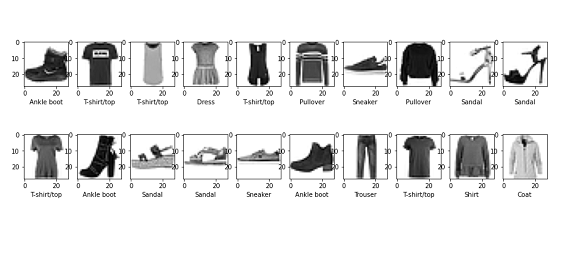
第五步:建立模型
在这里,我们通过创建神经网络的层来建立我们的模型。tf.keras.layer.Flatten()将图像从二维数组转换为一维数组,tf.keras.layer.Dense,有一定的参数,在训练阶段学习。
# Building the model
model = tf.keras.Sequential([
tf.keras.layers.Flatten(input_shape=(28, 28)),
tf.keras.layers.Dense(128, activation='relu'),
tf.keras.layers.Dense(10)
])
第6步:编译模型
这里我们使用adam优化器编译模型,SparseCategoricalCrossentropy作为损失函数,并且metrics=[‘准确性’]。
# compiling the model
cloth_model.compile(optimizer='adam',
loss=tf.keras.losses.SparseCategoricalCrossentropy(
from_logits=True),
metrics=['accuracy'])
第7步:对所建模型进行数据训练
现在我们将把x_train和y_train即训练数据输入我们已经编译好的模型。model.fit()方法有助于将训练数据装入我们的模型。
# Fitting the model to the training data
cloth_model.fit(x_train, y_train, epochs=10)
输出:
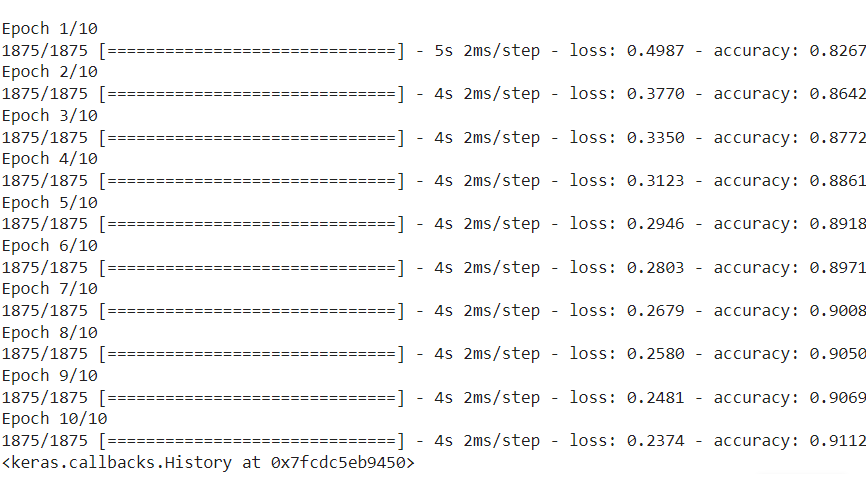
第8步:评估模型的损失和准确性
在这里,我们将通过计算模型的损失和准确性来了解我们的模型有多好。从输出结果中,我们可以看到,测试数据的准确率低于训练数据的准确率。所以这是一个过拟合的模型。
# calculating loss and accuracy score
test_loss, test_acc = cloth_model.evaluate(x_test,
y_test,
verbose=2)
print('\nTest loss:', test_loss)
print('\nTest accuracy:', test_acc)
输出
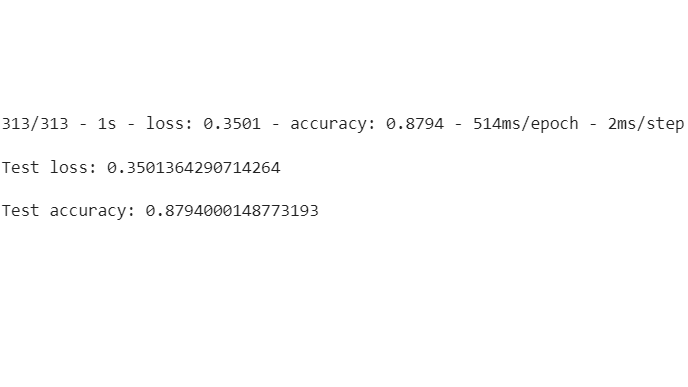
第9步:用测试数据对训练好的模型进行预测
现在我们可以使用测试数据集来对建立的模型进行预测。我们尝试用predictions[0]来预测第一张测试图片,即x_test[0],结果是测试标签9,即Ankle boot。我们添加了Softmax()函数,将线性输出对数转换为概率,因为它更容易计算。
# using Softmax() function to convert
# linear output logits to probability
prediction_model = tf.keras.Sequential(
[cloth_model, tf.keras.layers.Softmax()])
# feeding the testing data to the probability
# prediction model
prediction = prediction_model.predict(x_test)
# predicted class label
print('Predicted test label:', np.argmax(prediction[0]))
# predicted class label name
print(label_class_names[np.argmax(prediction[0])])
# actual class label
print('Actual test label:', y_test[0])
输出:
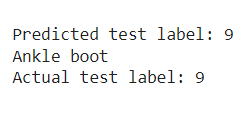
第10步:预测与实际测试标签的数据可视化
最后,我们将把我们的前24幅图像的预测与实际的类别标签进行可视化,看看我们的模型有多好。
# assigning the figure size
plt.figure(figsize=(15, 6))
i = 0
# plotting total 24 images by iterating through it
while i < 24:
image, actual_label = x_test[i], y_test[i]
predicted_label = np.argmax(prediction[i])
plt.subplot(3, 8, i+1)
plt.tight_layout()
plt.xticks([])
plt.yticks([])
# display plot
plt.imshow(image)
# if else condition to distinguish right and
# wrong
color, label = ('green', 'Correct Prediction')
if predicted_label == actual_label else (
'red', 'Incorrect Prediction')
# plotting labels and giving color to it
# according to its correctness
plt.title(label, color=color)
# labelling the images in x-axis to see
# the correct and incorrect results
plt.xlabel(" {} ~ {} ".format(
label_class_names[actual_label],
label_class_names[predicted_label]))
# labelling the images orderwise in y-axis
plt.ylabel(i)
# incrementing counter variable
i += 1
输出:
我们可以清楚地看到,第12个、第17个和第23个预测的分类是错误的,但其余的是正确的。由于在现实中没有一个分类模型可以100%正确,这是我们建立的一个相当好的模型。
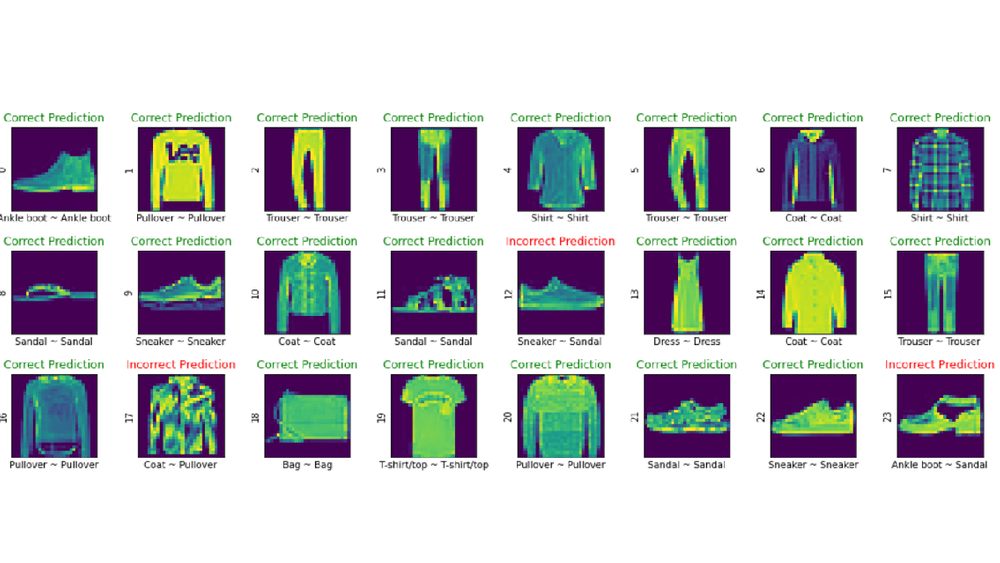
 极客教程
极客教程