React Spring 取消属性
在本文中,我们将学习取消属性的工作原理。
React spring 是一个使UI元素动画变得简单的动画库。它基于弹簧物理学,可以实现自然的外观和感觉。它与其他动画库不同,其他库中需要处理曲线、缓动以及时间持续等,并且它们都是同步的。
平台: React spring是一个跨平台库,它支持react、react-native、web和许多其他平台。它还支持所有浏览器。
取消属性: 当取消设置为true时,循环动画将停止工作,如果取消设置为false,循环将重新开始。
语法:
useSpring({
cancel: // value
})
创建 React Spring 应用的步骤:
步骤1: 使用以下命令创建一个新的应用程序。
npx create-react-app reactspringdemo
步骤2: 现在使用以下命令移动创建的项目文件夹。
cd reactspringdemo
步骤3: 安装React Spring库。
npm install react-spring
项目结构:
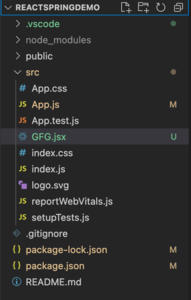
按照以下步骤运行项目:
npm start
示例1: 在下面的代码中,我们将使用上述语法来演示cancel prop的使用。
index.html
<!DOCTYPE html>
<html lang="en">
<title>React App</title>
</head>
<body>
<center>
<h1 style="color: green;">GeeksforGeeks</h1>
<h3>A computer science portal for geeks</h3>
<h2>React Spring Cancel Prop</h2>
<h3>cancel: false</h3>
<div id="root"></div>
</center>
</body>
</html>
GFG.jsx
import React from 'react';
import { useSpring, animated } from 'react-spring'
function LoopTrue() {
const styles = useSpring({
loop: true,
from: { rotateZ: 0 },
to: { rotateZ: 180 },
cancel: false
})
return (
<animated.div
style={{
width: 80,
height: 80,
backgroundColor: 'green',
borderRadius: 25,
...styles,
}}
/>
)
}
export default LoopTrue;
App.js
import React from 'react'
import GFG from './GFG'
function App() {
console.log('hello')
return (
<>
<GFG />
</>
);
}
export default App;
输出:
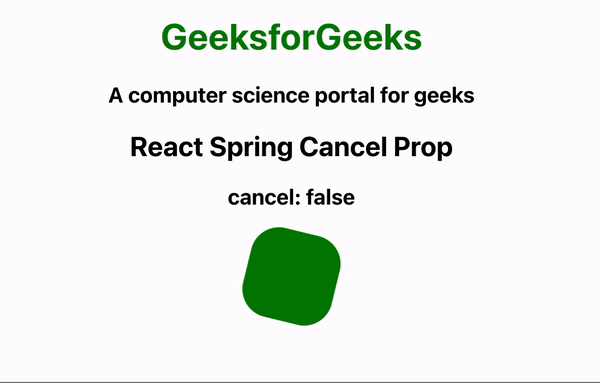
示例2:
在下面的代码中,我们将使用上述语法来演示取消prop的使用。在这个示例中,我们通过将cancel属性更改为true来停止动画。
index.html
<!DOCTYPE html>
<html lang="en">
<title>React App</title>
<body>
<center>
<h1 style="color: green;">GeeksforGeeks</h1>
<h3>A computer science portal for geeks</h3>
<h2>React Spring Cancel Prop</h2>
<h3>cancel: true</h3>
<div id="root"></div>
</center>
</body>
</html>
GFG.jsx
import React from "react";
import { useSpring, animated } from "react-spring";
function LoopTrue() {
const styles = useSpring({
loop: true,
from: { rotateZ: 0 },
to: { rotateZ: 180 },
cancel: true,
});
return (
<animated.div
style={{
width: 80,
height: 80,
backgroundColor: "green",
borderRadius: 25,
...styles,
}}
/>
);
}
export default LoopTrue;
App.js
import React from 'react'
import GFG from './GFG'
function App() {
console.log('hello')
return (
<>
<GFG />
</>
);
}
export default App;
输出:
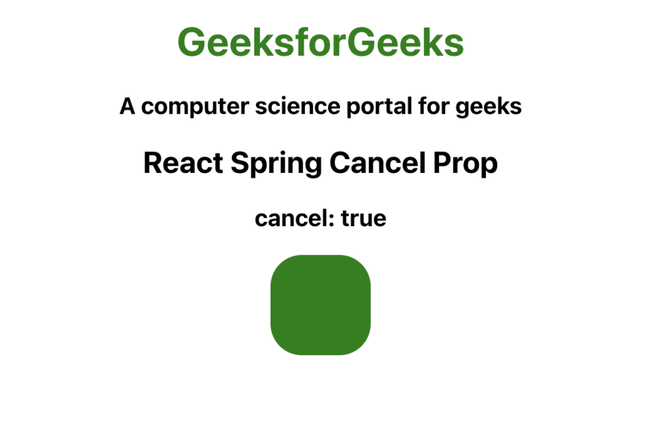
参考: https://react-spring.dev/common/props#cancel-prop
 极客教程
极客教程