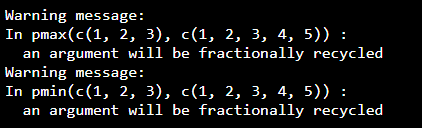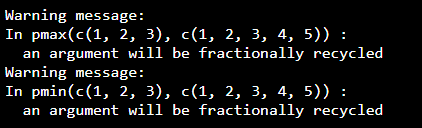R语言 全局性地抑制警告
在这篇文章中,我们将讨论如何在R编程语言中全面抑制警告。
警告是一种不会干扰程序流程的信息,但在输出时显示警告。为了在全局范围内抑制警告,我们必须在选项函数中设置 warn=-1。
语法
options( warn = - 1)
如果你想看到警告,则设置 warn=0。
例子: 使用pmax和pmin时查看警告的R程序
# pmax function and display the warnings
# pmax function will return the parallel
# maximum of two vectors
pmax(c(1, 2, 3), c(1, 2, 3, 4, 5))
# pmin function and display the warnings
# pmin function will return the parallel
# minimum of two vectors
pmin(c(1, 2, 3), c(1, 2, 3, 4, 5))
输出
例子: R程序抑制了使用pmax和pmin时的警告信息。
# suppress the warnings by setting warn=-1
options(warn=-1)
# pmax function and display the warnings
# pmax function will return the parallel
# maximum of two vectors
pmax(c(1, 2, 3), c(1, 2, 3, 4, 5))
# pmin function and display the warnings
# pmin function will return the parallel
# minimum of two vectors
pmin(c(1, 2, 3), c(1, 2, 3, 4, 5))
输出
12345
12312
如果我们想再次看到警告,设置 warn=0。
例子: 用R程序再次查看警告信息
# display the warnings by setting warn=0
options(warn=0)
# pmax function and display the warnings
# pmax function will return the parallel
# maximum of two vectors
pmax(c(1, 2, 3), c(1, 2, 3, 4, 5))
# pmin function and display the warnings
# pmin function will return the parallel
# minimum of two vectors
pmin(c(1, 2, 3), c(1, 2, 3, 4, 5))
输出
 极客教程
极客教程