用R和tidyverse加载和清理数据
tidyverse是一个软件包的集合,由于共享数据表示和API设计,它们可以很好地协同工作。tidyverse包的目的是使其能够通过一个命令简单地安装和加载核心tidyverse包。
要安装tidyverse,请将以下代码放入RStudio。
# Install from CRAN
install.packages("tidyverse")
# to check your installation
library(tidyverse)
输出
── Attaching packages ─────────────────────────────────────────────────────── tidyverse 1.3.2 ──
✔ ggplot2 3.3.6 ✔ purrr 0.3.5
✔ tibble 3.1.8 ✔ dplyr 1.0.10
✔ tidyr 1.2.1 ✔ stringr 1.4.1
✔ readr 2.1.3 ✔ forcats 0.5.2
── Conflicts ────────────────────────────────────────────────────────── tidyverse_conflicts() ──
✖ dplyr::filter() masks stats::filter()
✖ dplyr::lag() masks stats::lag()
tidyr包将被用于数据清理,readr包将被用于数据加载。
使用readr加载数据
亲爱的朋友们,在本教程中,我们将使用readr包的read CSV函数读取和解析一个CSV文件。CSV(Comma-Separated Values)文件包含由逗号分隔的数据。在下面的例子中,将使用以下CSV文件。开始时,把要读的文件的路径传给read_csv函数。read CSV函数会生成可以附加到变量上的tibbles。
# load the tidyverse by running this code:
library(tidyverse)
# create a tibble named rand
rand <- read_csv("Example.csv")
输出
chr (2): ── Column specification ────────────────────────────────────────────────────────────
Delimiter: ","
chr (2): Code, Age_single_years
dbl (2): Census_night_population_count, Census_usually_resident_population_count
ℹ Use `spec()` to retrieve the full column specification for this data.
ℹ Specify the column types or set `show_col_types = FALSE` to quiet this message
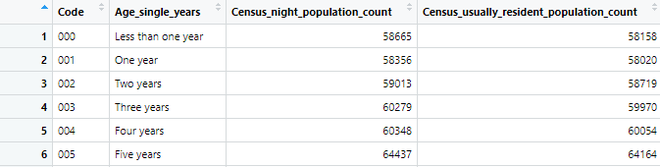
内联CSV输入是非常有用的,这些选项也可以帮助你进行正常的文件解析。
# give inline csv input
read_csv("a,b,c
1,2,3
4,5,6")
输出
a b c
<dbl> <dbl> <dbl>
1 1 2 3
2 4 5 6
CSV文件的第一行是列的名称。然而,还有其他选择来处理例外情况。
read_csv("first line of metadata
second line of metadata
a,b,c
1,2,3", skip = 2)
输出
x y z
<dbl> <dbl> <dbl>
1 1 2 3
# when we need to ignore comments in csv file
read_csv("#ignore it is a comment
#ignore this is another comment
x,y,z
1,2,3
4,5,6", comment = "#")
输出
x y z
<dbl> <dbl> <dbl>
1 1 2 3
2 4 5 6
如果第一行不是列的名称,那么我们可以这样做
# If you do not set column names then R does it for you.
# The false flag tells the computer that the
# first line is not column names.
read_csv("1,2,3\n4,5,6", col_names=FALSE)
输出
X1 X2 X3
<dbl> <dbl> <dbl>
1 1 2 3
2 4 5 6
# You can set custom column names
read_csv("1,2,3\n4,5,6", col_names = c("COLUMN1","COLUMN2","COLUMN3"))
输出
COLUMN1 COLUMN2 COLUMN3
<dbl> <dbl> <dbl>
1 1 2 3
2 4 5 6
# you can use na to represent missing data
read_csv("a,b,c\n1,2,.", na = ".")
输出
a b c
<dbl> <dbl> <lgl>
1 1 2 NA
```
## 用tidyverse清理数据(什么是tidy数据?)
整洁的数据有三个规则。
* 每个变量都是一个列。
* 每一个观察值都是一个行。
* 而每个值都是一个单元格。

首先,请看整齐和不整齐的数据的例子。
```R
# tidy data
table1
输出
country year cases population
<chr> <int> <int> <int>
1 Afghanistan 1999 745 19987071
2 Afghanistan 2000 2666 20595360
3 Brazil 1999 37737 172006362
4 Brazil 2000 80488 174504898
5 China 1999 212258 1272915272
6 China 2000 213766 1280428583
不整齐的数据的例子以及如何处理它。
pivot_wider()
在表2中,一个观察值分散在几行中,这可以通过使用pivot_wider()选项来修复
- 从中获取变量名称的列。在这里,它是类型化的。
- 要取值的列。这里,它是计数的。
table2
输出
country year type count
<chr> <int> <chr> <int>
1 Afghanistan 1999 cases 745
2 Afghanistan 1999 population 19987071
3 Afghanistan 2000 cases 2666
4 Afghanistan 2000 population 20595360
5 Brazil 1999 cases 37737
6 Brazil 1999 population 172006362
7 Brazil 2000 cases 80488
8 Brazil 2000 population 174504898
9 China 1999 cases 212258
10 China 1999 population 1272915272
11 China 2000 cases 213766
12 China 2000 population 1280428583
table2 %>% pivot_wider(names_from=type,
values_from=count)
输出
country year cases population
<chr> <int> <int> <int>
1 Afghanistan 1999 745 19987071
2 Afghanistan 2000 2666 20595360
3 Brazil 1999 37737 172006362
4 Brazil 2000 80488 174504898
5 China 1999 212258 1272915272
6 China 2000 213766 1280428583
separate()
在表三中,我们必须在一列中分离两个值。
table3
输出
country year rate
* <chr> <int> <chr>
1 Afghanistan 1999 745/19987071
2 Afghanistan 2000 2666/20595360
3 Brazil 1999 37737/172006362
4 Brazil 2000 80488/174504898
5 China 1999 212258/1272915272
6 China 2000 213766/1280428583
table3 %>% separate(rate,
into = c("cases", "population"),
sep = "/")
输出
country year cases population
<chr> <int> <chr> <chr>
1 Afghanistan 1999 745 19987071
2 Afghanistan 2000 2666 20595360
3 Brazil 1999 37737 172006362
4 Brazil 2000 80488 174504898
5 China 1999 212258 1272915272
6 China 2000 213766 1280428583
“cases “和 “population “是字符列,这是 separate() 的默认行为。它让列的类型保持不变,我们可以用 “convert = TRUE “转换为更好的类型。
table3 %>% separate(rate,
into=c("cases", "population"),
convert=TRUE)
输出
country year cases population
<chr> <int> <int> <int>
1 Afghanistan 1999 745 19987071
2 Afghanistan 2000 2666 20595360
3 Brazil 1999 37737 172006362
4 Brazil 2000 80488 174504898
5 China 1999 212258 1272915272
6 China 2000 213766 1280428583
你也可以给 “sep “传递一个整数,它将把整数解释为要分割的位置。索引从左边的1和右边的-1开始。
table3 %>% separate(year,
into=c("century", "year"),
sep=2)
输出
country century year rate
<chr> <chr> <chr> <chr>
1 Afghanistan 19 99 745/19987071
2 Afghanistan 20 00 2666/20595360
3 Brazil 19 99 37737/172006362
4 Brazil 20 00 80488/174504898
5 China 19 99 212258/1272915272
6 China 20 00 213766/1280428583
pivot_longer()
当某些列名不是变量的名称,而是变量的值时。
- 列的名称是数值而不是变量的集合。在这个例子中,这些是 “1999 “和 “2000 “列。
- 这里要把列名移到的变量名称是 “年”。
- 将列值移到这里的变量名称是 “cases”。
table4a
输出
country `1999` `2000`
* <chr> <int> <int>
1 Afghanistan 745 2666
2 Brazil 37737 80488
3 China 212258 213766
table4a %>% pivot_longer(c(`1999`, `2000`),
names_to="year",
values_to="cases")
输出
country year cases
<chr> <chr> <int>
1 Afghanistan 1999 745
2 Afghanistan 2000 2666
3 Brazil 1999 37737
4 Brazil 2000 80488
5 China 1999 212258
6 China 2000 213766
unite()
使用 “unite() “来重新连接我们在上一个例子中创建的世纪和年份列。”unite() “需要一个tibble和要创建的新变量的名称,以及一个要合并的列。
table5 %>% unite(new, century, year)
输出
country new rate
<chr> <chr> <chr>
1 Afghanistan 19_99 745/19987071
2 Afghanistan 20_00 2666/20595360
3 Brazil 19_99 37737/172006362
4 Brazil 20_00 80488/174504898
5 China 19_99 212258/1272915272
6 China 20_00 213766/1280428583
我们还需要使用sep参数,因为在默认情况下,R会在不同列的值之间放置一个下划线(_)。这里我们不需要任何分隔符,所以我们使用””。
table5 %>% unite(new, century, year, sep = "")
输出
country new rate
<chr> <chr> <chr>
1 Afghanistan 1999 745/19987071
2 Afghanistan 2000 2666/20595360
3 Brazil 1999 37737/172006362
4 Brazil 2000 80488/174504898
5 China 1999 212258/1272915272
6 China 2000 213766/1280428583
缺失的值
一个数值可以通过两种方式缺失。
- 明确地–不存在。
- 隐性地–不存在于数据中。
table98 <- tibble(
country = c("Afghanistan", "Afghanistan", "Brazil", "China", "China"),
year = c(1999, 2000, 1999, 1999, 2000),
cases = c( 745, 2666, 37737, 80488, 212258),
population = c(19987071, 20595360, 172006362, NA, 1280428583)
)
这里有两个缺失值。
- 1999年 “中国 “的人口是明确缺失的,因为其单元格有NA。
- 2000年 “巴西 “的人口是明确缺失的,因为它没有出现在数据中。
我们可以通过在列中加入年份使隐性缺失值显性化。
table98 %>% pivot_wider(names_from=year,
values_from=population)
输出
country cases `1999` `2000`
<chr> <dbl> <dbl> <dbl>
1 Afghanistan 745 19987071 NA
2 Afghanistan 2666 NA 20595360
3 Brazil 37737 172006362 NA
4 China 80488 NA NA
5 China 212258 NA 1280428583
你可以在 “pivot_longer() “中设置 “values_drop_na = TRUE”,将显性的缺失值变为隐性的。
table98 %>%
pivot_wider(names_from = year, values_from = population) %>%
pivot_longer(
cols = c(`1999`, `2000`),
names_to = "year",
values_to = "population",
values_drop_na = TRUE
)
输出
country cases year population
<chr> <dbl> <chr> <dbl>
1 Afghanistan 745 1999 19987071
2 Afghanistan 2666 2000 20595360
3 Brazil 37737 1999 172006362
4 China 212258 2000 1280428583
complete()
complete()接收一组列,并找到所有唯一的组合,必要时填入明确的NA。
table98 %>% complete(year, cases)
输出
year cases country population
<dbl> <dbl> <chr> <dbl>
1 1999 745 Afghanistan 19987071
2 1999 2666 NA NA
3 1999 37737 Brazil 172006362
4 1999 80488 China NA
5 1999 212258 NA NA
6 2000 745 NA NA
7 2000 2666 Afghanistan 20595360
8 2000 37737 NA NA
9 2000 80488 NA NA
10 2000 212258 China 1280428583
fill()
用fill()填补那些缺失的值。用最近的非缺失值(有时称为结转的最后一个观察值)来替换缺失值。
treatment <- tribble(
~ person, ~ treatment, ~response,
"Gautam", 1, 7,
NA, 2, 10,
NA, 3, 9,
"heema", 1, 4
)
treatment %>% fill(person)
输出
person treatment response
<chr> <dbl> <dbl>
1 Gautam 1 7
2 Gautam 2 10
3 Gautam 3 9
4 heema 1 4
 极客教程
极客教程