R语言 为内核密度图的两点之间添加颜色 – 使用with()函数
plot() 和 with() 函数用于在R语言中绘制内核密度图的两点之间的特定区域并添加颜色。
绘制内核密度图
R语言中的 plot() 函数是用来绘制内核密度图的
语法: plot(dens_x)
参数:
dens_x: 默认的密度图。
返回: 核心密度图
# Create example data
set.seed(72500)
x <- rnorm(800)
dens_x <- density(x)
plot(dens_x)
输出:
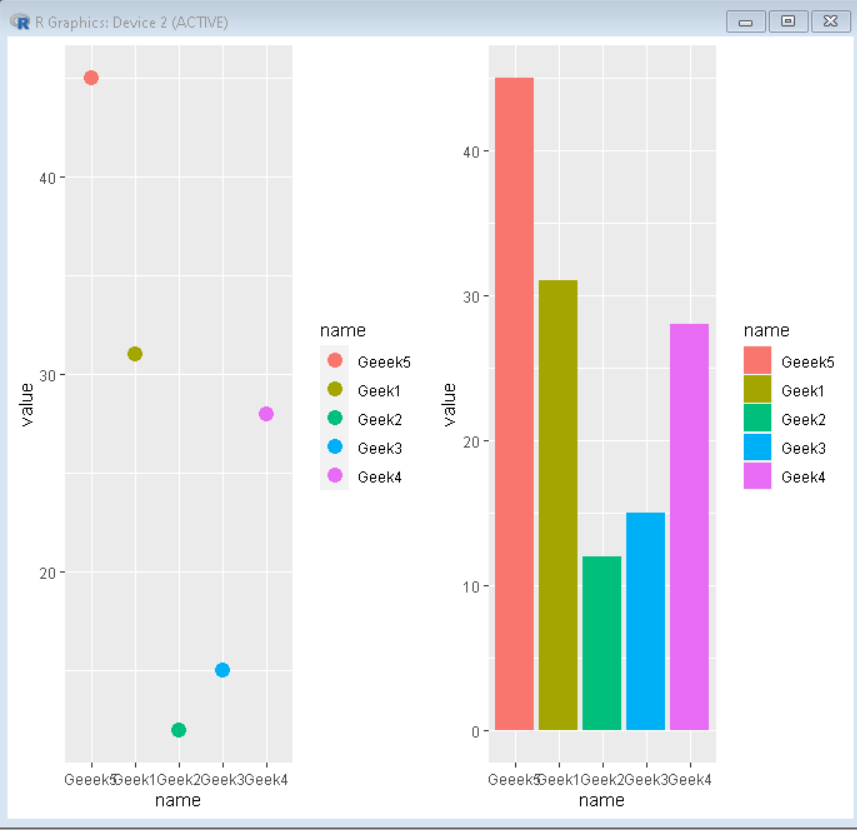
为图谱添加颜色
with() 函数用于在图形的两个点之间添加颜色。
语法:
with(dens_x,
polygon(x = c(x),
y = c(0, y[x_low:x_high], 0),
col = ” “))
参数:
dens_x: 默认的密度图。
x_low, x_high: 彩色区域的下限和上限
col: 颜色名称。
返回: 用指定的颜色绘制到特定的图之间的彩色图。
# color the plot
set.seed(72500)
x <- rnorm(800)
dens_x <- density(x)
plot(dens_x)
x_low <- min(which(dens_xx >= - 0.5)) # Define lower limit of colored area
x_high <- max(which(dens_xx < 1)) # Define upper limit of colored area
with(dens_x, # Add color between two limits
polygon(x = c(x[c(x_low, x_low:x_high, x_high)]),
y = c(0, y[x_low:x_high], 0),
col = "darkgreen"))
输出:
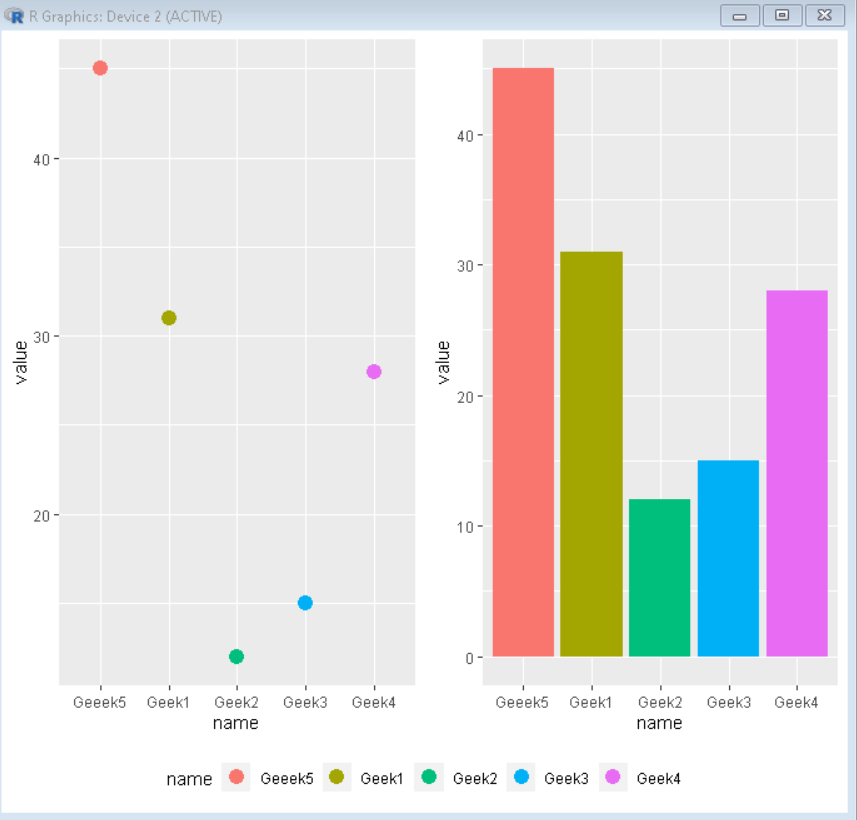
 极客教程
极客教程