R语言 如何用fct_reorder给boxplot中的方框排序
在这篇文章中,我们将讨论如何使用R编程语言中的fct_reorder()函数在boxplot中重新排序方框。
默认情况下,ggplot2的boxplot是按照分类变量的字母顺序排列方框的。但是为了更好地可视化数据,有时我们需要将它们重新排序。为了将数据按升序或降序排序,我们使用forcats包的fct_reorder()函数。R语言的forcats包包含用于重新排序和修改因子水平的助手。fct_reorder()函数帮助我们通过与另一个变量一起排序来重新排列因子水平。
方法1:以升序方式重新排序boxplot
fct_reorder()函数默认以value_variable的升序对数据进行排序。因此,我们使用fact_reorder()函数首先将数据按升序排序。然后我们使用ggplot2包的geom_boxplot()函数来绘制boxplot。
语法: df %>% mutate( categorical_variable= fct_reorder( categorical_variable, value_variable))
参数
- df: 决定用于重新排序数据的数据框架。
- categorical_variable: 决定了要重新排序的变量。
- value_variable: 确定要重新排序的数据的变量。
安装和导入tidyverse软件包的语法 。
install.package('tidyverse') # To install
library(tidyverse) # To import
例子
这里,是一个基本的boxplot,方框按升序排序。在这个例子中使用的CSV可以在这里下载。
# load library tidyverse
library(tidyverse)
# load sample data
sample_data <- read.csv("sample_box.CSV")
# Reorder data with fct_reorder function
# and plot boxplot
sample_data <- sample_data%>%mutate(Brand=fct_reorder(Brand, Result))
# plot boxplot
ggplot(sample_data, aes(x=Result, y=Brand))+
geom_boxplot()
输出
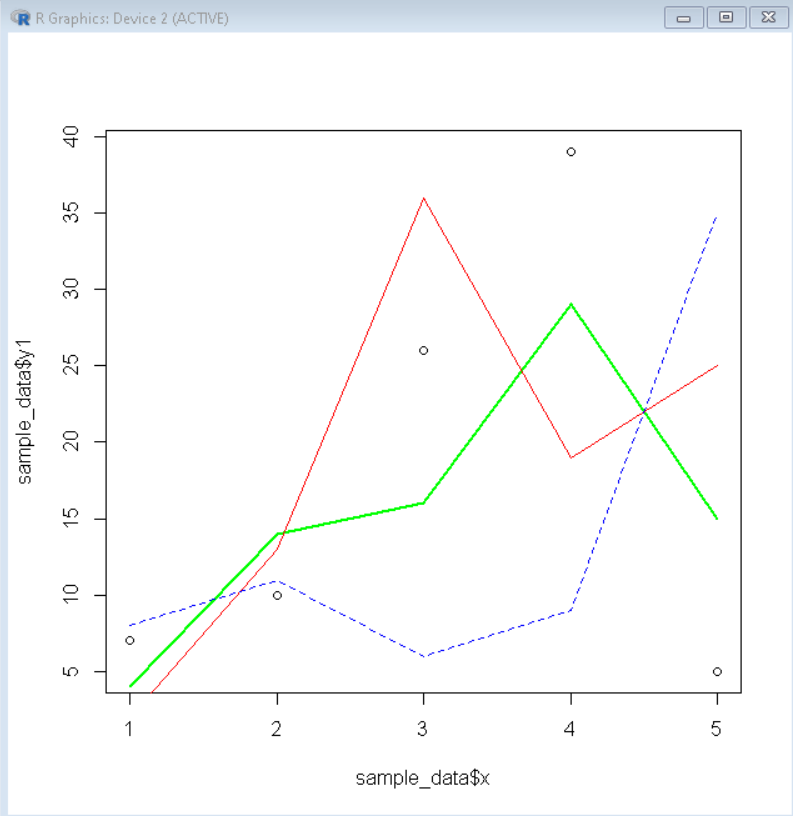
方法2:以降序重新排列boxplot
为了按降序重新排列数据,我们使用fct_reorder()函数的.desc参数。当.desc参数为真时,将数据按降序排序,默认情况下,它是假的,因此将数据按升序排序。
语法: df %>% mutate( categorical_variable= fct_reorder( categorical_variable, value_variable, .desc))
参数
- .desc: 决定了一个布尔值,如果为真,将数据按降序排序。默认情况下,它是假的。
例子
这里,是一个基本的boxplot,其方框按降序排序。
# load library tidyverse
library(tidyverse)
# load sample data
sample_data <- read.csv("sample_box.CSV")
# Reorder data with fct_reorder function
# and plot boxplot
sample_data <- sample_data%>%mutate(Brand=fct_reorder(
Brand, Result, .desc=TRUE))
# plot boxplot
ggplot(sample_data, aes(x=Result, y=Brand))+
geom_boxplot()
输出
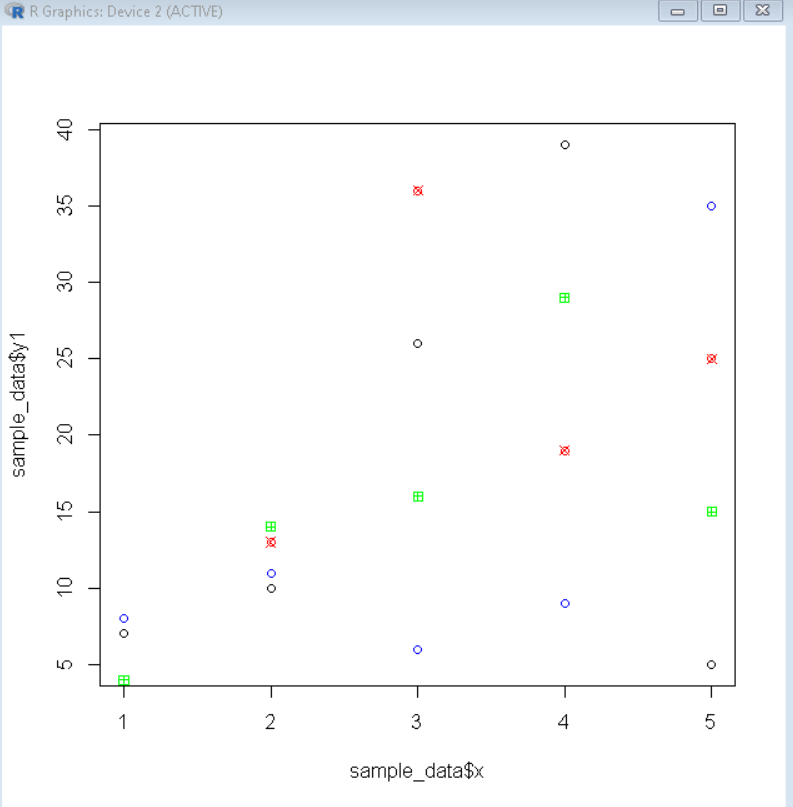
 极客教程
极客教程