python set()
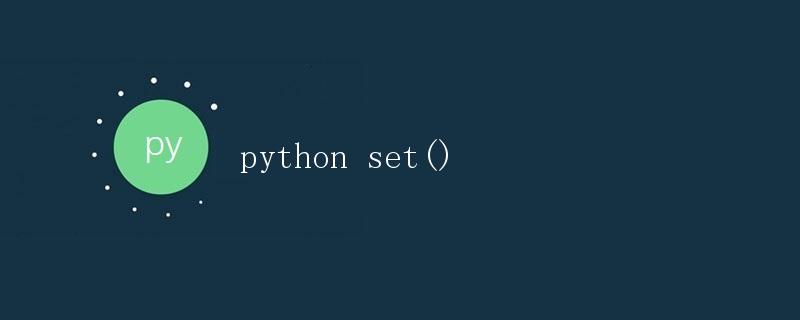
1. 介绍
在 Python 中,Set(集合)是一种无序且元素唯一的容器类型。它基于数学中的集合概念,并提供了相关的操作。在本文中,我们将详细说明 Set 的使用方法、操作以及一些常见的应用场景。
2. 创建 Set
2.1 使用 set() 函数创建 Set
Set 可以通过 set() 函数来创建,传入一个可迭代对象作为参数。可迭代对象可以是列表(List)、元组(Tuple)、字符串(String)等。
my_set = set([1, 2, 3, 3, 4, 5])
print(my_set) # 输出: {1, 2, 3, 4, 5}
在上述示例中,列表 [1, 2, 3, 3, 4, 5] 被传递给 set() 函数来创建一个 Set。注意,重复的元素被自动剔除,输出的 Set 中仅包含唯一元素。
2.2 使用 { } 创建 Set
除了使用 set() 函数,我们还可以使用花括号 {} 来创建 Set。注意,使用这种方式创建 Set 时,元素之间用逗号分隔。
my_set = {1, 2, 3, 4, 5}
print(my_set) # 输出: {1, 2, 3, 4, 5}
3. Set 的基本操作
3.1 添加元素
Set 可以通过 add() 方法添加元素。如果元素已经存在,将不会进行任何操作。
my_set = set()
my_set.add(1)
my_set.add(2)
my_set.add(3)
print(my_set) # 输出: {1, 2, 3}
3.2 删除元素
Set 使用 remove() 或 discard() 方法来删除元素。两者的区别在于,remove() 方法在元素不存在时会引发 KeyError,而 discard() 方法则不会。
my_set = {1, 2, 3}
my_set.remove(2)
print(my_set) # 输出: {1, 3}
my_set.discard(4)
print(my_set) # 输出: {1, 3}
3.3 清空 Set
通过 clear() 方法可以清空 Set 中的所有元素。
my_set = {1, 2, 3}
my_set.clear()
print(my_set) # 输出: set()
3.4 判断元素是否存在
可以使用 in 关键字来判断 Set 中是否存在指定的元素。
my_set = {1, 2, 3}
print(1 in my_set) # 输出: True
print(4 in my_set) # 输出: False
3.5 计算 Set 的长度
可以通过 len() 函数来获取 Set 中元素的个数。
my_set = {1, 2, 3}
print(len(my_set)) # 输出: 3
4. Set 的操作
4.1 并集
可以使用 union() 或 | 运算符来计算两个 Set 的并集。
set1 = {1, 2, 3}
set2 = {3, 4, 5}
union_set = set1.union(set2) # 或者使用 union_set = set1 | set2
print(union_set) # 输出: {1, 2, 3, 4, 5}
4.2 交集
可以使用 intersection() 或 & 运算符来计算两个 Set 的交集。
set1 = {1, 2, 3}
set2 = {3, 4, 5}
intersection_set = set1.intersection(set2) # 或者使用 intersection_set = set1 & set2
print(intersection_set) # 输出: {3}
4.3 差集
可以使用 difference() 或 – 运算符来计算两个 Set 的差集。
set1 = {1, 2, 3}
set2 = {3, 4, 5}
difference_set = set1.difference(set2) # 或者使用 difference_set = set1 - set2
print(difference_set) # 输出: {1, 2}
4.4 对称差集
可以使用 symmetric_difference() 或 ^ 运算符来计算两个 Set 的对称差集。
set1 = {1, 2, 3}
set2 = {3, 4, 5}
symmetric_difference_set = set1.symmetric_difference(set2) # 或者使用 symmetric_difference_set = set1 ^ set2
print(symmetric_difference_set) # 输出: {1, 2, 4, 5}
5. Set 的应用场景
5.1 去除列表中的重复元素
Set 的一个常见应用场景是用于去除列表(List)中的重复元素。
my_list = [1, 2, 3, 3, 4, 5, 5]
unique_elements = list(set(my_list))
print(unique_elements) # 输出: [1, 2, 3, 4, 5]
5.2 判断集合之间的关系
Set 可以用于判断集合之间的包含关系、相交关系等。
set1 = {1, 2, 3}
set2 = {2, 3, 4, 5}
print(set1.issubset(set2)) # 输出: False
print(set1.issuperset(set2)) # 输出: False
print(set1.isdisjoint(set2)) # 输出: False (即存在交集)
5.3 列表运算符与 Set 运算符的对比
在执行集合运算时,Set 提供了更加简洁的方式,并且可以避免使用循环遍历列表的麻烦。
list1 = [1, 2, 3]
list2 = [3, 4, 5]
set1 = set(list1)
set2 = set(list2)
# 并集
union_set = set1.union(set2) # 或者使用 union_set = set1 | set2
print(union_set) # 输出: {1, 2, 3, 4, 5}
# 交集
intersection_set = set1.intersection(set2) # 或者使用 intersection_set = set1 & set2
print(intersection_set) # 输出: {3}
# 差集
difference_set = set1.difference(set2) # 或者使用 difference_set = set1 - set2
print(difference_set) # 输出: {1, 2}
# 对称差集
symmetric_difference_set = set1.symmetric_difference(set2) # 或者使用 symmetric_difference_set = set1 ^ set2
print(symmetric_difference_set) # 输出: {1, 2, 4, 5}
结论
本文提供了 Set 的详细解释和使用方法。Set 是一个非常有用的数据结构,特别适用于需要处理无序、唯一元素的场景。通过对 Set 的操作,我们可以方便地进行并集、交集、差集和对称差集的计算,以及判断元素是否存在、清空集合等操作。此外,Set 还可以用于去除列表中的重复元素以及判断集合之间的关系。使用 Set 可以简化代码,并提高效率。
 极客教程
极客教程