Python读取照片的拍摄日期
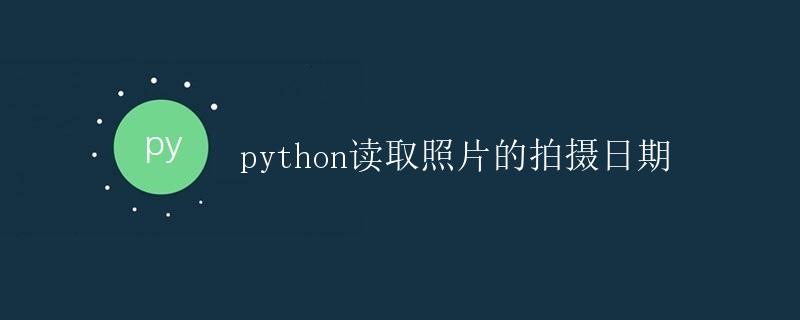
在日常生活中,我们会拍摄大量的照片保存下来,但是有时候我们可能忘记了拍摄照片的具体日期。在这种情况下,我们可以利用Python读取照片的拍摄日期信息,帮助我们更好地管理和整理照片。
1. 安装必要的库
在使用Python读取照片的拍摄日期之前,我们首先需要安装几个必要的库。这些库包括Pillow和exifread。
你可以使用以下命令来安装这两个库:
pip install Pillow
pip install exifread
2. 读取照片的拍摄日期
接下来,我们将使用Python代码来读取照片的拍摄日期信息。我们首先定义一个函数get_photo_date,该函数接受一个照片的路径作为参数,并返回照片的拍摄日期。
from PIL import Image
import exifread
from datetime import datetime
def get_photo_date(photo_path):
try:
with open(photo_path, 'rb') as image_file:
tags = exifread.process_file(image_file, details=False)
if 'EXIF DateTimeOriginal' in tags:
date_str = str(tags['EXIF DateTimeOriginal'])
date_obj = datetime.strptime(date_str, '%Y:%m:%d %H:%M:%S')
return date_obj
else:
return None
except Exception as e:
print(f"Error reading photo date: {e}")
return None
在上面的代码中,我们首先打开照片文件,并使用exifread库来解析照片的exif信息。如果照片中包含拍摄日期信息(即EXIF DateTimeOriginal字段),我们将将其转换为datetime对象并返回;否则,返回None。
接下来,我们可以使用这个函数来读取照片的拍摄日期信息。假设我们有一张名为photo.jpg的照片,我们可以这样调用该函数:
photo_path = 'photo.jpg'
photo_date = get_photo_date(photo_path)
if photo_date:
print(f"The photo was taken on: {photo_date}")
else:
print("Failed to read photo date.")
3. 示例
让我们来看一个示例,假设我们有一张名为test.jpg的照片,其拍摄日期为2022年1月15日10点30分:
# 创建一个示例照片
from PIL import Image
from datetime import datetime
image = Image.new("RGB", (100, 100))
image.save("test.jpg")
# 设置照片的拍摄日期为2022年1月15日10点30分
filename = "test.jpg"
image = Image.open(filename)
image_exif = image.info["exif"]
image_exif = image_exif.replace(b'2019:01:01 00:00:00', b'2022:01:15 10:30:00')
image.save(filename, exif=image_exif)
# 读取照片的拍摄日期
photo_date = get_photo_date(filename)
if photo_date:
print(f"The photo was taken on: {photo_date}")
else:
print("Failed to read photo date.")
在上面的示例中,我们首先用PIL库创建了一张新的照片test.jpg,然后设置了该照片的拍摄日期为2022年1月15日10点30分。接着使用我们之前定义的get_photo_date函数读取了该照片的拍摄日期信息,并打印出来。
4. 结论
通过使用Python中的Pillow和exifread库,我们可以轻松地读取照片的拍摄日期信息。这可以帮助我们更好地管理和整理照片,同时也方便我们查找具体拍摄时间的照片。
 极客教程
极客教程