Python 添加桌面图标
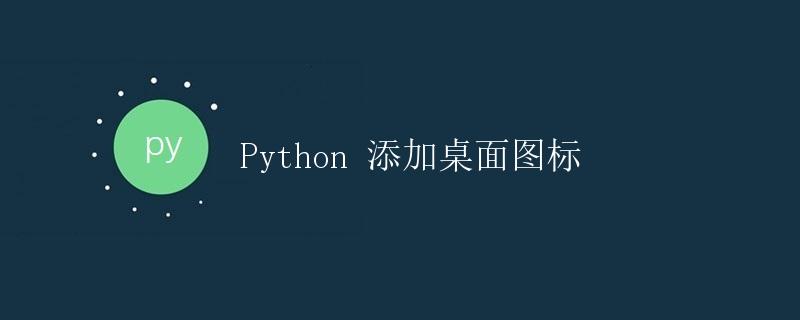
1. 简介
在计算机用户界面中,桌面图标是一种常见的元素,用于快速启动应用程序或打开文件。Python 提供了多种方式来添加桌面图标,让我们可以方便地执行我们的脚本或应用程序。
本文将介绍如何使用 Python 添加桌面图标的几种方法,包括使用 pyinstaller、使用 winshell 库和使用 Windows API。
2. 使用 pyinstaller 添加桌面图标
Pyinstaller 是一个常用的 Python 打包工具,可以将 Python 脚本打包成可执行文件。我们可以通过生成一个可执行文件,并通过文件操作在桌面上创建一个快捷方式,达到添加桌面图标的效果。
以下是使用 Pyinstaller 添加桌面图标的步骤:
2.1 安装 pyinstaller
打开终端或命令提示符窗口,执行以下命令安装 pyinstaller:
pip install pyinstaller
2.2 生成可执行文件
假设我们有一个 Python 脚本 hello.py,我们可以使用以下命令生成一个可执行文件:
pyinstaller hello.py
2.3 创建桌面快捷方式
生成可执行文件后,我们可以使用以下代码创建一个桌面快捷方式:
import os
import shutil
# 获取当前用户桌面路径
desktop_path = os.path.join(os.path.expanduser('~'), 'Desktop')
# 拷贝可执行文件到桌面
shutil.copyfile('dist/hello/hello.exe', os.path.join(desktop_path, 'hello.lnk'))
运行以上代码后,桌面上将会生成一个名为 hello.lnk 的快捷方式,双击该快捷方式即可执行我们的脚本。
3. 使用 winshell 库添加桌面图标
Winshell 是一个易于使用的 Python 库,提供了与 Windows Shell 相关的功能。我们可以使用 winshell 创建桌面快捷方式,并指定要执行的程序。
以下是使用 winshell 添加桌面图标的步骤:
3.1 安装 winshell
打开终端或命令提示符窗口,执行以下命令安装 winshell:
pip install winshell
3.2 创建桌面快捷方式
使用以下代码创建一个桌面快捷方式:
import winshell
# 获取当前用户桌面路径
desktop = winshell.desktop()
# 创建一个快捷方式对象
shortcut = winshell.shortcut(os.path.join(desktop, 'hello.lnk'))
# 设置快捷方式的属性
shortcut.path = 'C:\\path\\to\\hello.exe' # 可执行文件的路径
shortcut.working_directory = 'C:\\path\\to' # 可执行文件所在的目录
shortcut.save()
运行以上代码后,桌面上将会生成一个名为 hello.lnk 的快捷方式,并且可以通过双击该快捷方式启动相应的程序。
4. 使用 Windows API 添加桌面图标
除了使用第三方库外,我们还可以直接使用 Windows API 来添加桌面图标。在 Python 中,可以通过 ctypes 模块调用 Windows API。
以下是使用 Windows API 添加桌面图标的步骤:
4.1 导入 ctypes 模块
import ctypes
4.2 调用 Windows API
使用以下代码调用 Windows API 创建桌面快捷方式:
# 获取当前用户桌面路径
desktop_path = ctypes.windll.shell32.SHGetFolderPathW(None, 0x0000, None, 0x0000)
# 设置快捷方式的目标路径
target_path = 'C:\\path\\to\\hello.exe'
# 创建快捷方式
shell = ctypes.Dispatch('WScript.Shell')
shortcut = shell.CreateShortCut(desktop_path + '\\hello.lnk')
shortcut.Targetpath = target_path
shortcut.save()
运行以上代码后,桌面上将会生成一个名为 hello.lnk 的快捷方式,并且可以通过双击该快捷方式启动相应的程序。
5. 总结
本文介绍了使用 Python 添加桌面图标的几种方法。我们可以使用 pyinstaller 工具生成一个可执行文件,然后通过文件操作创建一个桌面快捷方式。另外,使用 winshell 库和 Windows API 也可以方便地创建桌面快捷方式。这些方法可以帮助我们更便捷地执行和启动 Python 脚本和应用程序。
 极客教程
极客教程