Python读写子目录文件
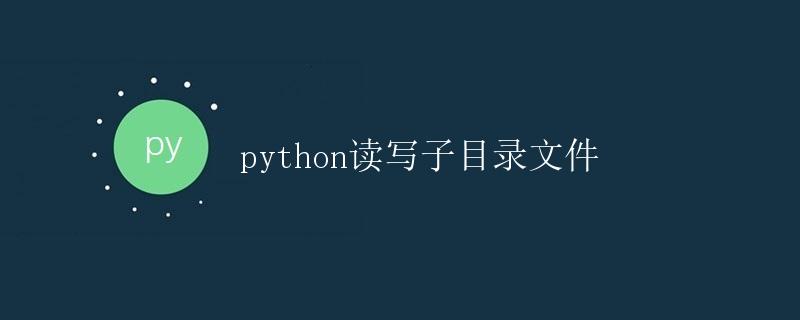
在实际开发中,我们通常会遇到需要读取或写入子目录文件的情况。在Python中,可以使用os模块和os.path模块来处理文件和目录操作。本文将详细介绍如何使用Python来读写子目录文件。
1. 读取子目录文件
1.1 遍历子目录
首先,我们需要遍历子目录以获取目标文件,可以使用os.walk()函数来实现。该函数返回一个生成器,可以遍历指定目录及其子目录中的所有文件和目录。
import os
def list_files(directory):
for root, dirs, files in os.walk(directory):
for file in files:
yield os.path.join(root, file)
directory = 'path/to/directory'
for file in list_files(directory):
print(file)
1.2 读取文件内容
读取文件内容可以使用open()函数打开文件并使用read()或readlines()方法读取文件内容。
def read_file(file_path):
with open(file_path, 'r') as f:
content = f.read()
# 或者使用 f.readlines() 逐行读取内容
return content
file_path = 'path/to/file.txt'
content = read_file(file_path)
print(content)
2. 写入子目录文件
2.1 创建目录
如果需要写入文件的目录不存在,需要先创建目录,可以使用os.makedirs()函数来创建多层目录。
def create_directory(directory):
if not os.path.exists(directory):
os.makedirs(directory)
directory = 'path/to/new_directory'
create_directory(directory)
2.2 写入文件内容
写入文件内容可以使用open()函数打开文件并使用write()或writelines()方法写入内容。
def write_file(file_path, content):
with open(file_path, 'w') as f:
f.write(content)
file_path = 'path/to/new_file.txt'
content = 'Hello, world!'
write_file(file_path, content)
3. 完整示例
下面是一个完整的示例,实现了读取子目录文件并在新目录中写入相同内容的功能。
import os
def list_files(directory):
for root, dirs, files in os.walk(directory):
for file in files:
yield os.path.join(root, file)
def read_file(file_path):
with open(file_path, 'r') as f:
content = f.read()
return content
def create_directory(directory):
if not os.path.exists(directory):
os.makedirs(directory)
def write_file(file_path, content):
with open(file_path, 'w') as f:
f.write(content)
# 读取子目录文件并写入新目录
source_directory = 'path/to/source_directory'
target_directory = 'path/to/target_directory'
create_directory(target_directory)
for file in list_files(source_directory):
content = read_file(file)
filename = os.path.basename(file)
target_file_path = os.path.join(target_directory, filename)
write_file(target_file_path, content)
以上就是使用Python读写子目录文件的方法。通过os模块和os.path模块的功能,我们可以方便地处理文件和目录操作。在实际应用中,可以根据具体需求对上述示例代码进行定制和扩展。
 极客教程
极客教程