Python打开文件的写法
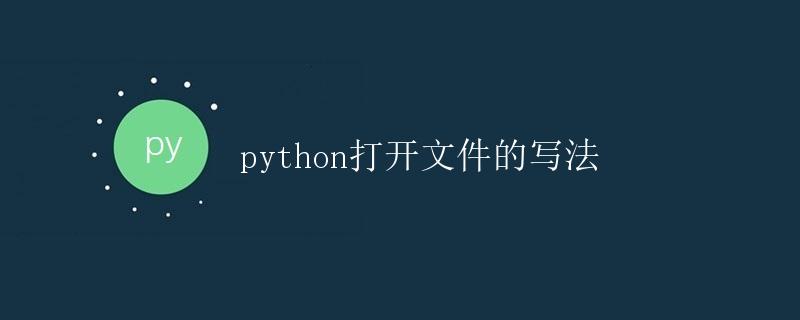
在Python中,我们常常需要打开文件来读取、写入或修改其中的内容。Python提供了一系列的函数和方法来处理文件操作,下面我们将详细介绍如何打开文件并进行各种操作。
打开文件
在Python中打开文件可以使用内置函数open(),其语法如下:
open(file, mode='r', buffering=-1, encoding=None, errors=None, newline=None, closefd=True, opener=None)
file:要打开的文件名或文件路径。mode:打开文件的模式,默认为'r',即只读模式。常用的模式有:'r':只读模式'w':写入模式,会覆盖文件中已有的内容'a':追加模式,在文件末尾添加新内容'r+':读写模式
encoding:文件编码格式,如'utf-8'、'gbk'等- 其他参数一般使用默认值即可
示例代码:
# 打开一个名为example.txt的文件,以只读模式
file = open("example.txt", "r")
读取文件内容
读取整个文件
要读取文件的所有内容,可以使用文件对象的read()方法:
content = file.read()
print(content)
运行结果:
This is an example text file.
It contains some sample text for demonstration.
逐行读取
要逐行读取文件的内容,可以使用文件对象的readline()方法:
line1 = file.readline()
line2 = file.readline()
print(line1)
print(line2)
运行结果:
This is an example text file.
It contains some sample text for demonstration.
读取所有行
如果想一次性读取文件的所有行并以列表形式返回,可以使用文件对象的readlines()方法:
lines = file.readlines()
for line in lines:
print(line.strip())
运行结果:
This is an example text file.
It contains some sample text for demonstration.
写入文件
写入内容
要向文件中写入内容,可以使用文件对象的write()方法:
file_write = open("example_write.txt", "w")
file_write.write("This is a new text file created for writing.\n")
file_write.close()
追加内容
如果要在已有文件的末尾追加内容,可以使用追加模式'a':
file_append = open("example_write.txt", "a")
file_append.write("This line is appended to the existing file.\n")
file_append.close()
关闭文件
在完成文件操作后,一定要记得关闭文件以释放系统资源:
file.close()
上下文管理
为了避免忘记关闭文件而造成资源泄露,可以使用上下文管理器with来操作文件,当语句块执行完毕时会自动关闭文件:
with open("example.txt", "r") as file:
content = file.read()
print(content)
通过上述方式,我们可以方便地打开文件并进行读取、写入等操作,同时确保文件在操作结束后正确关闭,避免资源泄露问题。
 极客教程
极客教程