Python format的用法
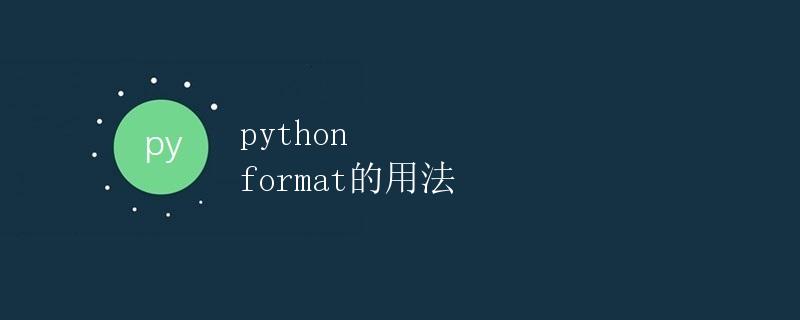
在Python中,format()方法是用来格式化字符串的一种常见方法。它允许我们插入变量到字符串中,并指定它们的格式。在这篇文章中,我们将详细介绍format()方法的用法,并提供一些示例来展示它的强大功能。
基本用法
format()方法的基本语法如下:
string.format(value1, value2, ...)
在上面的语法中,string是待格式化的字符串,value1, value2等是要插入到字符串中的变量。在字符串中,可以使用大括号{}来指定变量的位置。例如:
name = "Alice"
age = 30
sentence = "My name is {} and I am {} years old.".format(name, age)
print(sentence)
输出为:
My name is Alice and I am 30 years old.
位置参数
format()方法允许我们通过位置参数来指定变量的位置。例如:
name = "Bob"
age = 25
sentence = "My name is {1} and I am {0} years old.".format(age, name)
print(sentence)
输出为:
My name is Bob and I am 25 years old.
关键字参数
除了位置参数,我们还可以使用关键字参数来给变量命名,并在字符串中引用这些变量。例如:
sentence = "My name is {name} and I am {age} years old.".format(name="Charlie", age=35)
print(sentence)
输出为:
My name is Charlie and I am 35 years old.
格式限定符
format()方法还支持格式限定符,以及更复杂的格式化选项。例如,我们可以指定浮点数的小数位数或对齐方式。以下是一些示例:
- 小数位数限定:
pi = 3.14159265
sentence = "The value of pi is {:.2f}".format(pi)
print(sentence)
输出为:
The value of pi is 3.14
- 对齐方式指定:
sentence1 = "{:<10}".format("left")
sentence2 = "{:>10}".format("right")
sentence3 = "{:^10}".format("center")
print(sentence1)
print(sentence2)
print(sentence3)
输出为:
left
right
center
格式化字符串
在Python 3.6及更高版本中,还引入了一种新的字符串格式化方式,称为f-string。它使得字符串格式化更加简洁和直观。例如:
name = "David"
age = 20
sentence = f"My name is {name} and I am {age} years old."
print(sentence)
输出为:
My name is David and I am 20 years old.
总结
format()方法是一个灵活且强大的字符串格式化工具,在处理字符串时非常实用。通过本文的介绍和示例,相信读者已经对format()方法的用法有了更深入的理解。同时,也可以尝试使用f-string来使字符串格式化更为简洁和直观。
 极客教程
极客教程