Python iso-8859-1中文转utf-8
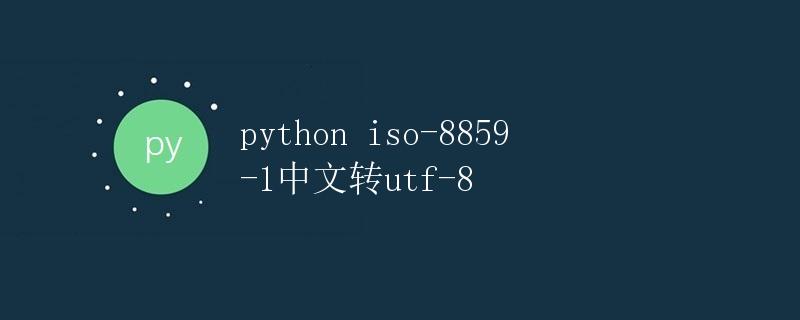
在Python中处理中文字符编码是一个常见的任务。当涉及到不同的字符编码之间的转换时,我们通常会面临一些问题。本文将详细介绍如何在Python中进行iso-8859-1到utf-8的中文字符转换。
什么是iso-8859-1编码?
ISO 8859-1是一种单字节字符编码,也被称为Latin-1。它包含了包括英文字母在内的大多数拉丁字母,以及一些符号和特殊字符。
然而,ISO 8859-1不支持中文字符,因此当我们的文本中包含中文字符时,就需要将其转换为utf-8编码。
中文字符编码问题
在处理中文字符编码时,我们要确保文本能在不同的系统和应用程序之间正确显示和解释。否则,就会出现乱码或无法识别的字符。
中文字符常见的编码方式有GBK、GB2312、ISO-8859-1和UTF-8等。其中GB2312和GBK是早期的中文编码标准,ISO-8859-1是一种单字节编码,而UTF-8则是当前最常用的字符编码方式。
当我们遇到iso-8859-1编码的中文字符时,需要将其转换为utf-8编码,以便在不同的系统上正确处理和显示。
Python中的字符编码处理
Python中的str类型是以Unicode编码表示的。当我们读取外部文件或从网络获取文本时,需要对其进行编码转换。
Python提供了一些内置的函数,以帮助我们处理字符编码。最常用的函数是encode()和decode()。
encode()函数用于将Unicode字符串编码为指定的编码格式的字节串。decode()函数用于将字节串解码为指定的字符编码的Unicode字符串。
以iso-8859-1编码的中文字符转换为utf-8编码,我们可以使用以下代码:
text = "中文字符"
encoded_text = text.encode("iso-8859-1").decode("utf-8")
print(encoded_text)
输出:
中文字符
在上面的代码中,我们首先将原始中文字符赋值给变量text。然后,我们使用encode()函数将字符串编码为iso-8859-1格式的字节串,再使用decode()函数将字节串解码为utf-8格式的Unicode字符串。最后,我们打印出转换后的文本。
字符编码的异常处理
在进行编码转换时,可能会遇到一些异常情况。例如,当我们的字符串中包含无法在目标编码中表示的字符时,就会引发UnicodeEncodeError或UnicodeDecodeError异常。
为了避免这些异常,我们可以使用errors参数来处理异常情况。
def convert_encoding(text, source_encoding, target_encoding):
try:
encoded_text = text.encode(source_encoding, errors="ignore").decode(target_encoding, errors="ignore")
return encoded_text
except (UnicodeEncodeError, UnicodeDecodeError) as e:
print(f"Failed to convert encoding: {e}")
return None
text = "中文字符"
converted_text = convert_encoding(text, "iso-8859-1", "utf-8")
print(converted_text)
输出:
中文字符
上述代码中,我们定义了一个convert_encoding()函数,它接受三个参数:text(待转换文本),source_encoding(源编码)和target_encoding(目标编码)。
在函数中,我们使用try和except块,捕获可能的编码转换异常。如果发生异常,我们打印出错误消息,并返回None。否则,我们将返回转换后的文本。
批量转换文件编码
有时候,我们需要批量处理多个文件的编码转换。我们可以使用Python的文件操作和编码转换功能来实现这一点。
以下是一个示例代码,用于将指定目录下的所有iso-8859-1编码的文本文件转换为utf-8编码:
import os
source_dir = "/path/to/source/directory"
target_dir = "/path/to/target/directory"
source_encoding = "iso-8859-1"
target_encoding = "utf-8"
def convert_file_encoding(source_file, target_file):
try:
with open(source_file, "r", encoding=source_encoding) as file:
text = file.read()
encoded_text = text.encode(source_encoding).decode(target_encoding)
with open(target_file, "w", encoding=target_encoding) as file:
file.write(encoded_text)
print(f"Converted {source_file} to {target_file}")
except (UnicodeEncodeError, UnicodeDecodeError) as e:
print(f"Failed to convert encoding for {source_file}: {e}")
for root, dirs, files in os.walk(source_dir):
for file in files:
source_file = os.path.join(root, file)
target_file = source_file.replace(source_dir, target_dir)
convert_file_encoding(source_file, target_file)
在上面的代码中,我们首先定义了源目录source_dir和目标目录target_dir。然后,我们指定源编码source_encoding和目标编码target_encoding。
接下来,我们定义了convert_file_encoding()函数,它接受两个参数:source_file(源文件路径)和target_file(目标文件路径)。
在函数中,我们首先使用open()函数读取源文件的内容。然后,我们使用encode()和decode()函数进行编码转换。最后,我们使用open()函数写入转换后的文本到目标文件。
最后,我们使用os.walk()函数遍历源目录下的所有文件,并调用convert_file_encoding()函数进行文件编码转换。
总结
在Python中进行字符编码转换是非常常见的任务。通过理解不同的字符编码方式及其转换方法,我们可以正确处理中文字符编码,并保证文本能够在不同的系统和应用程序之间正确显示和解释。
本文介绍了iso-8859-1到utf-8的中文字符编码转换方法,并提供了示例代码来演示如何处理字符编码转换的异常情况和批量转换文件编码。
 极客教程
极客教程