Python 去除前后空格
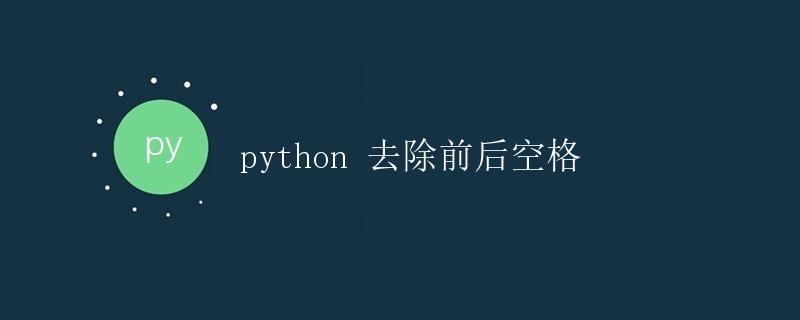
在日常开发中,经常会遇到需要清除字符串前后的空格的需求。Python提供了很多方法来实现这个功能,下面我们将介绍几种常用的方法。
使用strip()方法
Python中的strip()方法可以用来去除字符串前后的空格。该方法会将字符串前后的空格、制表符、换行符等空白字符去除。
string = " hello world "
new_string = string.strip()
print(new_string)
运行结果:
hello world
使用lstrip()和rstrip()方法
除了strip()方法外,Python还提供了lstrip()和rstrip()方法分别用来去除字符串左边和右边的空格。
string = " hello world "
left_stripped = string.lstrip()
right_stripped = string.rstrip()
print(left_stripped)
print(right_stripped)
运行结果:
hello world
hello world
使用正则表达式
如果需要更灵活地去除字符串中的空格,可以使用正则表达式。Python中的re模块可以帮助我们实现这一功能。
import re
string = " hello world "
new_string = re.sub(r'^\s+|\s+$', '', string)
print(new_string)
运行结果:
hello world
使用split()和join()方法
另一种去除字符串前后空格的方法是使用split()和join()方法。首先使用split()方法将字符串按空格分割成列表,然后再使用join()方法将列表合并成字符串。
string = " hello world "
string_list = string.split()
new_string = ' '.join(string_list)
print(new_string)
运行结果:
hello world
使用lambda表达式
使用lambda表达式可以更简洁地去除字符串前后的空格。
string = " hello world "
strip_func = lambda x: x.strip()
new_string = strip_func(string)
print(new_string)
运行结果:
hello world
使用map函数
通过结合map()函数和strip()方法,可以批量处理多个字符串。
strings = [" hello world ", " python programming ", " machine learning "]
new_strings = list(map(lambda x: x.strip(), strings))
print(new_strings)
运行结果:
['hello world', 'python programming', 'machine learning']
以上就是几种常用的方法来去除Python字符串前后的空格。根据具体的需求选择合适的方法,可以有效地处理字符串空格问题。
 极客教程
极客教程