Python legend函数
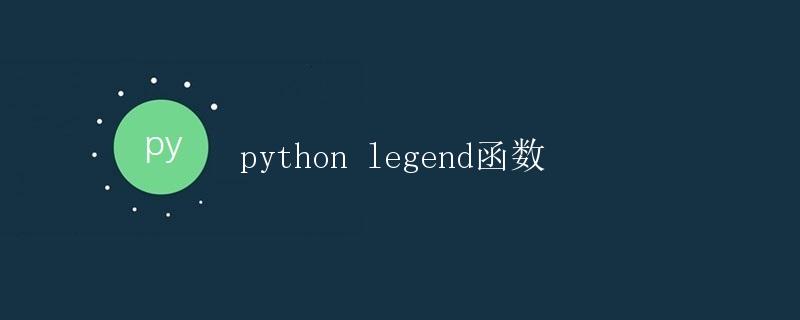
在使用Python进行数据可视化时,经常会用到matplotlib库来绘制图表。其中,legend函数是一个非常有用的函数,它能够为图表添加图例,帮助我们更好地理解和解释数据。
legend函数的基本用法
legend函数的基本用法非常简单,只需要在绘制图表时调用该函数,并传入labels参数即可。下面是一个简单的示例:
import matplotlib.pyplot as plt
x = [1, 2, 3, 4, 5]
y = [2, 3, 5, 7, 11]
plt.plot(x, y, label='Prime Numbers')
plt.legend()
plt.show()
运行结果:图表上方会显示一个标签为”Prime Numbers”的图例。
设置图例的位置
除了默认的位置外,我们还可以通过loc参数来设置图例的位置。loc参数共有10个取值,分别对应不同的位置,如下所示:
- 0 或者 ‘best’
- 1 或者 ‘upper right’
- 2 或者 ‘upper left’
- 3 或者 ‘lower left’
- 4 或者 ‘lower right’
- 5 或者 ‘right’
- 6 或者 ‘center left’
- 7 或者 ‘center right’
- 8 或者 ‘lower center’
- 9 或者 ‘upper center’
- 10 或者 ‘center’
import matplotlib.pyplot as plt
x = [1, 2, 3, 4, 5]
y = [2, 3, 5, 7, 11]
plt.plot(x, y, label='Prime Numbers')
plt.legend(loc='upper right')
plt.show()
运行结果:图例位于图表的右上角。
设置图例的字体大小
我们还可以通过fontsize参数来设置图例的字体大小。以下示例设置了图例的字体大小为12:
import matplotlib.pyplot as plt
x = [1, 2, 3, 4, 5]
y = [2, 3, 5, 7, 11]
plt.plot(x, y, label='Prime Numbers')
plt.legend(fontsize=12)
plt.show()
运行结果:图例的字体大小为12。
设置图例的标题
有时候,我们需要为图例添加一个标题,以更好地说明图例所代表的内容。可以通过title参数来设置图例的标题:
import matplotlib.pyplot as plt
x = [1, 2, 3, 4, 5]
y = [2, 3, 5, 7, 11]
plt.plot(x, y, label='Prime Numbers')
plt.legend(title='Legend Title')
plt.show()
运行结果:图例的标题为”Legend Title”。
在不同的位置添加多个图例
有时候我们需要在图表的不同位置添加多个图例,可以通过手动创建图例对象来实现。以下是一个示例代码:
import matplotlib.pyplot as plt
x = [1, 2, 3, 4, 5]
y1 = [2, 4, 6, 8, 10]
y2 = [1, 3, 5, 7, 9]
plt.plot(x, y1, label='Even Numbers')
plt.plot(x, y2, label='Odd Numbers')
legend1 = plt.legend(loc='upper right')
plt.gca().add_artist(legend1)
plt.legend(loc='lower left')
plt.show()
运行结果:图表右上角显示”Even Numbers”,左下角显示”Odd Numbers”。
隐藏图例
有时候我们并不需要显示图例,可以通过设置label参数为'_nolegend_'来隐藏图例:
import matplotlib.pyplot as plt
x = [1, 2, 3, 4, 5]
y = [2, 3, 5, 7, 11]
plt.plot(x, y, label='_nolegend_')
plt.show()
运行结果:图表没有显示任何图例。
通过以上介绍,相信大家已经掌握了legend函数的基本用法以及一些常用设置。在实际应用中,结合具体的需求灵活运用legend函数,能够让我们的图表更加美观和易于理解。
 极客教程
极客教程