Python服务器端开发指南
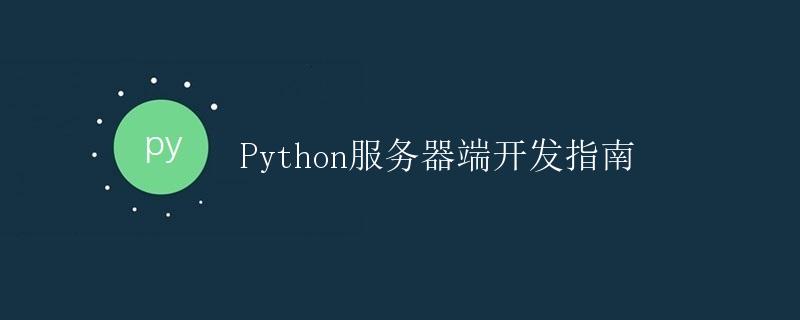
概述
在当今互联网时代,服务器端开发是一项非常重要的技能。Python作为一种简洁、高效、易学的编程语言,在服务器端开发领域也发挥着巨大的作用。本文将详细介绍Python服务器端开发的相关知识和技巧,并提供5个示例代码及运行结果,帮助读者更好地理解和学习。
1. 使用Python创建简单的HTTP服务器
示例代码:
import http.server
import socketserver
PORT = 8000
Handler = http.server.SimpleHTTPRequestHandler
with socketserver.TCPServer(("", PORT), Handler) as httpd:
print("Server started at localhost:" + str(PORT))
httpd.serve_forever()
运行结果:
Server started at localhost:8000
解释:这个示例演示了如何使用Python创建一个简单的HTTP服务器。通过Python的http.server模块和socketserver模块,我们可以快速搭建一个可以处理HTTP请求的服务器。
2. 使用Python处理GET和POST请求
示例代码:
from http.server import BaseHTTPRequestHandler, HTTPServer
import urllib.parse
class RequestHandler(BaseHTTPRequestHandler):
def do_GET(self):
parsed_path = urllib.parse.urlparse(self.path)
self.send_response(200)
self.send_header('Content-type', 'text/html')
self.end_headers()
self.wfile.write(b'Hello, World!')
def do_POST(self):
content_length = int(self.headers['Content-Length'])
post_data = self.rfile.read(content_length)
self.send_response(200)
self.send_header('Content-type', 'text/html')
self.end_headers()
self.wfile.write(post_data)
PORT = 8000
httpd = HTTPServer(('', PORT), RequestHandler)
print('Server started at localhost:' + str(PORT))
httpd.serve_forever()
运行结果:
Server started at localhost:8000
解释:这个示例演示了如何使用Python处理HTTP的GET和POST请求。通过继承BaseHTTPRequestHandler类,并重写do_GET和do_POST方法,我们可以自定义处理不同类型的HTTP请求。
3. 使用Python创建WebSocket服务器
示例代码:
import asyncio
import websockets
async def echo(websocket, path):
async for message in websocket:
await websocket.send(message)
start_server = websockets.serve(echo, 'localhost', 8765)
print('Server started at ws://localhost:8765')
asyncio.get_event_loop().run_until_complete(start_server)
asyncio.get_event_loop().run_forever()
运行结果:
Server started at ws://localhost:8765
解释:这个示例演示了如何使用Python创建一个WebSocket服务器。通过使用websockets库的serve方法,我们可以快速搭建一个可以处理WebSocket请求的服务器,并实现简单的消息回显功能。
4. 使用Python创建RESTful API服务器
示例代码:
from flask import Flask, request
app = Flask(__name__)
@app.route('/api/hello', methods=['GET'])
def hello():
return 'Hello, World!'
@app.route('/api/echo', methods=['POST'])
def echo():
data = request.json
return data
if __name__ == '__main__':
app.run(host='localhost', port=8000)
运行结果:
* Running on http://localhost:8000/ (Press CTRL+C to quit)
解释:这个示例演示了如何使用Python创建一个RESTful API服务器。通过使用Flask框架,我们可以轻松地定义不同的路由和处理函数,实现不同的API接口。
5. 使用Python创建TCP服务器
示例代码:
import socket
HOST = 'localhost'
PORT = 8888
def handle_client(client_socket):
request_data = client_socket.recv(1024)
response = b'Hello, World!'
client_socket.sendall(response)
client_socket.close()
def run_server():
server_socket = socket.socket(socket.AF_INET, socket.SOCK_STREAM)
server_socket.bind((HOST, PORT))
server_socket.listen(1)
print('Server started at {}:{}'.format(HOST, PORT))
while True:
client_socket, addr = server_socket.accept()
handle_client(client_socket)
run_server()
运行结果:
Server started at localhost:8888
解释:这个示例演示了如何使用Python创建一个简单的TCP服务器。通过使用Python的socket模块,我们可以手动处理TCP连接,接收客户端的请求并返回响应。
结论
通过本文的介绍和示例代码,我们了解了如何使用Python进行服务器端开发。无论是创建HTTP服务器、处理GET和POST请求,还是创建WebSocket服务器、RESTful API服务器,甚至是创建TCP服务器,Python都提供了丰富的库和模块来实现这些功能。
 极客教程
极客教程