Python中的字符串处理
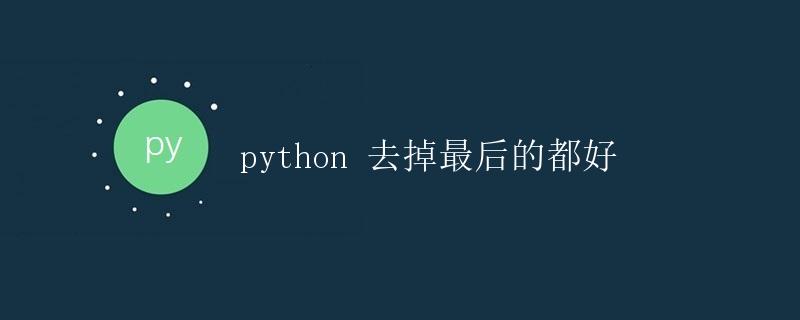
在Python中,字符串是一种常见的数据类型,我们经常需要对字符串进行处理,比如拼接、分割、替换等操作。本文将介绍Python中常用的一些字符串处理方法,帮助读者更好地掌握字符串操作的技巧。
字符串的基本操作
字符串的定义
在Python中,字符串可以用单引号、双引号或三引号来定义。例如:
str1 = 'Hello, World!'
str2 = "Python is awesome!"
str3 = '''This is a multi-line
string'''
字符串的拼接
我们可以使用加号(+)来拼接字符串。例如:
str1 = 'Hello, '
str2 = 'World!'
result = str1 + str2
print(result) # Output: Hello, World!
字符串的复制
我们可以使用乘号(*)来复制一个字符串。例如:
str1 = 'Python '
result = str1 * 3
print(result) # Output: Python Python Python
字符串的常用方法
字符串的长度
我们可以使用len()函数来获取字符串的长度。例如:
str1 = 'Hello, World!'
length = len(str1)
print(length) # Output: 13
字符串的查找
我们可以使用find()方法来查找字符串中是否包含某个子串,并返回第一次出现的位置。如果未找到,返回-1。例如:
str1 = 'Hello, World!'
index = str1.find('World')
print(index) # Output: 7
字符串的替换
我们可以使用replace()方法来替换字符串中的子串。例如:
str1 = 'Hello, World!'
new_str = str1.replace('World', 'Python')
print(new_str) # Output: Hello, Python!
字符串的分割
我们可以使用split()方法来将字符串按照指定的分隔符进行分割,返回一个列表。例如:
str1 = 'apple,banana,orange'
result = str1.split(',')
print(result) # Output: ['apple', 'banana', 'orange']
字符串的格式化
我们可以使用format()方法来格式化字符串。例如:
name = 'Alice'
age = 25
result = 'My name is {}, and I am {} years old.'.format(name, age)
print(result) # Output: My name is Alice, and I am 25 years old.
字符串的大小写转换
我们可以使用upper()和lower()方法来将字符串转换为大写和小写。例如:
str1 = 'Hello, World!'
upper_str = str1.upper()
lower_str = str1.lower()
print(upper_str) # Output: HELLO, WORLD!
print(lower_str) # Output: hello, world!
总结
本文介绍了Python中常用的字符串处理方法,包括字符串的拼接、复制、长度、查找、替换、分割、格式化和大小写转换。掌握这些方法可以帮助我们更好地处理字符串,提高程序的效率和可读性。
 极客教程
极客教程