Python print(f)用法详解
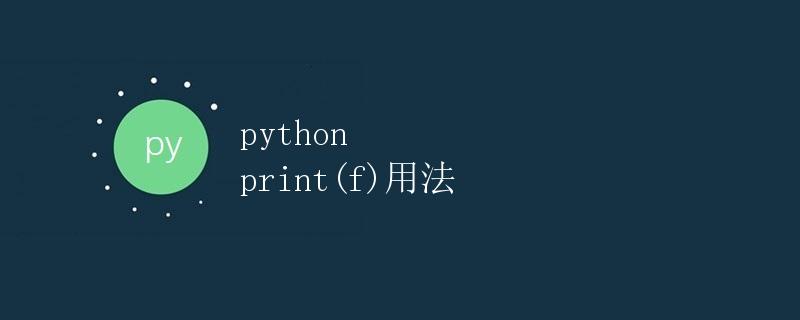
在Python中,我们经常会用到print函数来输出我们想要显示的文字或变量。而在Python3.6之后,引入了f字符串(formatted string literals),一种更方便的格式化字符串输出方式。在这篇文章中,我们将详细介绍print(f)的用法及其优势。
1. print(f)的基本用法
在之前的Python版本中,我们通常使用format函数来格式化字符串输出。例如:
name = "Alice"
age = 25
print("My name is {}, and I am {} years old.".format(name, age))
这样就可以输出:My name is Alice, and I am 25 years old。
而使用print(f)可以更简洁地实现同样的功能:
name = "Alice"
age = 25
print(f"My name is {name}, and I am {age} years old.")
输出也是一样的。
2. f字符串的优势
使用print(f)相比于format函数有几个明显的优势:
2.1 更简洁
使用print(f)可以直接在字符串中插入变量,不需要通过format函数来处理,使代码更加简洁易读。
name = "Bob"
age = 30
print(f"My name is {name}, and I am {age} years old.")
2.2 更直观
通过在字符串前加上f前缀,可以直观地看出哪些地方是变量需要被替换的。代码可读性更强。
2.3 更高效
print(f)的执行速度要快于format函数,因为解析f字符串比调用format函数更为高效。
3. f字符串的高级用法
除了简单的变量插入外,f字符串还支持更多高级的功能,如表达式求值、函数调用等。
3.1 表达式求值
在f字符串中可以直接进行表达式求值,结果会被自动插入到字符串中。
a = 10
b = 20
print(f"The sum of {a} and {b} is {a + b}")
输出为:The sum of 10 and 20 is 30。
3.2 函数调用
同样地,我们也可以在f字符串中调用函数,并将结果插入到字符串中。
def greet(name):
return f"Hello, {name}!"
name = "Alice"
print(f"{greet(name)} Welcome to our website.")
输出为:Hello, Alice! Welcome to our website。
4. 总结
在本文中,我们详细介绍了print(f)的用法及其优势。通过使用f字符串,我们可以更简洁、直观、高效地输出格式化字符串。同时,f字符串还支持更多高级的用法,如表达式求值、函数调用等,帮助我们实现更加灵活的字符串格式化功能。因此,在实际开发中,建议尽量使用print(f)来代替传统的format函数,以提高代码的可读性和执行效率。
 极客教程
极客教程