Python文件写入操作详解
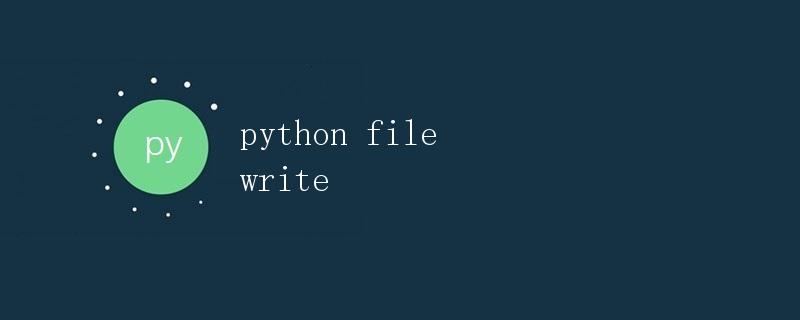
在Python中,我们经常需要对文件进行写入操作,将数据保存到文件中。在本文中,我们将详细讨论Python中文件写入的各种操作方法和注意事项。
打开文件
在进行文件写入操作之前,首先需要打开一个文件。可以使用open()函数来打开文件,该函数接受文件路径和打开模式作为参数。常用的打开模式有:
w:写入模式,若文件不存在则创建新文件,若文件已存在则先清空文件内容后写入新内容。a:追加模式,若文件不存在则创建新文件,若文件已存在则在末尾追加内容。r+:读写模式,可以读取并写入文件内容。b:二进制模式,用于操作二进制文件。
接下来,我们演示如何打开一个文件并写入内容:
file_path = "example.txt"
file = open(file_path, "w")
file.write("Hello, World!\n")
file.write("This is an example text.")
file.close()
运行上述代码后,文件example.txt中会包含以下内容:
Hello, World!
This is an example text.
使用with语句自动关闭文件
在以上示例中,我们使用了file.close()方法来手动关闭文件。但更推荐的做法是使用with语句来自动管理文件的关闭:
file_path = "example.txt"
with open(file_path, "w") as file:
file.write("Hello, World!\n")
file.write("This is an example text.")
这种方式保证了无论是否发生异常,文件都会被正确关闭,更加安全和方便。
写入字符串
在文件写入操作中,我们可以通过write()方法来写入字符串数据。例如,写入一段文本到文件中:
file_path = "example.txt"
with open(file_path, "w") as file:
file.write("Python\n")
file.write("File writing\n")
在文件中会写入如下内容:
Python
File writing
写入列表
除了写入字符串,我们还可以将列表转换成字符串后写入文件。例如,将列表中的元素逐行写入文件:
file_path = "example.txt"
data = ["Apple", "Banana", "Cherry"]
with open(file_path, "w") as file:
for item in data:
file.write(item + "\n")
文件内容将会是:
Apple
Banana
Cherry
使用print()函数写入文件
除了使用write()方法,我们还可以利用print()函数将数据写入文件。需要将文件对象传递给print()函数的file参数:
file_path = "example.txt"
data = ["Apple", "Banana", "Cherry"]
with open(file_path, "w") as file:
for item in data:
print(item, file=file)
在文件中的内容与上一示例相同:
Apple
Banana
Cherry
写入字典
对于字典数据,我们首先需要将其转换成字符串后才能写入文件。可以使用json模块实现字典到字符串的转换:
import json
file_path = "example.txt"
data = {"name": "Alice", "age": 30}
with open(file_path, "w") as file:
file.write(json.dumps(data))
文件中会包含以下内容:
{"name": "Alice", "age": 30}
处理异常
在文件写入过程中,可能会发生各种异常情况,如文件不存在、权限错误等。因此,在写入文件时最好使用异常处理机制来应对可能出现的错误:
file_path = "example.txt"
try:
with open(file_path, "w") as file:
file.write("Hello, World!")
except Exception as e:
print("Error:", e)
在以上示例中,如果发生异常则会输出错误信息,而不会导致程序崩溃。
写入换行符
在文件写入过程中,可能需要在每行结尾添加换行符,以便于文件内容的格式化。可以在write()方法中添加\n来实现换行:
file_path = "example.txt"
data = ["Apple", "Banana", "Cherry"]
with open(file_path, "w") as file:
for item in data:
file.write(item + "\n")
在文件中,每个元素都会单独占一行:
Apple
Banana
Cherry
结语
通过本文的介绍,我们详细讨论了在Python中进行文件写入操作的各种方法和技巧。掌握了文件写入的相关内容,能够帮助我们更好地处理文件数据,提高代码的灵活性和可维护性。
 极客教程
极客教程