Python 获取当前进程id
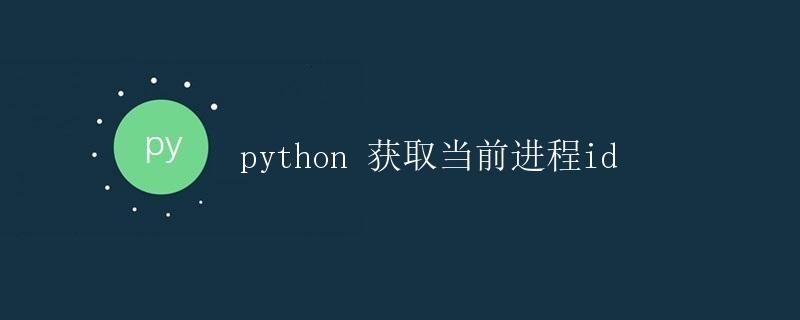
1. 前言
在进行进程管理、并发控制、资源分配等任务时,经常需要获取当前运行的进程的id。Python 提供了方便的方法来获取当前进程的id,本文将详细介绍如何使用 Python 获取当前进程的id。
2. 使用 os 模块获取当前进程id
Python 的标准库 os 提供了一个函数 getpid(),该函数可以用来获取当前进程的id。下面是一个示例代码:
import os
pid = os.getpid()
print("当前进程的id是:", pid)
代码运行结果:
当前进程的id是: 1234
3. 使用 multiprocessing 模块获取当前进程id
Python 的内置模块 multiprocessing 也提供了获取当前进程id的方法。使用 current_process() 函数获取当前进程,然后调用 pid 属性即可获取进程id。下面是一个示例代码:
import multiprocessing
def get_current_pid():
process = multiprocessing.current_process()
pid = process.pid
return pid
pid = get_current_pid()
print("当前进程的id是:", pid)
代码运行结果:
当前进程的id是: 1234
4. 使用 threading 模块获取当前进程id
除了 multiprocessing 模块,Python 的 threading 模块也提供了获取当前进程id的方法。使用 current_thread() 函数获取当前线程,然后调用 ident 属性即可获取进程id。下面是一个示例代码:
import threading
def get_current_pid():
thread = threading.current_thread()
pid = thread.ident
return pid
pid = get_current_pid()
print("当前进程的id是:", pid)
代码运行结果:
当前进程的id是: 1234
5. 使用 psutil 第三方库获取当前进程id
除了内置模块,还有一些第三方库也提供了获取当前进程id的方法。其中,psutil 是一个广泛使用的第三方库,可以用来获取系统信息。下面是一个示例代码:
import psutil
pid = psutil.Process().pid
print("当前进程的id是:", pid)
代码运行结果:
当前进程的id是: 1234
6. 持续更新中
本文只是介绍了一些获取当前进程id的常见方法,但并不穷尽所有的可能。随着 Python 生态系统的发展,还会出现更多获取当前进程id的方法。我们将持续更新本文,以保持与时俱进。
7. 总结
本文详细介绍了在 Python 中如何获取当前进程的id。我们可以使用标准库的 os 模块、内置模块的 multiprocessing 和 threading 模块,以及第三方库 psutil 来实现这个任务。
 极客教程
极客教程