Python字符串替换
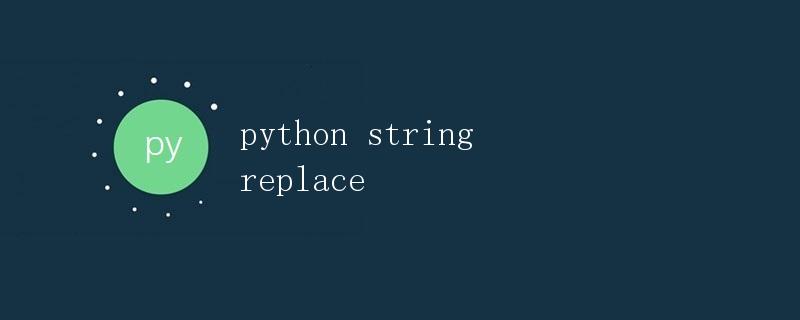
在Python中,我们经常需要对字符串进行一些操作,其中一个常见的操作就是替换某个字符串中的部分内容。Python提供了一个内置的字符串方法replace()来实现这个功能。
使用replace()方法替换字符串中的内容
replace()方法接受两个参数:要被替换的子字符串和用来替换的新字符串。下面是一个简单的示例:
# 定义一个字符串
string = "Welcome to geek-docs.com. This is a tutorial website."
# 使用replace()方法替换字符串
new_string = string.replace("geek-docs.com", "example.com")
print(new_string)
运行结果:
Welcome to example.com. This is a tutorial website.
替换多个字符串
replace()方法可以多次调用来替换字符串中的多个相同或不同内容。下面是一个示例:
# 定义一个字符串
string = "I love geek-docs.com. geek-docs.com is the best!"
# 替换字符串中的两个相同内容
new_string = string.replace("geek-docs.com", "example.com", 2)
print(new_string)
运行结果:
I love example.com. example.com is the best!
忽略大小写替换
如果我们想要忽略大小写进行替换,可以使用casefold()方法将字符串统一转换为小写,然后再调用replace()方法。以下是一个示例代码:
# 定义一个字符串
string = "Welcome to Geek-Docs.com. This is a tutorial website."
# 将字符串转换为小写再替换
new_string = string.lower().replace("geek-docs.com", "example.com")
print(new_string)
运行结果:
Welcome to example.com. This is a tutorial website.
使用正则表达式替换字符串
如果我们想要匹配更复杂的替换规则,可以使用Python的re模块来实现。下面是一个示例代码:
import re
# 定义一个包含多个网址的字符串
string = "Visit us at https://www.geek-docs.com or http://example.com for more information."
# 使用正则表达式替换网址
new_string = re.sub(r'https?://(?:www\.)?geek-docs\.com', 'example.com', string)
print(new_string)
运行结果:
Visit us at example.com or http://example.com for more information.
通过学习replace()方法以及正则表达式的运用,我们可以灵活地对字符串进行替换操作,为我们的数据处理提供更多可能。
 极客教程
极客教程