如何将Pandas数据框架写入多个Excel表
在这篇文章中,我们将看到如何使用python将不同的DataFrames导出到不同的excel表。
Pandas为此提供了一个名为xlsxwriter的函数。ExcelWriter()是一个允许你将DataFrame对象写入Microsoft Excel表格的类。文本、数字、字符串和公式都可以用ExcelWriter()写入。它也可以在多个工作表中使用。
语法:
pandas.ExcelWriter(path, date_format=None, mode=’w’)
参数:
- path: (str) xls 或 xlsx 或 ods 文件的路径。
- date_format:写入Excel文件的日期格式字符串(例如,”YYYY-MM-DD”)。
- mode:{‘w’, ‘a’}, default ‘w’.使用的文件模式(写入或追加)。Append不适用fsspec URLs。
to_excel()方法用于导出数据框架到excel文件。要写一个对象到excel文件,我们必须指定目标文件名。如果我们想写到多个工作表,我们需要创建一个带有目标文件名的ExcelWriter对象,并且需要指定文件中的工作表,我们必须在其中写入。也可以通过指定唯一的sheet_name来写入多个工作表。有必要保存所有写入文件的数据的变化。
语法:
DataFrame.to_excel(excel_writer, sheet_name='Sheet1′,index=True)
参数:
- excel_writer: 类似路径,类似文件,或ExcelWriter对象(新的或现有的)。
- sheet_name: (str, default ‘Sheet1’). 将包含DataFrame的工作表的名称。
- index: (bool,默认为True)。写入行名(索引)。
使用pandas.DataFrame函数创建一些样本数据框。现在,创建一个writer变量并指定你希望存储excel文件的路径和文件名,在pandas excelwriter函数里面。
例子:将Pandas数据框架写到多个excel表上
# import the python pandas package
import pandas as pd
# create data_frame1 by creating a dictionary
# in which values are stored as list
data_frame1 = pd.DataFrame({'Fruits': ['Appple', 'Banana', 'Mango',
'Dragon Fruit', 'Musk melon', 'grapes'],
'Sales in kg': [20, 30, 15, 10, 50, 40]})
# create data_frame2 by creating a dictionary
# in which values are stored as list
data_frame2 = pd.DataFrame({'Vegetables': ['tomato', 'Onion', 'ladies finger',
'beans', 'bedroot', 'carrot'],
'Sales in kg': [200, 310, 115, 110, 55, 45]})
# create data_frame3 by creating a dictionary
# in which values are stored as list
data_frame3 = pd.DataFrame({'Baked Items': ['Cakes', 'biscuits', 'muffins',
'Rusk', 'puffs', 'cupcakes'],
'Sales in kg': [120, 130, 159, 310, 150, 140]})
print(data_frame1)
print(data_frame2)
print(data_frame3)
# create a excel writer object
with pd.ExcelWriter("path to file\filename.xlsx") as writer:
# use to_excel function and specify the sheet_name and index
# to store the dataframe in specified sheet
data_frame1.to_excel(writer, sheet_name="Fruits", index=False)
data_frame2.to_excel(writer, sheet_name="Vegetables", index=False)
data_frame3.to_excel(writer, sheet_name="Baked Items", index=False)
输出:
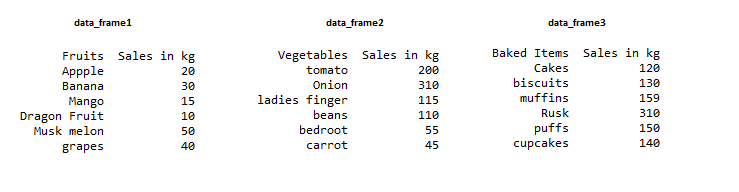
输出显示了不同工作表的Excel文件被保存在指定的位置。
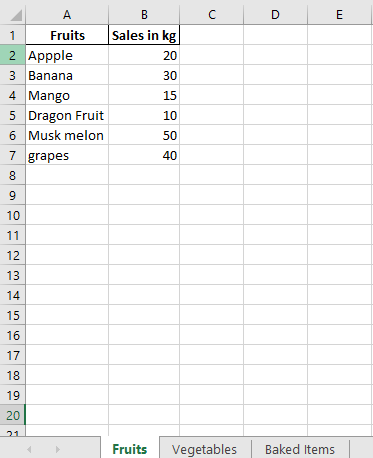
例子2:另一种方法是使用excelwriter将数据框架存储在现有的excel文件中,如下所示。
在excelwriter函数中使用mode=’a’(意思是append)创建数据框架并将其追加到上面所示的现有excel文件。使用模式’a’将添加新的工作表作为现有Excel文件的最后一个工作表。
# import the python pandas package
import pandas as pd
# create data_frame1 by creating a dictionary
# in which values are stored as list
data_frame1 = pd.DataFrame({'Fruits': ['Appple', 'Banana', 'Mango',
'Dragon Fruit', 'Musk melon', 'grapes'],
'Sales in kg': [20, 30, 15, 10, 50, 40]})
# create data_frame2 by creating a dictionary
# in which values are stored as list
data_frame2 = pd.DataFrame({'Vegetables': ['tomato', 'Onion', 'ladies finger',
'beans', 'bedroot', 'carrot'],
'Sales in kg': [200, 310, 115, 110, 55, 45]})
# create data_frame3 by creating a dictionary
# in which values are stored as list
data_frame3 = pd.DataFrame({'Baked Items': ['Cakes', 'biscuits', 'muffins',
'Rusk', 'puffs', 'cupcakes'],
'Sales in kg': [120, 130, 159, 310, 150, 140]})
# create data_frame3 by creating a dictionary
# in which values are stored as list
data_frame4 = pd.DataFrame({'Cool drinks': ['Pepsi', 'Coca-cola', 'Fanta',
'Miranda', '7up', 'Sprite'],
'Sales in count': [1209, 1230, 1359, 3310, 2150, 1402]})
# create a excel writer object as shown using
# Excelwriter function
with pd.ExcelWriter("path_to_file.xlsx", mode="a", engine="openpyxl") as writer:
# use to_excel function and specify the sheet_name and index to
# store the dataframe in specified sheet
data_frame4.to_excel(writer, sheet_name="Cool drinks")
输出:
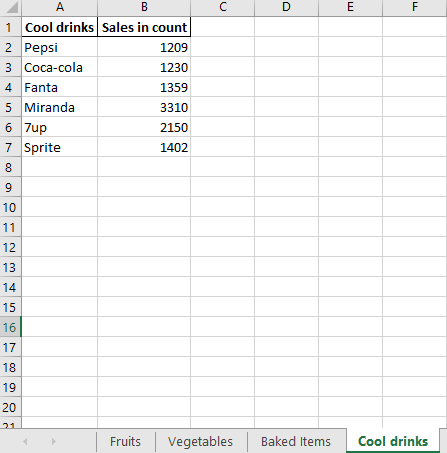
将大型Pandas DataFrame以压缩格式写入excel文件
如果输出的数据框架很大,你也可以把excel文件存储为一个压缩文件。让我们把我们为这个例子创建的数据框架保存为excel文件,并把它存储为一个压缩文件。ZIP文件格式是一种常见的存档和压缩标准。
语法:
ZipFile(file, mode='r')
参数:
- file:文件可以是一个文件的路径(一个字符串),一个类文件对象,或一个类路径对象。
- mode:模式参数应该是’r’,用于读取一个现有文件,’w’用于截断并写入一个新文件,’a’用于追加到一个现有文件,或者’x’用于专门创建并写入一个新文件。
导入zip文件包并创建样本数据框。现在,指定压缩文件的存储路径,这将在指定的路径上创建一个压缩文件。创建一个文件名,将excel文件保存在其中。使用to_excel()函数并指定工作表名称和索引,以便将数据框架存储在多个工作表中。
例子:以ZIP格式写入大型数据帧
# import zipfile package
import zipfile
# import the python pandas package
import pandas as pd
# create data_frame1 by creating a dictionary
# in which values are stored as list
data_frame1 = pd.DataFrame({'Fruits': ['Appple', 'Banana', 'Mango',
'Dragon Fruit', 'Musk melon', 'grapes'],
'Sales in kg': [20, 30, 15, 10, 50, 40]})
# create data_frame2 by creating a dictionary
# in which values are stored as list
data_frame2 = pd.DataFrame({'Vegetables': ['tomato', 'Onion', 'ladies finger',
'beans', 'bedroot', 'carrot'],
'Sales in kg': [200, 310, 115, 110, 55, 45]})
# create data_frame3 by creating a dictionary
# in which values are stored as list
data_frame3 = pd.DataFrame({'Baked Items': ['Cakes', 'biscuits', 'muffins',
'Rusk', 'puffs', 'cupcakes'],
'Sales in kg': [120, 130, 159, 310, 150, 140]})
# create data_frame3 by creating a dictionary
# in which values are stored as list
data_frame4 = pd.DataFrame({'Cool drinks': ['Pepsi', 'Coca-cola', 'Fanta',
'Miranda', '7up', 'Sprite'],
'Sales in count': [1209, 1230, 1359, 3310, 2150, 1402]})
# specify the path in which the zip file has to be stored
with zipfile.ZipFile("path_to_file.zip", "w") as zf:
# in open function specify the name in which
# the excel file has to be stored
with zf.open("filename.xlsx", "w") as buffer:
with pd.ExcelWriter(buffer) as writer:
# use to_excel function and specify the sheet_name and
# index to store the dataframe in specified sheet
data_frame1.to_excel(writer, sheet_name="Fruits", index=False)
data_frame2.to_excel(writer, sheet_name="Vegetables", index=False)
data_frame3.to_excel(writer, sheet_name="Baked Items", index=False)
data_frame4.to_excel(writer, sheet_name="Cool Drinks", index=False)
输出:
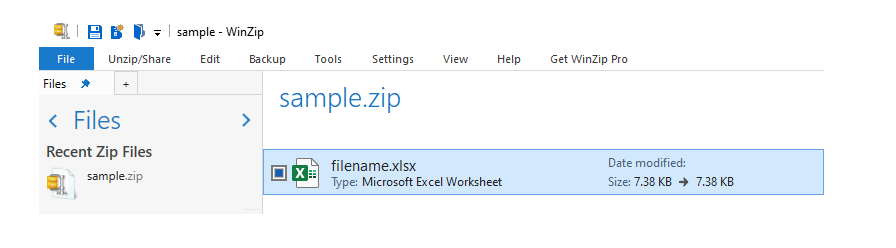
压缩后的EXCEL文件的输出样本
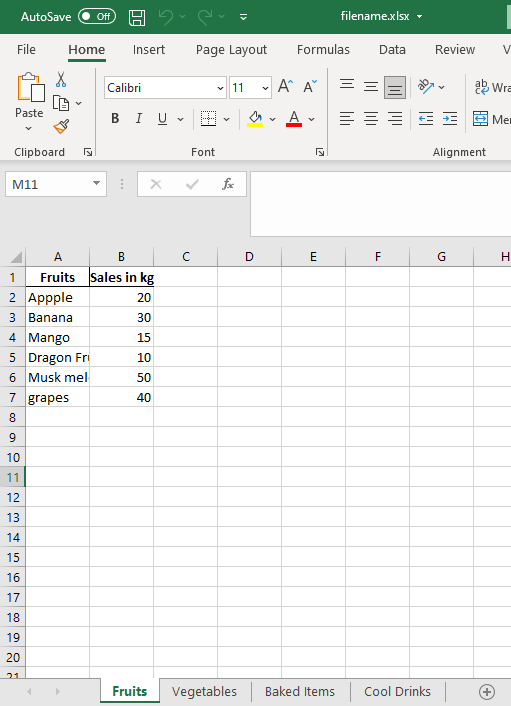
 极客教程
极客教程